
@Tuneap1st ,
Welcome to Q&A forum!
Based on my research and testing, you may not be able to achieve this through GPO.
I would suggest you put the custom colors into a theme and export it, then distribute the theme file( .thmx) into the Document Themes path of other users.
- Open a blank Word document and customize your color palette.
- Click the Save Current Theme to save the theme with custom colors to path C:\Users\<User Name>\AppData\Roaming\Microsoft\Templates\Document Themes.
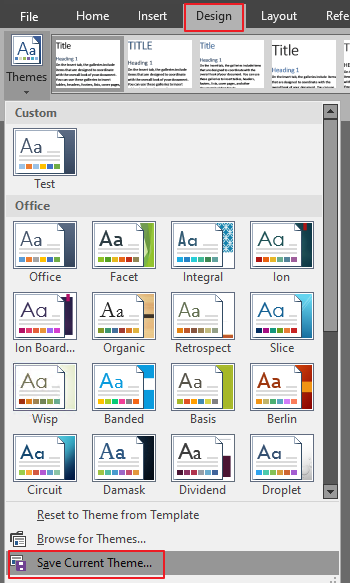
If you perform this behavior in Word, the Excel and PowerPoint on the same machine will automatically load this theme.
For more information, you could refer to Change a theme and make it the default in Word or Excel.
Hope the information could be helpful to you.
If an Answer is helpful, please click "Accept Answer" and upvote it.
Note: Please follow the steps in our documentation to enable e-mail notifications if you want to receive the related email notification for this thread.
