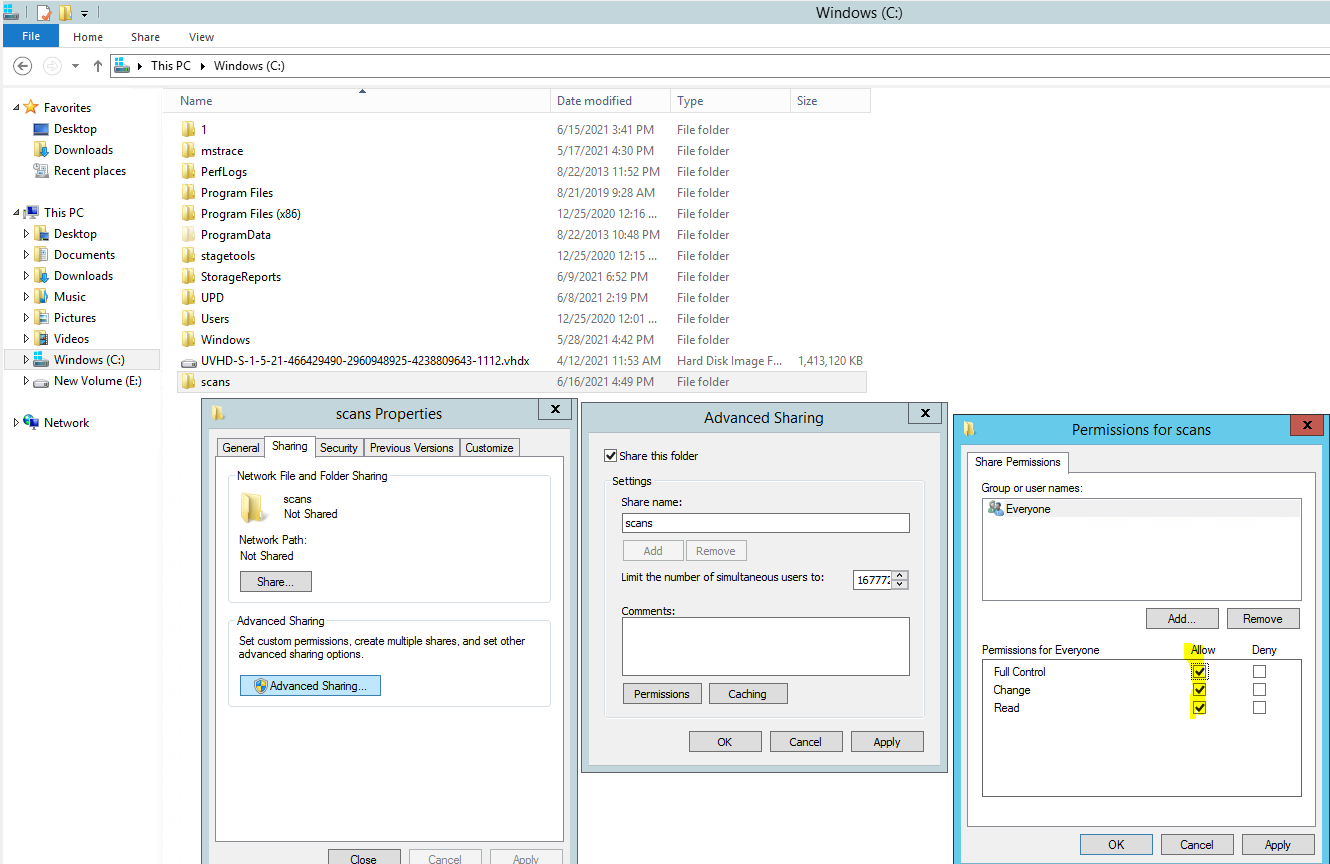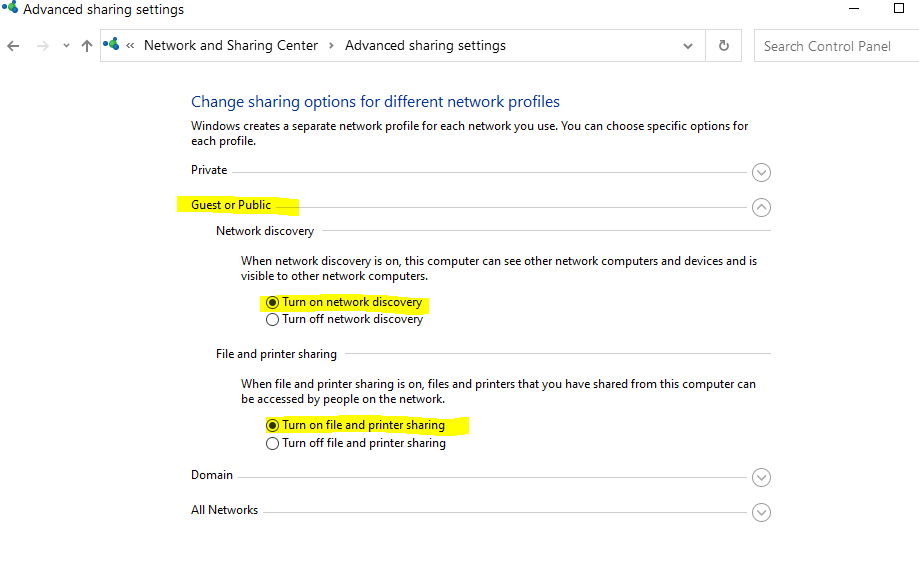I have a Windows Server 2016 Essentials computer in place named "TheServer" with domain name "TheDomain". All is working well when accessed from a Domain-Joined computer.
Through Server Manager, I've created a shared folder named "Scans" and a user named "TheCopier".
Read/write permission is explicitly given to TheCopier for that folder.
Firewall is turned off for all three zones.
In the Sharp copier, I've added an entry "Scan to server" that points to \TheServer\scans\ and uses the credentials for Mydomain\TheCopier.
When somebody walks up to the copier and attempts a scan, the result is "Not Authorized" in the log.
When I go to a non-domain-joined computer and enter \TheServer, I'm asked for credentials so I enter TheDomain\AnAdmin, who is a full domain admin.
Then I get the classic message: "TheServer is not accessible. You might not have permission to use this network resource. Contact the administrator of this server to find out if you have access permissions."
What am I doing wrong?
What else can I try?