
Hello @Samantha Mojica ,
Welcome to Q&A Forum!
According to my research, in SharePoint Online modern page, changing the height of the field through Power Apps is the best solution.
For "Unable to find default display form" error, you can refer this case to solve your problem.
Please following steps:
1.Go to the list page and click Integrate >> Power Apps >> Customize forms
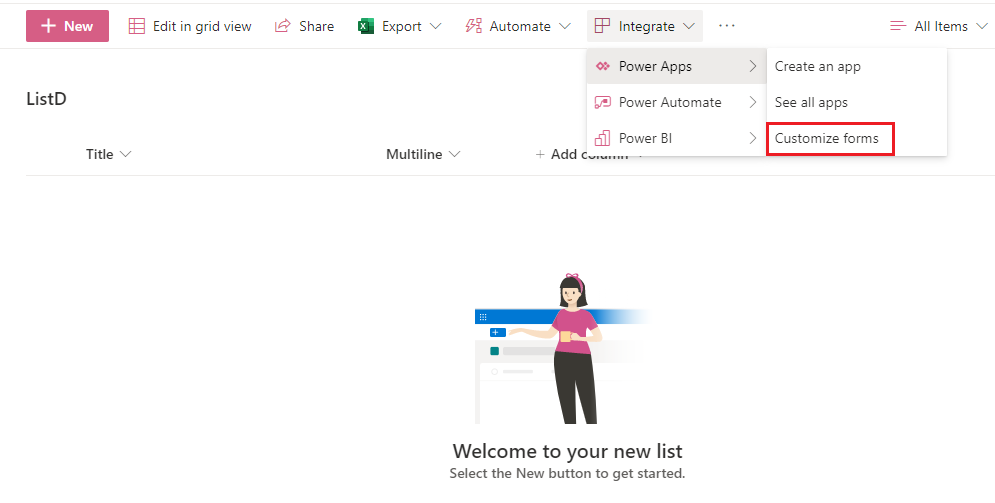
2.On the Power Apps page, select the multi-line text box and drag the mouse to change the height of the field and set Mode is Multiline.

3.Click File tab to save this form.
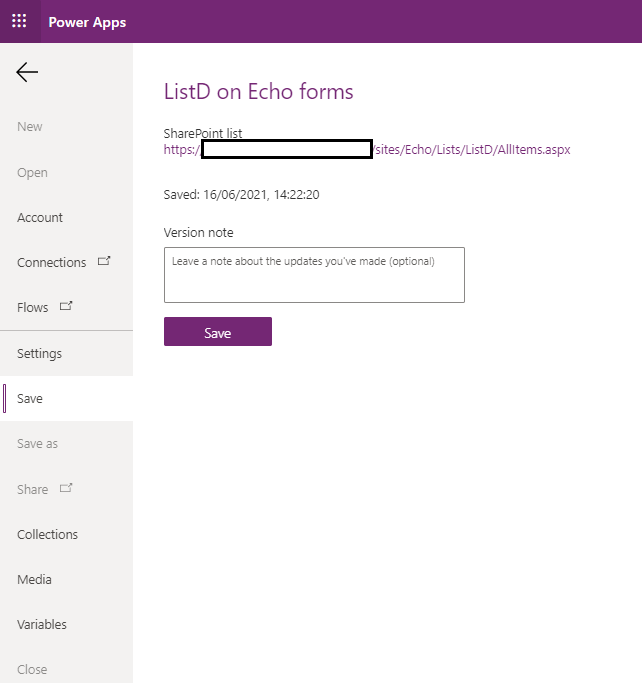
4.Then, click "Publish to SharePoint" button to publish this form
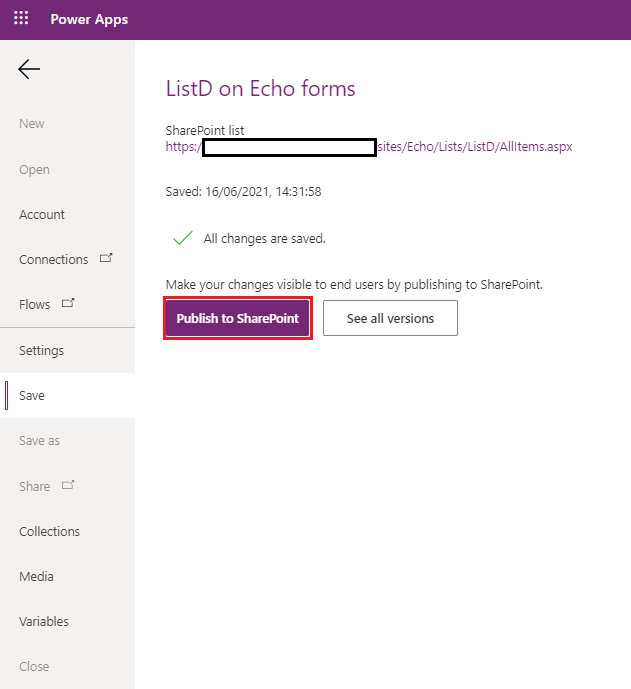
5.Go to the list page and refresh it, when you click New/Edit item you will see the below form:
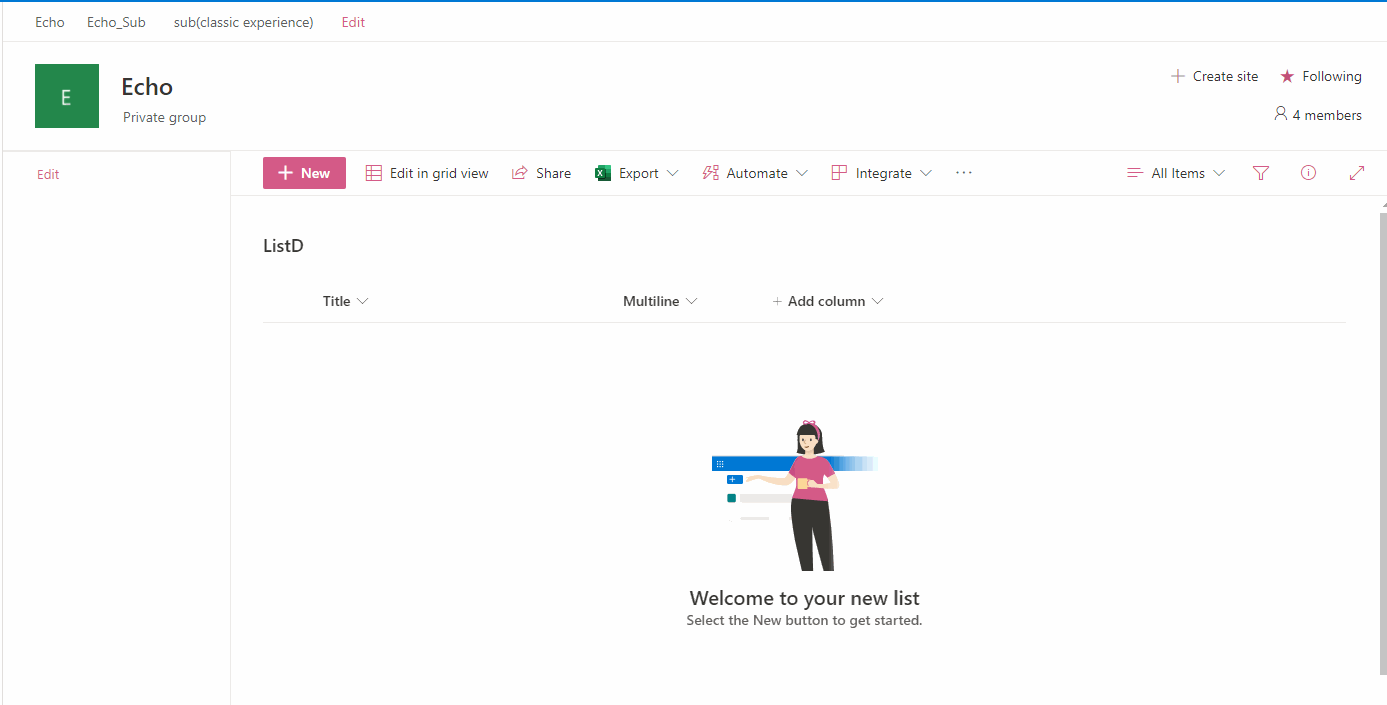
Thanks,
Echo Du
====================================
If an Answer is helpful, please click "Accept Answer" and upvote it.
Note: Please follow the steps in our documentation to enable e-mail notifications if you want to receive the related email notification for this thread.
