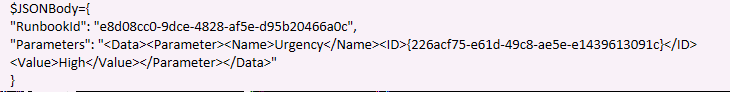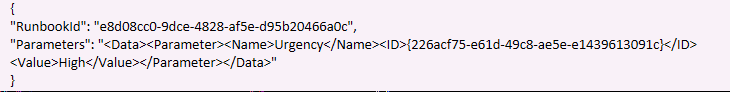Hi @jansi rani krishnan ,
could you please post the code as code and not as a screenshot.
It's really time consuming to write all the stuff from the screenshot. Copy&Paste is much easier.
Please try this:
$a = '"RunbookId":"11212313",
"Parameters":"<Data><Parameter><Name>Urgency</Name><ID>{121242342342}</ID><Value>High</Value></Parameter></Data>"'
(If the reply was helpful please don't forget to upvote and/or accept as answer, thank you)
Regards
Andreas Baumgarten