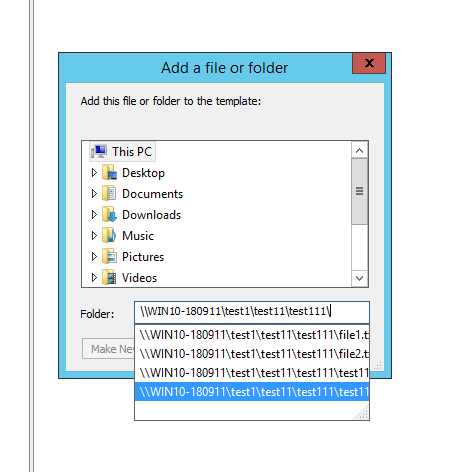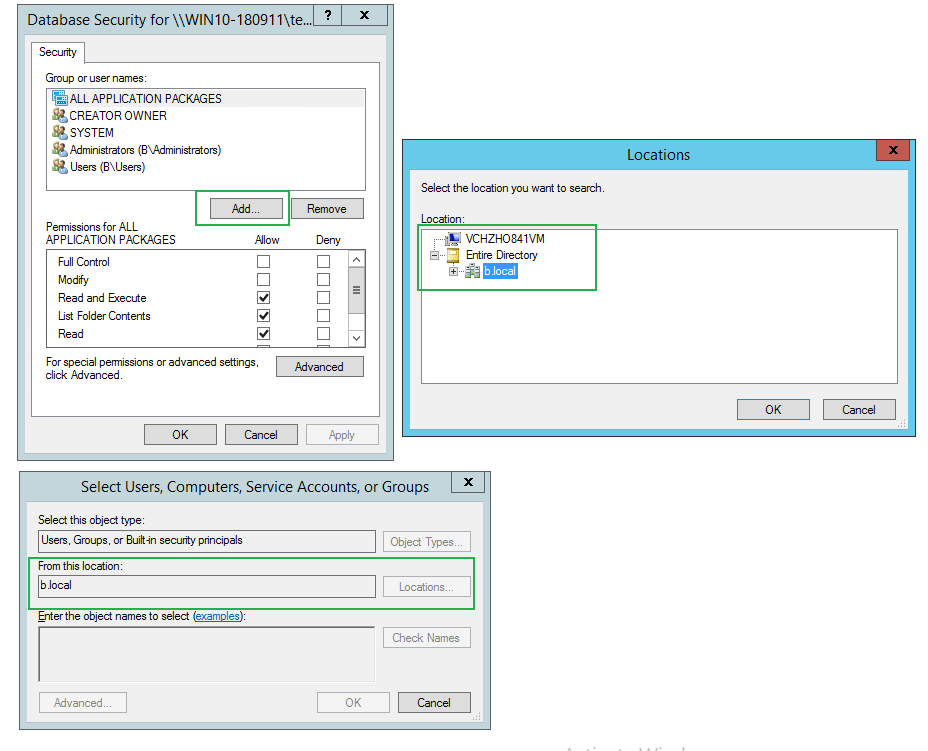Hello @MPEG ,
Thank you for posting here.
Based on the description, if you create a file on domain server and deny the file sharing (deny share permissions and deny NTFS permissions) for a specify AD user, no matter this specify AD user logs on any
domain machines, this specify AD user cannot access the file sharing.
But the AD user can connect to the other machines per RDP as long as the user has RDP logon permission on the other machines.
Hope the information above is also helpful.
Should you have any question or concern, please feel free to let us know.
Best Regards,
Daisy Zhou
============================================
If the Answer is helpful, please click "Accept Answer" and upvote it.