I think you can use
so you can define the corner you want to be rounded
This browser is no longer supported.
Upgrade to Microsoft Edge to take advantage of the latest features, security updates, and technical support.
Sorry for a stupid question,but please help.Maybe someone now how to make custom tabbed page like this
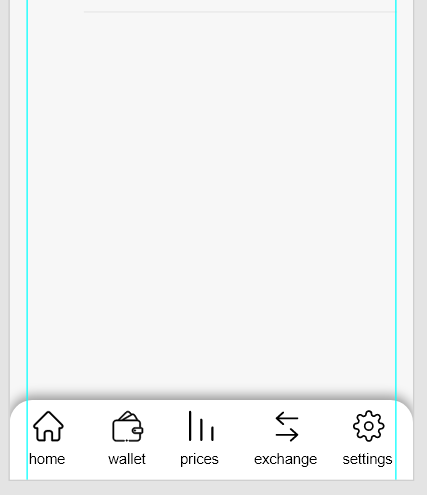
I don't know how to make this rounded frame at the bottom to customize the tabbed page


Hello,
Welcome to our Microsoft Q&A platform!
In android, you can do like this:
1.please open file Tabbar.xml in folder Resource-> layout, just as the following screenshot:
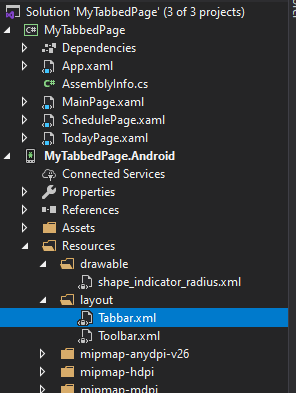
2.Change the android:background="@drawable/shape_indicator_radius"
<?xml version="1.0" encoding="utf-8"?>
<com.google.android.material.tabs.TabLayout xmlns:android="http://schemas.android.com/apk/res/android"
xmlns:app="http://schemas.android.com/apk/res-auto"
android:id="@+id/sliding_tabs"
android:layout_width="match_parent"
android:layout_height="wrap_content"
android:theme="@style/ThemeOverlay.AppCompat.Dark.ActionBar"
android:background="@drawable/shape_indicator_radius"
app:tabIndicatorColor="@android:color/white"
app:tabGravity="fill"
app:tabMode="fixed" />
3.Add the shape_indicator_radius.xml in the drawable folder.
<?xml version="1.0" encoding="utf-8" ?>
<shape xmlns:android="http://schemas.android.com/apk/res/android"
android:shape="rectangle" >
<!--add the Radius-->
<corners android:bottomRightRadius="20dp" android:bottomLeftRadius="20dp"/>
<!--set the Tabbed bar color-->
<solid
android:color="@color/testcolor"/>
</shape>
4.Remember to check if you have added the following code in MainActivity.cs
TabLayoutResource = Resource.Layout.Tabbar;
The result is:
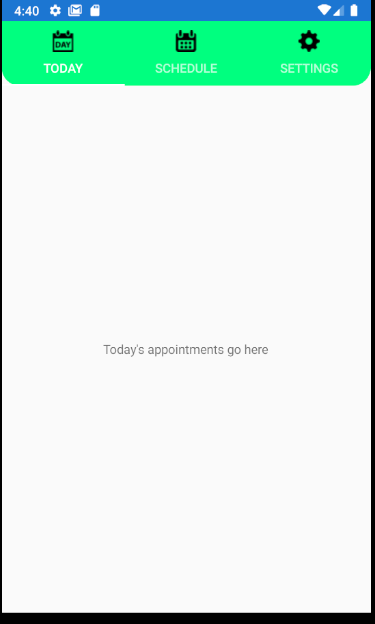
Note: If you want to show the tabbedButton in the bottom, you can change the style of shape_indicator_radius as you want.
Best Regards,
Jessie Zhang
If the response is helpful, please click "Accept Answer" and upvote it.
Note: Please follow the steps in our documentation to enable e-mail notifications if you want to receive the related email notification for this thread.