Hi @Rakesh Kumar Joshi ,
Is the recipient exteranl users? I could reproduce your issue if the recipient is external user.
To solve this, we need to change the organization-level external sharing setting to Anyone.
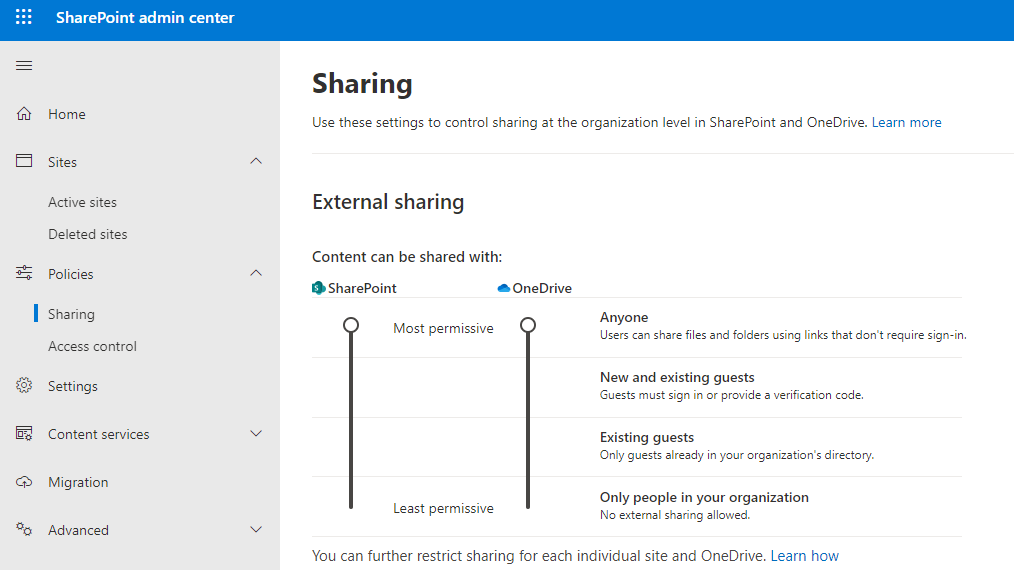
Please refer to the following articles for more:
https://learn.microsoft.com/en-us/sharepoint/turn-external-sharing-on-or-off
https://learn.microsoft.com/en-us/sharepoint/change-external-sharing-site
If an Answer is helpful, please click "Accept Answer" and upvote it.
Note: Please follow the steps in our documentation to enable e-mail notifications if you want to receive the related email notification for this thread.
If the response is helpful, please click "Accept Answer" and upvote it.