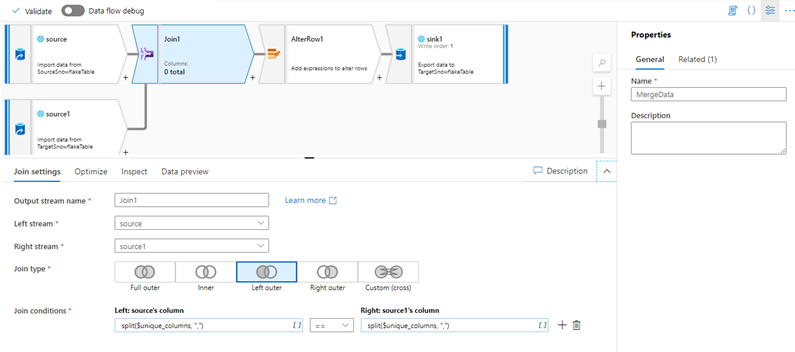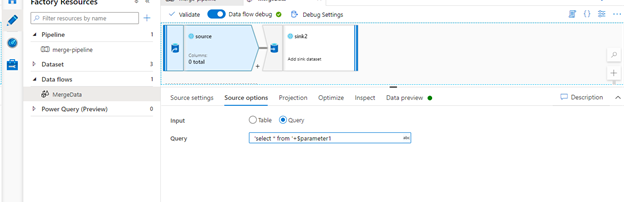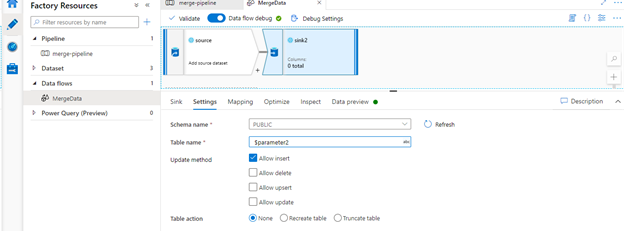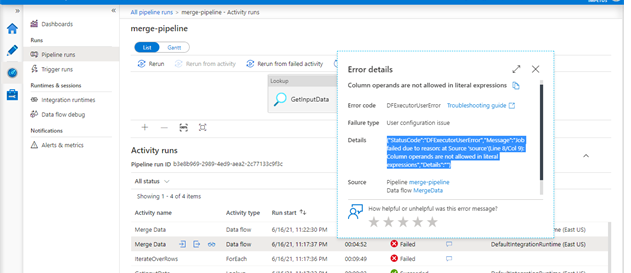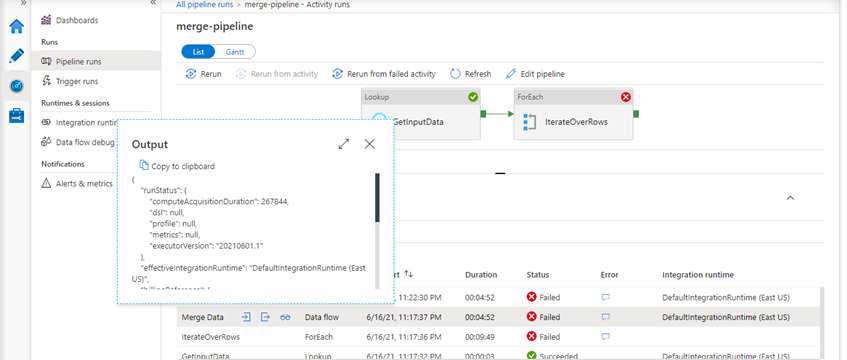Hi @Aditya Raj ,
Thank you for posting query in Microsoft Q&A Platform.
To create Join condition dynamically please check below detailed explanation.
Step 1: Create a Parameter in Data flow holds value "depid,depname" and we should use these columns(depid & depname) for join condition dynamically
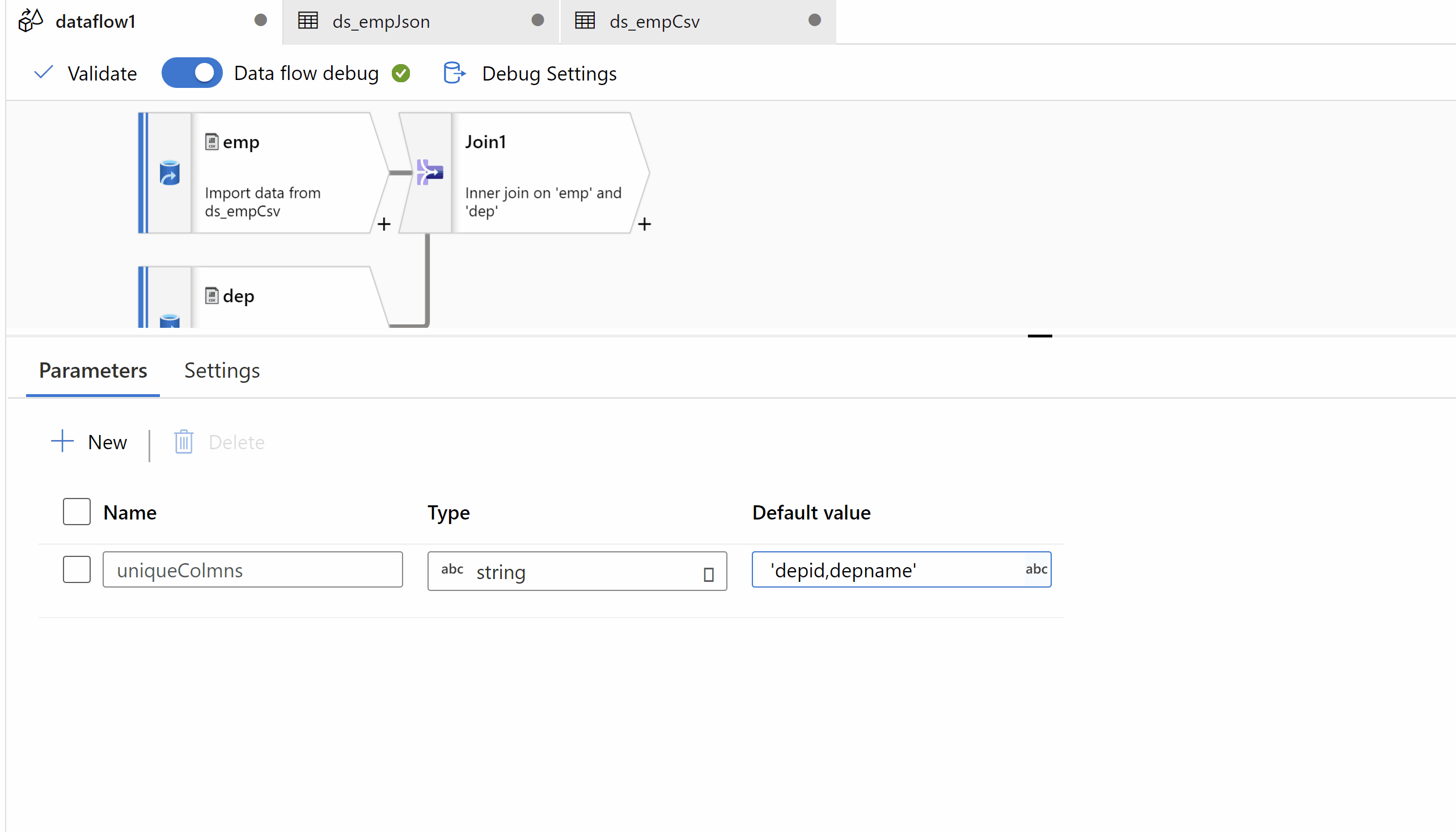
Step 2: Added Source(employee data) and Sink(department data) transformations
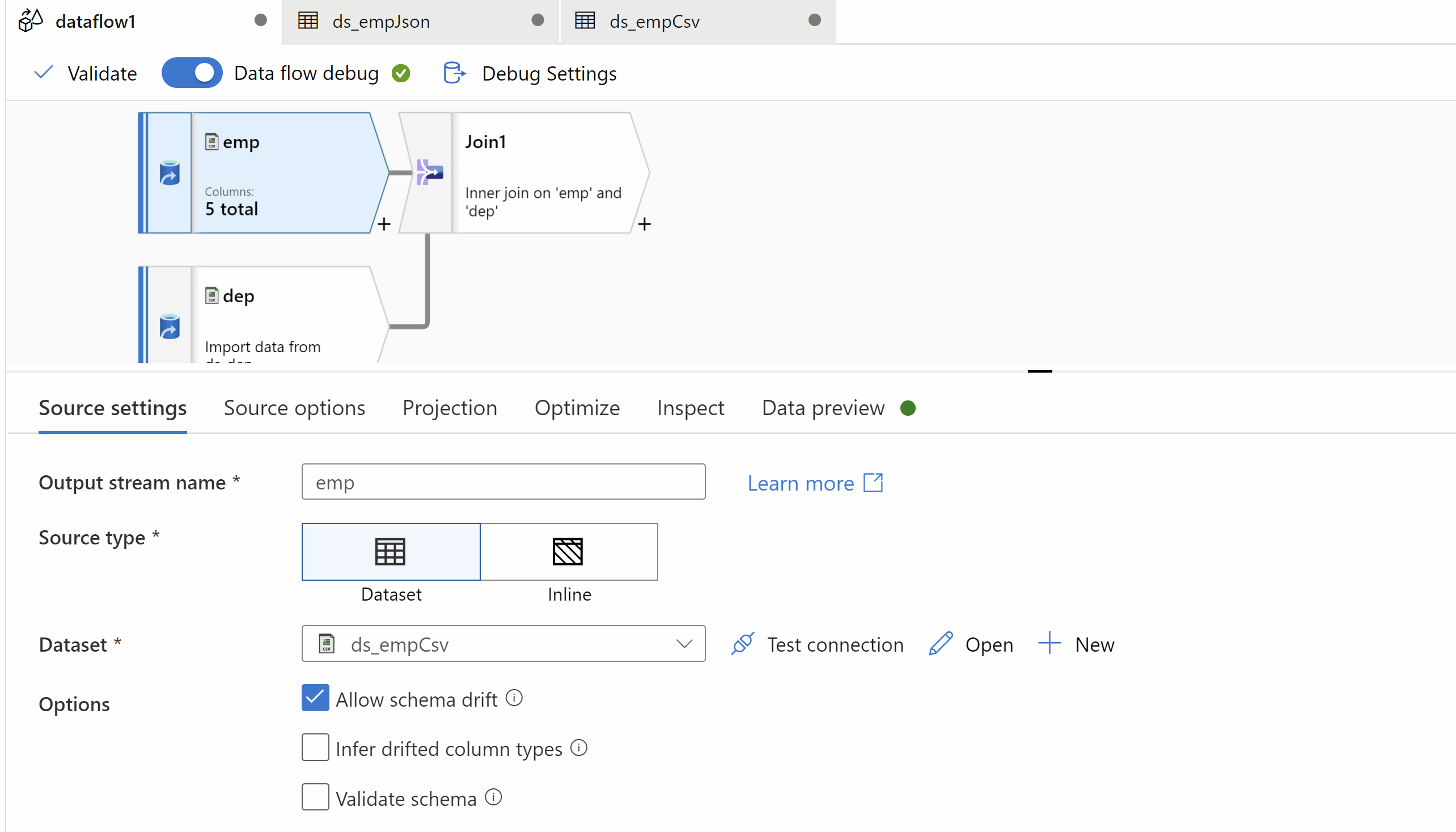
Step 3: Join Transformation. Make sure to select Boardcast as Fixed and check Boardcast options.
Added Join condition dynamically by splitting parameter value.
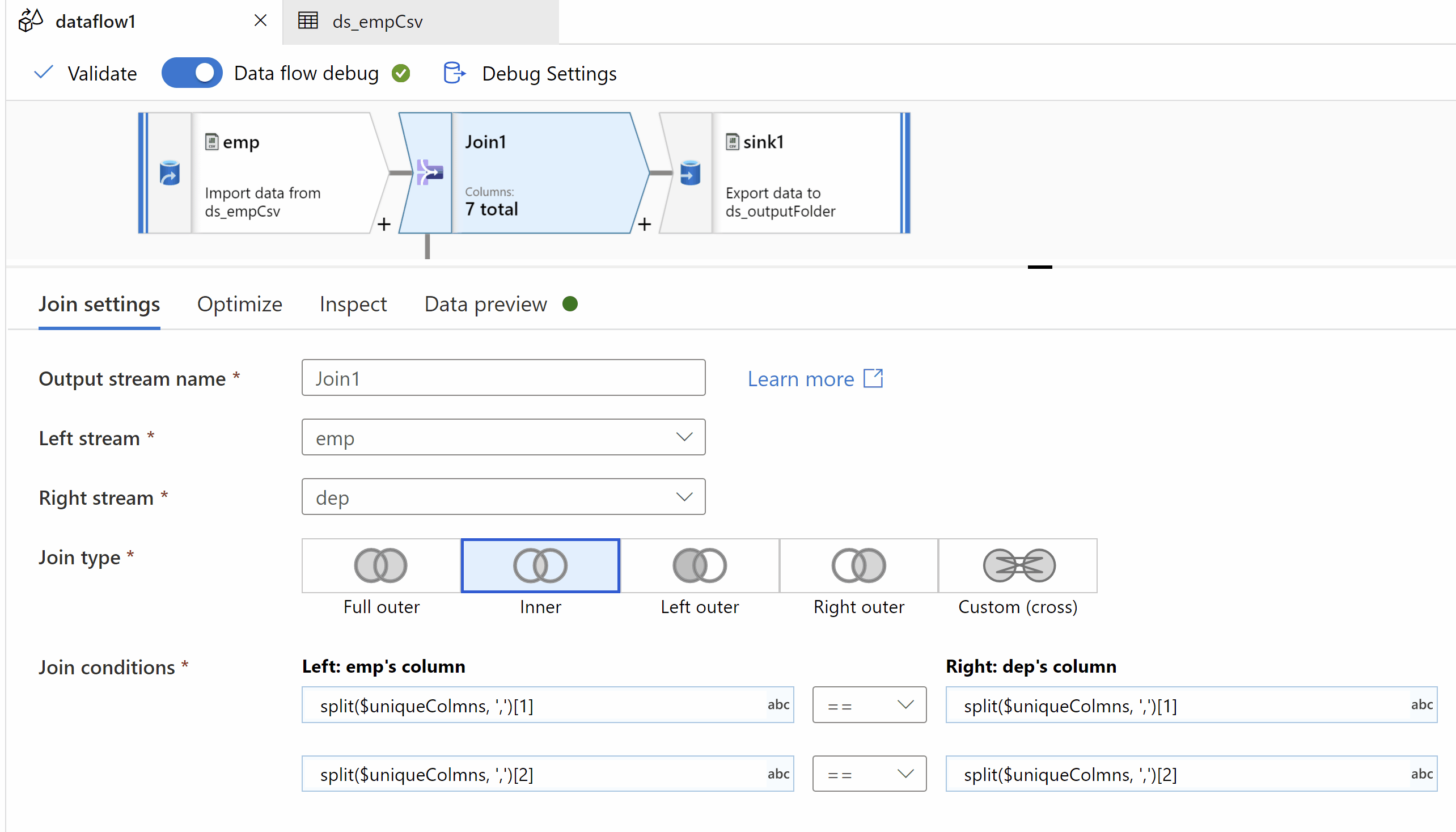
Also, for SCD type2 implementation you can refer below vlog from product team
https://www.youtube.com/watch?v=tc283k8CWh8
Hope this will help
----------------------------------
- Please
accept an answerif correct. Original posters help the community find answers faster by identifying the correct answer. Here is how. - Want a reminder to come back and check responses? Here is how to subscribe to a email-notifications.
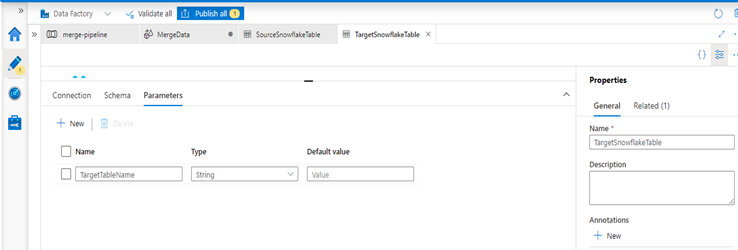
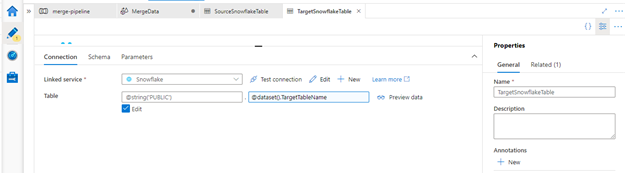
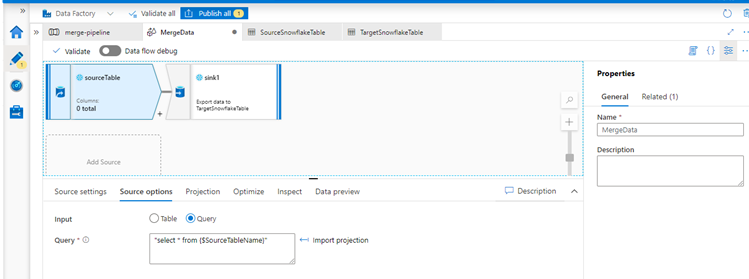
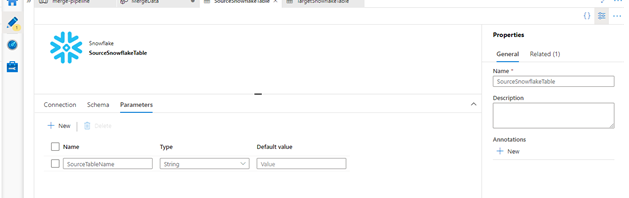
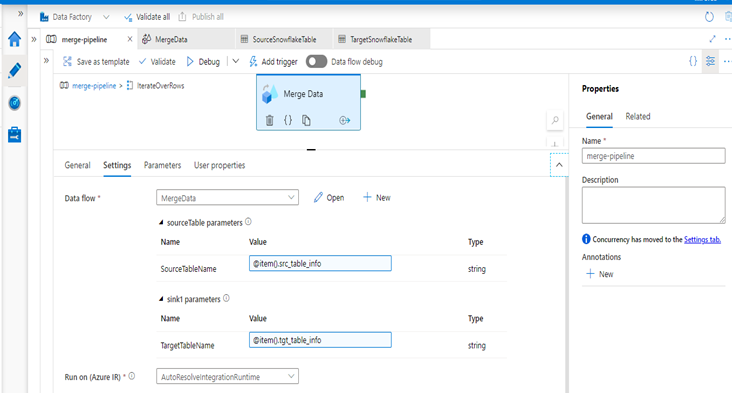
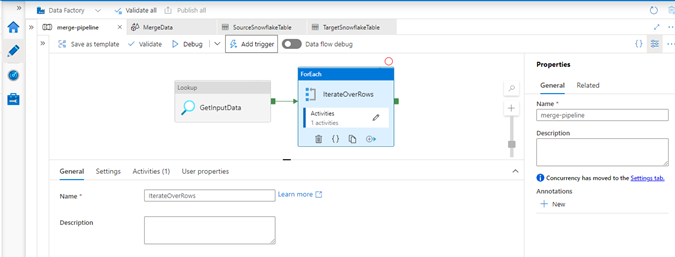 ]
]