Your site does not allow anonymous access to robots.txt, so it redirecting to the login page which is not a valid robots.txt format. As SEO is only about anonymous access pages, once you fix robots.txt to allow anonymous access, it should only list pages that also allow anonymous access.
How to fix robots.txt file errors
Hello community how are you?
I am currently new with robots.txt files and SEO improvement, I am currently supporting an ASP.Net application and I am in the task of improving this feature of SEO positioning.
In what I was revisano with the lighthouse tool tells me that it will create a robots.txt file and add it to my project to improve the positioning, so I dedicated myself to that task and configure and create that file. What happens is that when I look at the lighthouse again, the SEO score has indeed gone up, but I keep getting robots.txt errors which tell me that it is because of my html, which doesn't make much sense to me. Next I show you my robots.txt file and the error that appears in lighthouse.
robots.txt file:
user-agent: *
Disallow: /*.aspx
Disallow: /_controls/
Disallow: /_master/
Disallow: /Account/
Disallow: /Admin/
Disallow: /Error/
Disallow: /Login/
Disallow: /Public/
User-agent: Googlebot
User-agent: AdsBot-Google
Disallow: /*.aspx
Disallow: /_controls/
Disallow: /_master/
Disallow: /Account/
Disallow: /Admin/
Disallow: /Error/
Disallow: /Login/
Disallow: /Public/
Browser errors
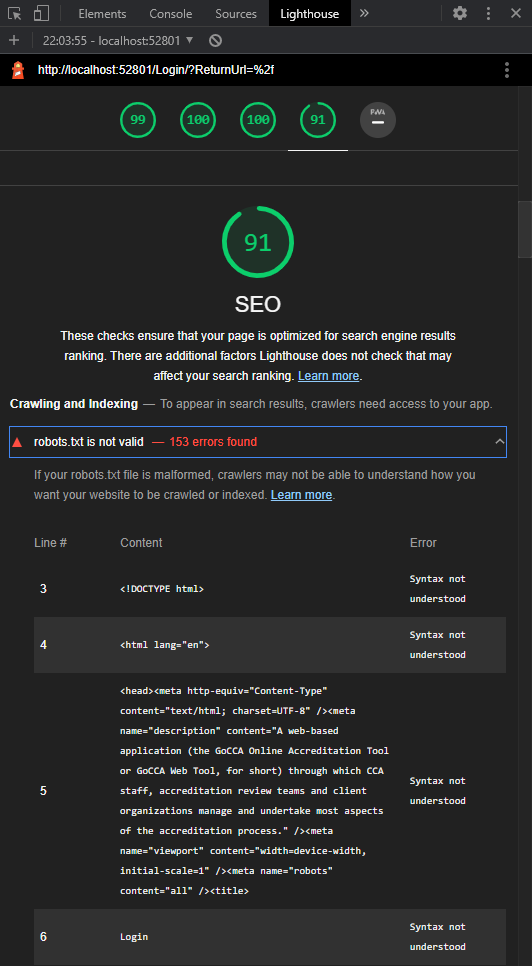
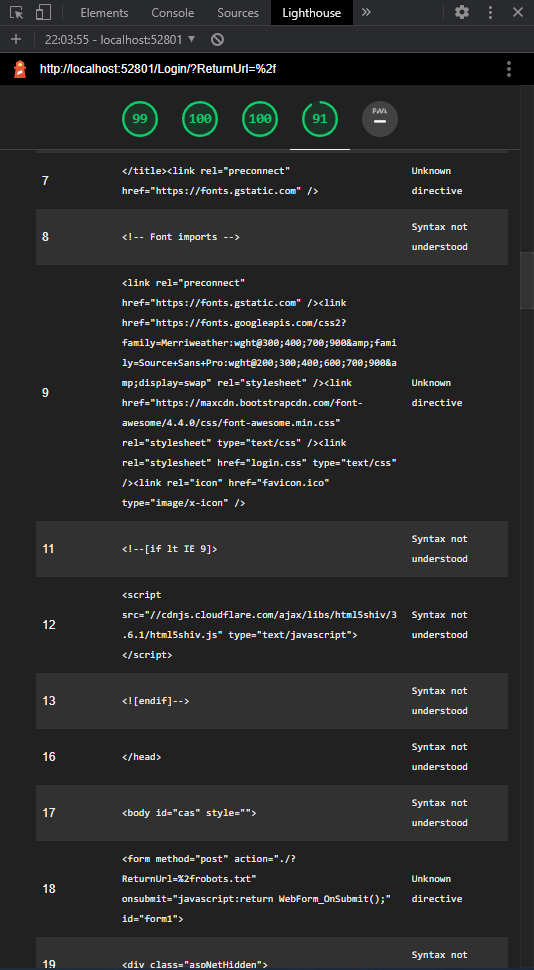
Thank you very much for your help
Developer technologies | ASP.NET | Other
1 additional answer
Sort by: Most helpful
-
Bruce (SqlWork.com) 77,926 Reputation points Volunteer Moderator
2021-06-17T14:42:56.923+00:00 That would depend on what you are using for authentication and how it is configured. If (as it appears) your site requires authentication to access, then you don't need to worry about SEO, because the site will not be crawled, as the crawler can not login.