
You can check here and with hardware manufacturer about support for the hardware you're trying to use.
https://www.windowsservercatalog.com/
-please don't forget to upvote and Accept as answer if the reply is helpful--
This browser is no longer supported.
Upgrade to Microsoft Edge to take advantage of the latest features, security updates, and technical support.
Motherboard: MBD-X11SDV-4C-TP8F
O.S.: Hyper V Server 2019 (fresh install, twice)
I have tried to install the drivers, but it tells me "this location doesn't seem to contain any drivers." This isn't anything fancy, this is a standard server motherboard with mostly Intel stuff. The only drivers I was successful in loading were for the RAID (to install the OS) and an update to Intel's NIC drivers from 2021.
Anyone else have a similar issue? Windows Update also does not find any. This example is for a memory controller. There are a lot of critical driver issues being reported. No idea how to resolve or what effect this will have. Device Management is unfortunately overly complicated with Hyper V Server (Core).
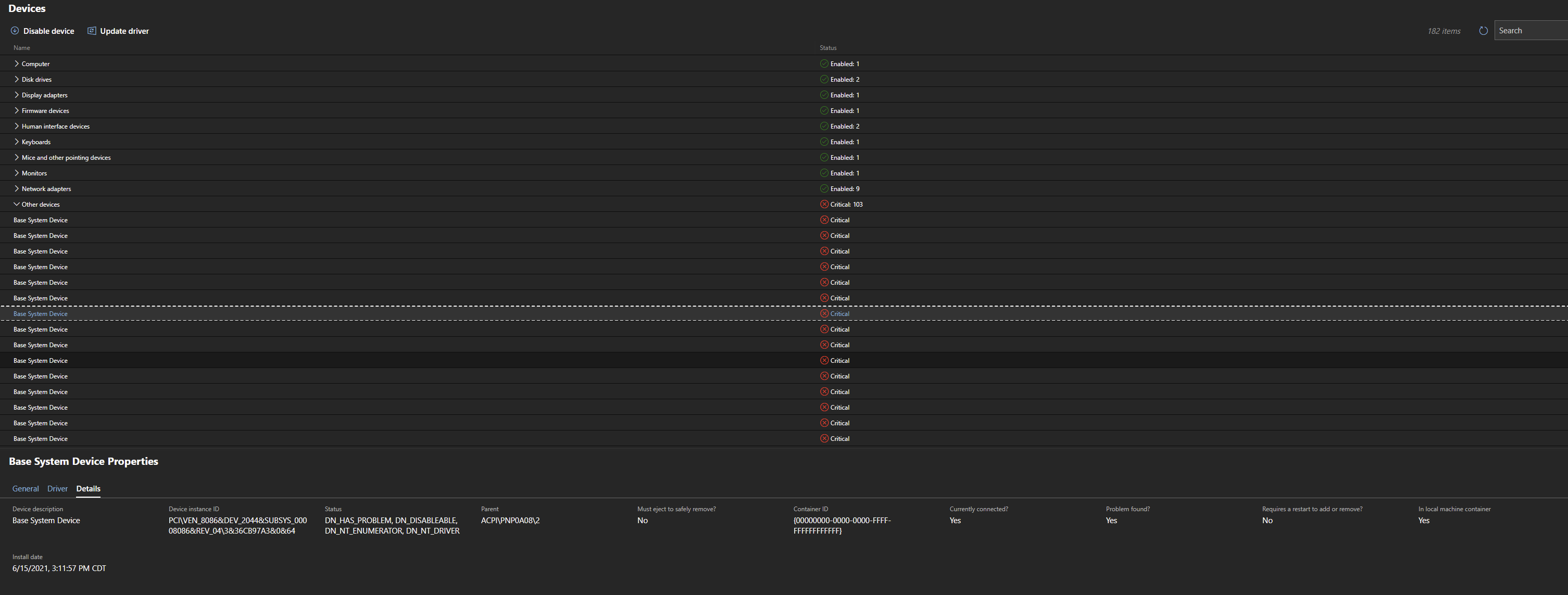
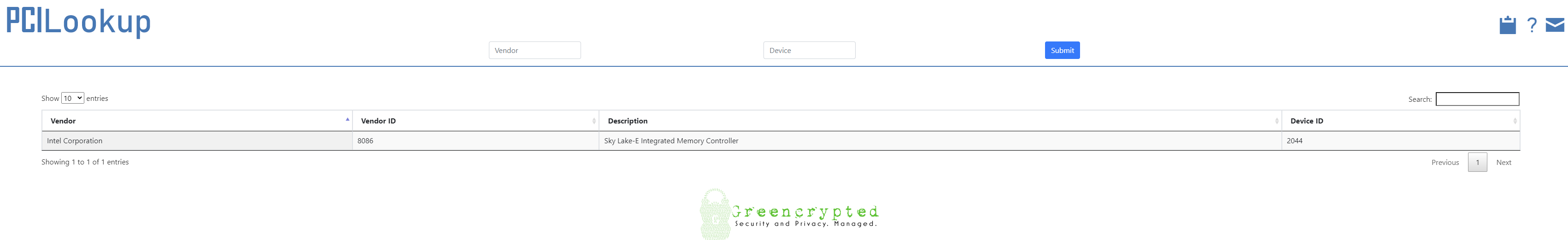
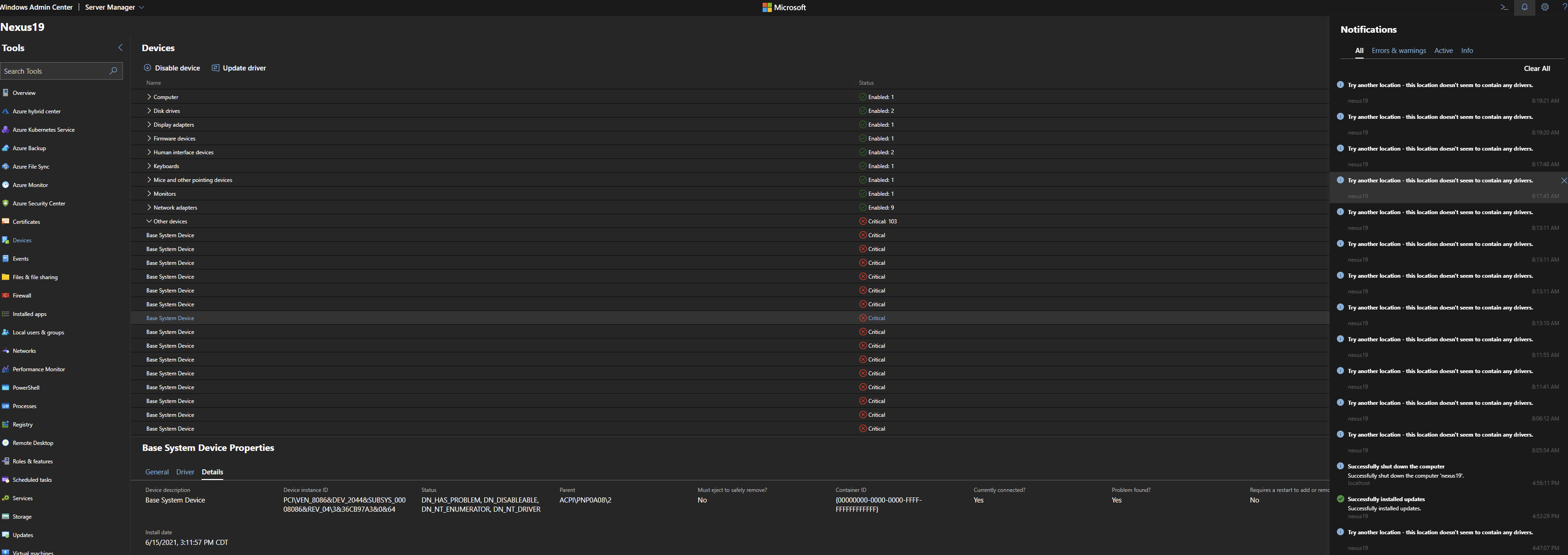
You can check here and with hardware manufacturer about support for the hardware you're trying to use.
https://www.windowsservercatalog.com/
-please don't forget to upvote and Accept as answer if the reply is helpful--
Hi,
From the shared screenshots, it seems a Base System Device error. The error occurs if the drivers for hardware on your computer is not installed correctly. These drivers are related to the motherboard, processor, and other chipsets.
To fix the error, you can try to install the latest drivers for it.
For your reference:
https://superuser.com/questions/966563/a-lot-of-base-system-devices-missing-drivers-along-with-a-few-others
https://www.thewindowsclub.com/base-system-device-error
https://www.computerhope.com/issues/ch000921.htm
Please Note: Since the websites are not hosted by Microsoft, the link may change without notice. Microsoft does not guarantee the accuracy of this information.
Best regards,
If the Answer is helpful, please click "Accept Answer" and upvote it. Thanks.