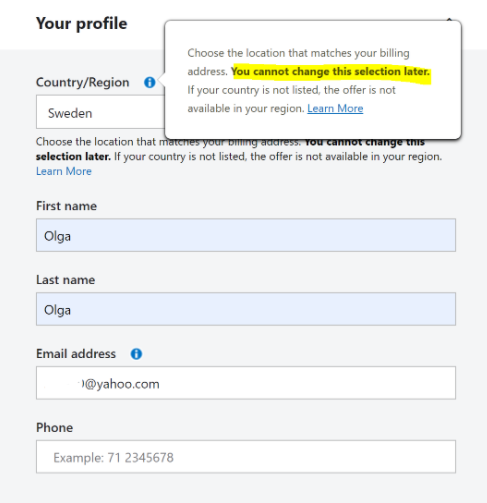I also have this issue; unable to change the country when attempting to enter credit card details for verification.
There is also no way to go back to previous steps in the sign up process - once you have begun to sign up to Azure using a particular Microsoft Account, if you hit the issue where you are unable to change country, then you are stuck, you won't be able to use that account with Azure. You can't cancel the sign up process, you can't edit it, you are completely stuck.
It's a really bad user experience, for Microsoft's flagship product.