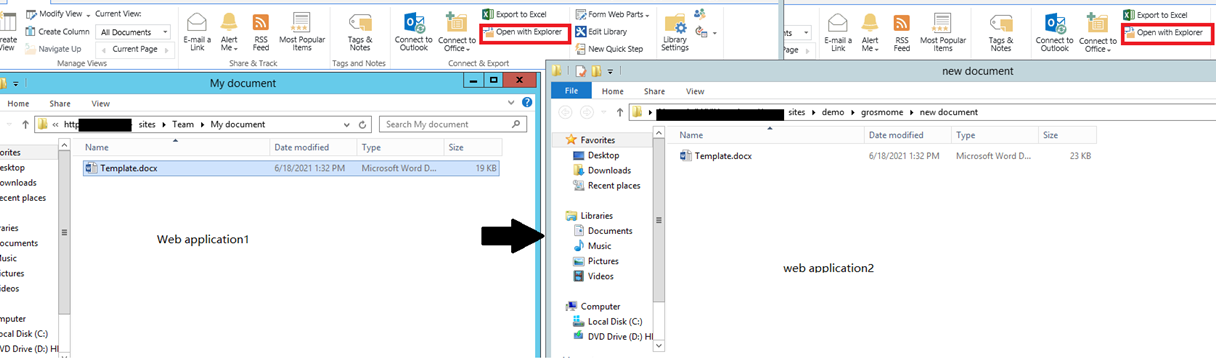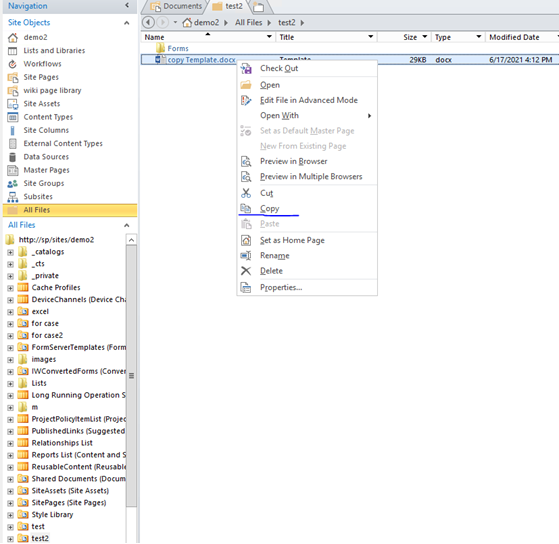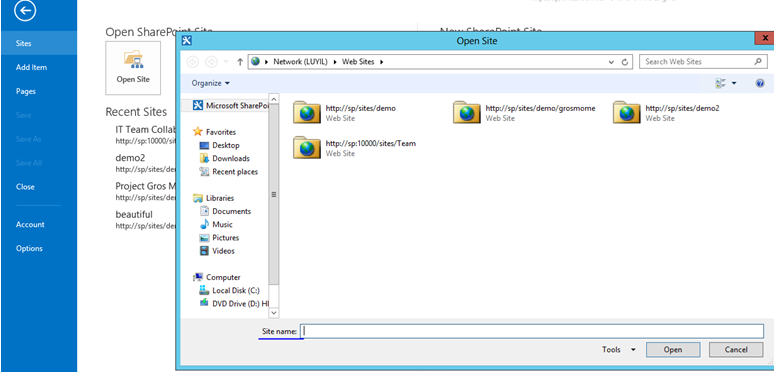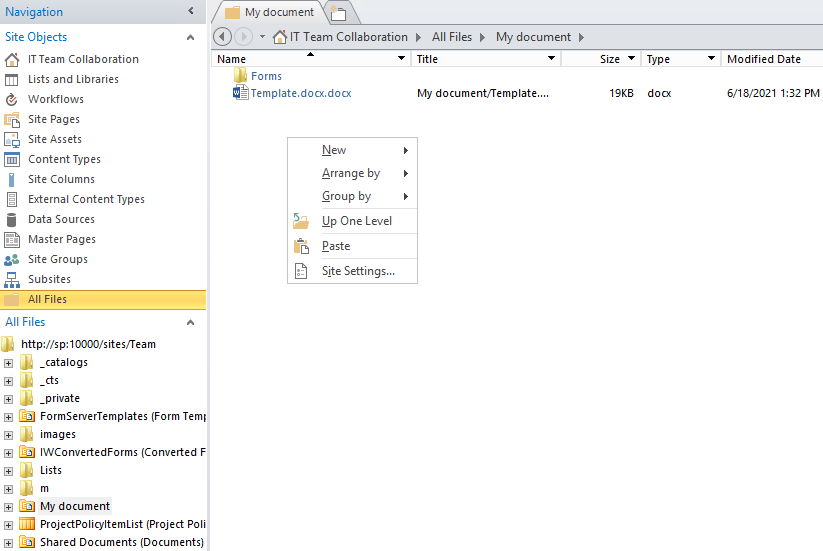Hi,@SHUO .H
Please check as following:
1.Make sure we send document from one library to another at the same web application.
2.Enter the correct library url when using <send to>
For example:if you want to send the file to the library ‘test’,you could enter the URL as it shows:
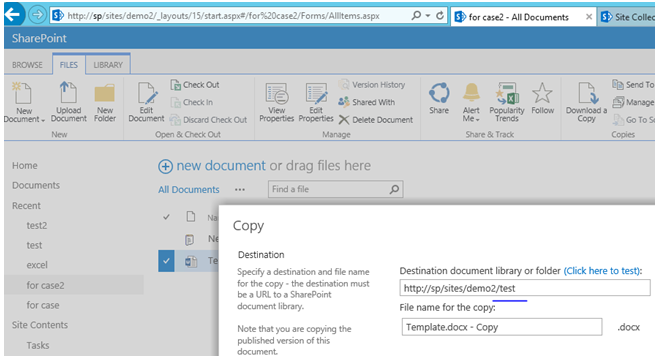
If you just want to copy files to other libraries, you could also try the following method:
1.Select content and structure in site settings, choose the document you want to copy:
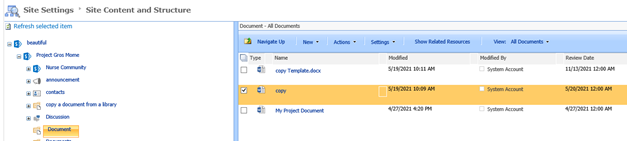
2.Click copy in the action ribbon:

3.Select the target library you want to copy to:

Note: If you don’t see content and structure, please activate Site collection features> Office SharePoint Server Publishing Infrastructure and Site Feature (on the specific site) - Office SharePoint Server Publishing.
If an Answer is helpful, please click "Accept Answer" and upvote it.
Note: Please follow the steps in our documentation to enable e-mail notifications if you want to receive the related email notification for this thread.