Hi @ash ,
Some problems occur because of differences in versions of SharePoint server and Office. Please try the following workaround to see if it lets your users proceed:
- In SharePoint library, select the file and click Download on the command bar, or click the ellipses (...) and then click Download.
- In your browser, click Save, and then Open folder to open the folder where the file is located.
- Right-click the file in the desktop folder, and then click Open With.
- Choose the app you want to use. If the file hasn't been assigned, it will pop up a dialog to select one. If the app isn't on the list, click Choose another app.
- Check the Always use this app to open box.
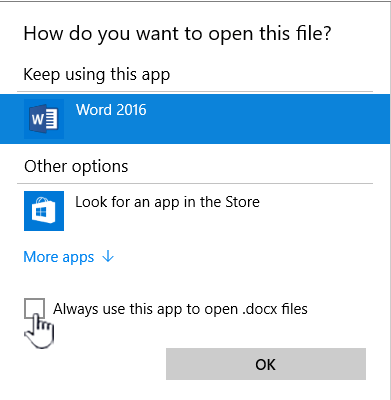
- Close the app and try double clicking the file to see if it opens the correct app.
- Go back to your library and select open in Excel.
If an Answer is helpful, please click "Accept Answer" and upvote it.
Note: Please follow the steps in our documentation to enable e-mail notifications if you want to receive the related email notification for this thread.
