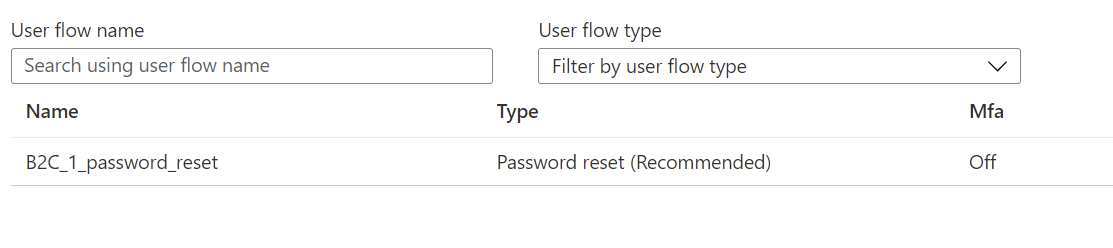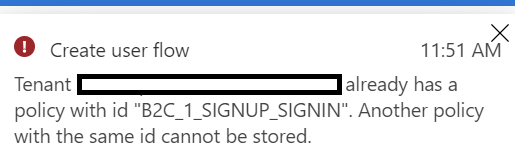Hi @Camille Bustamante · Thank you for reaching out.
I tried to reproduce the issue at my end but I can still see the user flows even after deleting custom attributes. This appears to be an issue with the UI, in your case.
As a workaround, you may try using Graph API and see if User Flows are visible.
- Create a new user in your B2C tenant using below option and assign the user with Global Admin role.
-
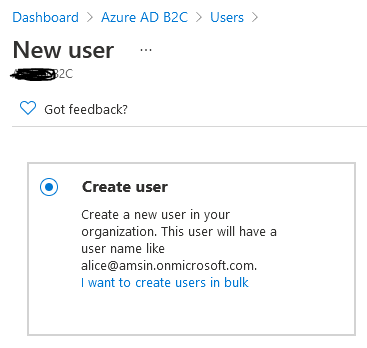
- Go to Graph Explorer and sign-in with this account.
- Under Modify Permissions option, consent for IdentityUserFlow.Read.All and IdentityUserFlow.ReadWrite.All permissions.
- Make below call:
If you see the user flow listed with above call, you may try to update the user flow using the instructions provided in below document and see if the user flow is visible in the portal after making an update:
You may also consider Deleting b2cIdentityUserFlow and try recreating that via Azure Portal.
If you want to resolve the UI issue, you would need to open a support request and they can engage backend team to resolve the issue.
-----------------------------------------------------------------------------------------------------------
Please "Accept the answer" if the information helped you. This will help us and others in the community as well.