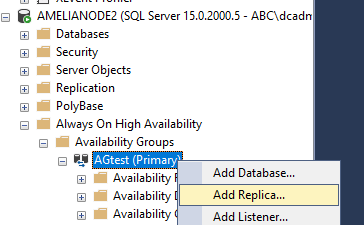You can add a single database at a time, but it needs to be completed manually.
Restore the databases on the new node from the latest full backup, leave the database in a restoring state. Apply the latest differentials and logs, leaving the database in a restoring state. Alter the database and add it to the availability group.
-Sean