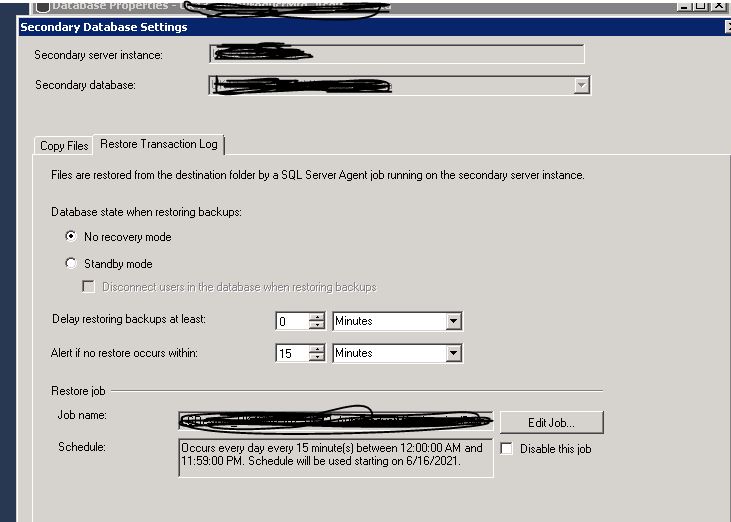Hi,
According the setting in the restore transaction log (the third screenshot): "Alert if no restore occurs within 15 minutes"( The value in the default configuration is 45). So the alert on the secondary server stated that the secondary database did not restore any log backup file within 15 minutes.
Based on the run interval set for backup jobs, copy jobs, and restore jobs, you may need to set this value("Alert if no restore occurs within") to 40.
>There are no issue with copy and restore in Logshipping view history
It seems that the copy and restore jobs are executed normally without errors.
Please also use the report ("Transaction Log Shipping Status") in SSMS to check the log shipping status of the primary server and the secondary server. Or use the stored procedure sp_help_log_shipping_monitor
>LS Alert in primary server no issue, but LS alert in secondary server is failing
Does the alert job continue to report errors on the secondary server? If this error only occasionally occurs once at the beginning, and the log shipping status is normal, you can simply ignore it.