
Hi @icequeen ,
The situation you described is by default in SharePoint Online and it is impossible to filter into a folder on your view level if insist on using "Filter by" button. As an alternative way, you can create a view and set the view as below in the Filter section:
Content Type
is equal to
Folder
Or
the additional condition you wish to apply to the documents.(e.g. Responsible Party is equal to Emily)
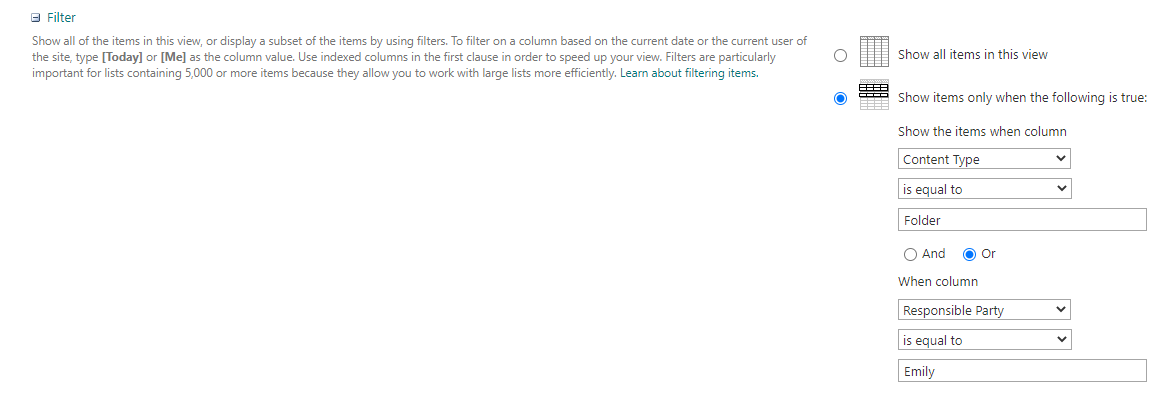
When applying the view created above to your library, the files in the folder will also be filtered when you click into the folder.
Test result on my end. I applied "Content Type is equal to Folder Or DocType is equal to Procedure" to my test view.
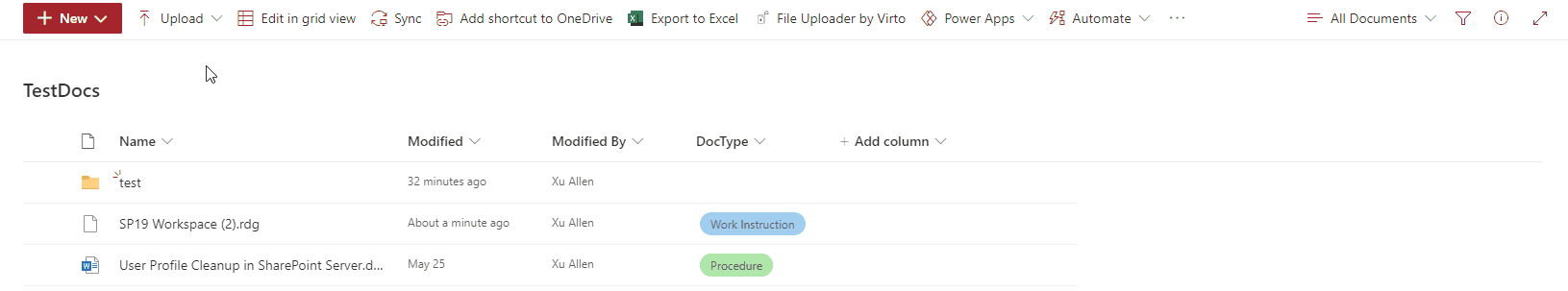
If an Answer is helpful, please click "Accept Answer" and upvote it.
Note: Please follow the steps in our documentation to enable e-mail notifications if you want to receive the related email notification for this thread.
