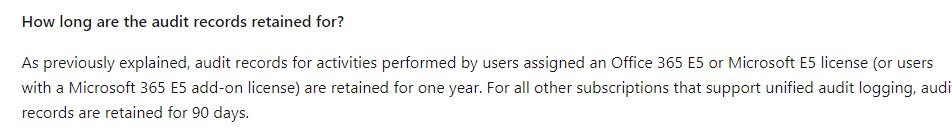Hi @Roger Roger ,
Per my knowledge, there are two solutions:
Solution1:
You could go to Site settings > Site Collection Features and activate the "Reporting" feature. Then go to Site settings> "Audit log reports", and run a custom report according to your needs.
Please refer to this article for more information:
View audit log reports
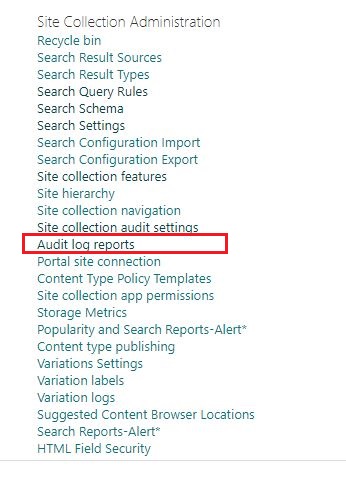
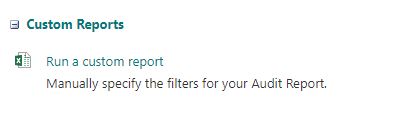
Solution2:
Go to the compliance center and search the audit logs, please refer to this article:
Search the audit log in the compliance center
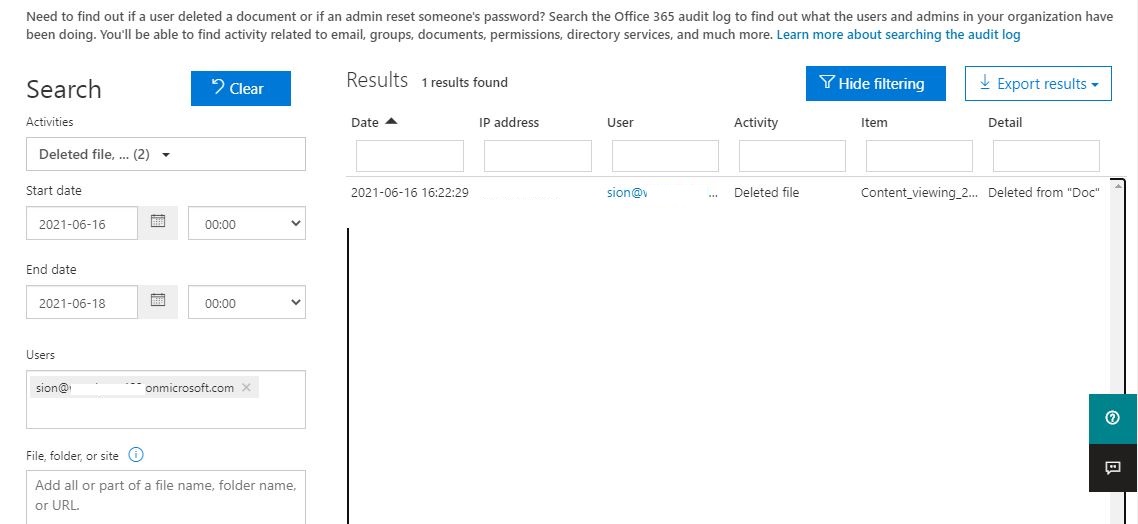
If the answer is helpful, please click "Accept Answer" and upvote it.
Note: Please follow the steps in our documentation to enable e-mail notifications if you want to receive the related email notification for this thread.