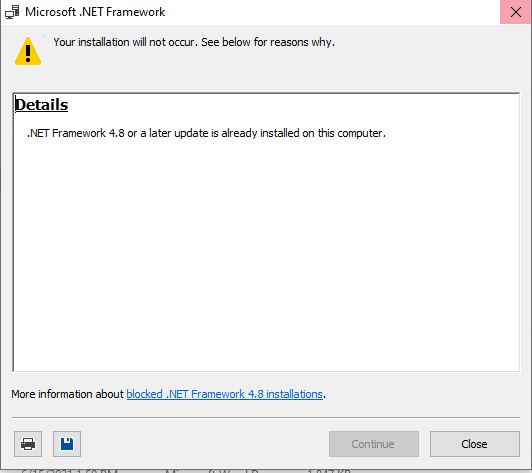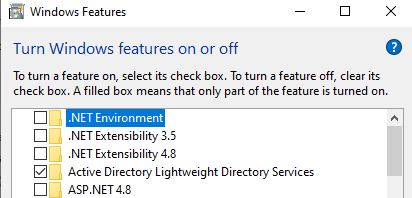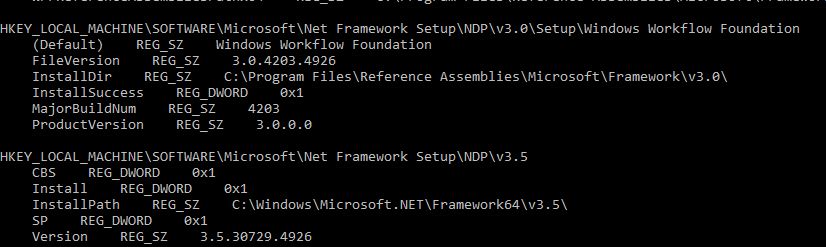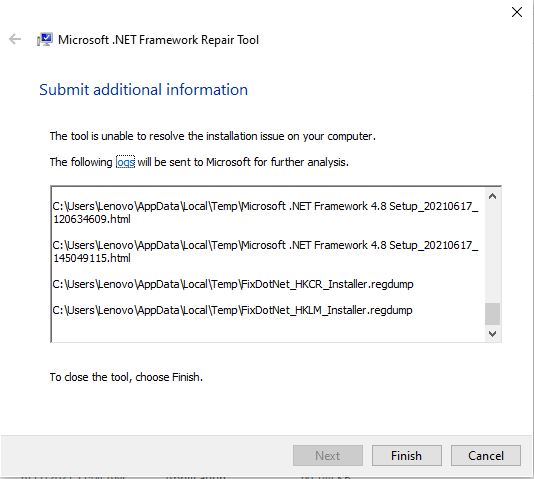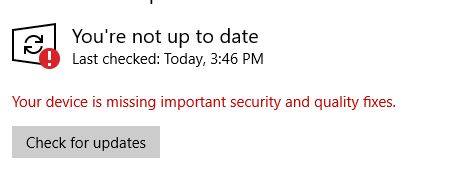Hi DreiEron-8779,
Which build version of Windows 10 are you using currently?
Generally, Windows Update will fix these problems.
I suggest you check to make sure you have the latest Windows updates.
And you can also try the .NET framework repair tool or try performing a repair installation.
Here some related documents you can refer to.
Microsoft .NET Framework 4.8 on Windows 10 version 1709, Windows 10 version 1803, Windows 10 version 1809 and Windows Server 2019
.Net Framework Already Installed
Microsoft .NET framework 4.8
Best Regards,
Daniel Zhang
If the response is helpful, please click "Accept Answer" and upvote it.
Note: Please follow the steps in our documentation to enable e-mail notifications if you want to receive the related email notification for this thread.