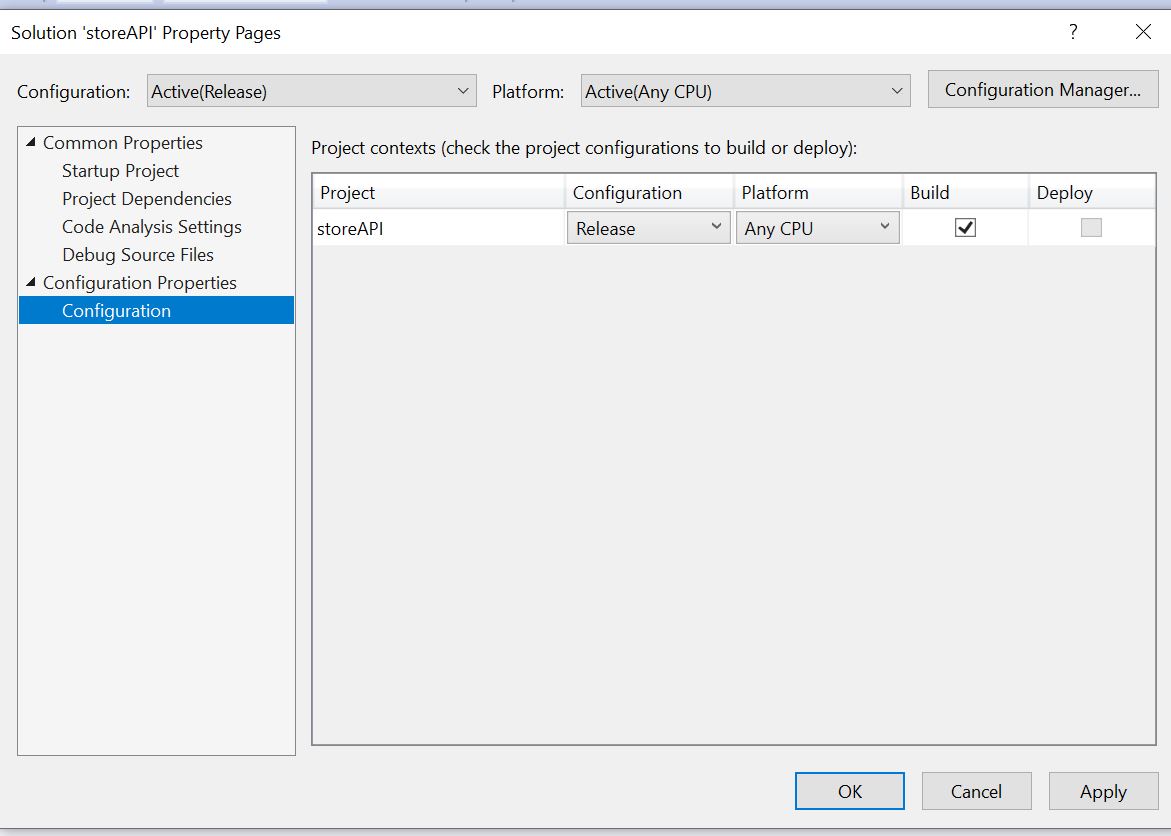Hi @Elba
Welcome to Microsoft Q&A!
Please confirm that the references your application depends on have not been deleted.
You can try the following methods:
1). TOOLS->Options->Debugging->General, disable "Require source files to exactly match the original version" .
2). TOOLS->Options->Debugging->Symbols, enable the Microsoft Symbols Server.
3). TOOLS->Options->Debugging, check "Enable Just My Code' and "use Manage/Unmanage mode".
Clear the solutions generated by the last build, then rebuild your app.
We look forward to hearing from you.
Sincerely,
Peng
*
If the answer is helpful, please click "Accept Answer" and upvote it.
Note: Please follow the steps in our documentation to enable e-mail notifications if you want to receive the related email notification for this thread