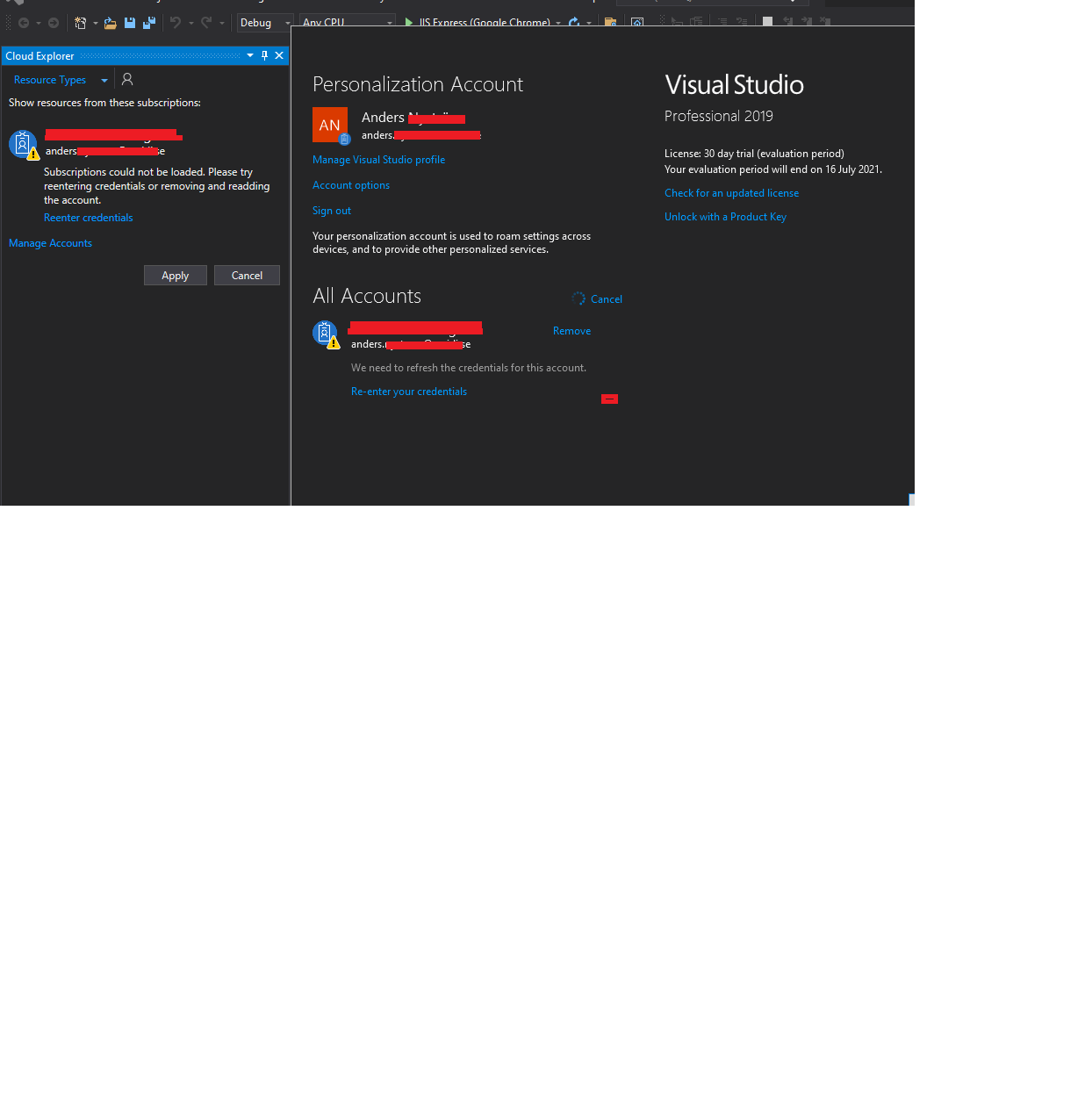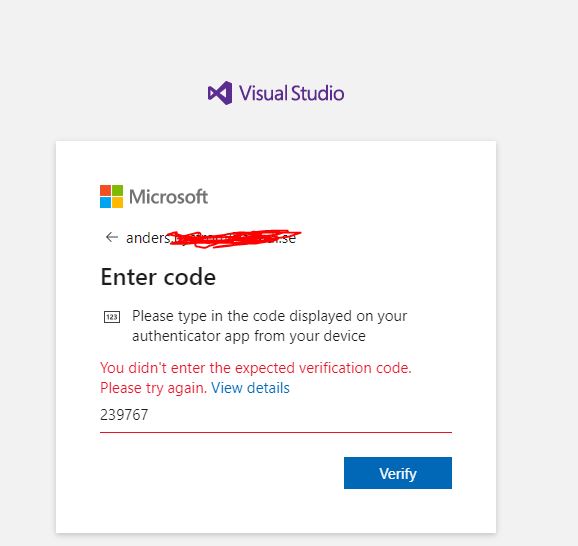Hi @AN ,
Welcome to Microsoft Q&A!
Which version of Visual Studio are you using?
You could have a try with the following workarounds:
- Update your Visual Studio to the latest version.
- Click on the Account settings in the upper-right and try to re-enter your credentials.
- In Cloud Explorer, click on Manage Accounts and remove all accounts, then, relaunch your VS and re-enter your credentials.
- Enable “System web browser” under Tools > Options > Environment > Accounts > Add and reauthenticate accounts using: dropdown.
If it still persists, please share us some screenshots of the error messages in order for us to investigate it further.
Sincerely,
Anna
- If the answer is helpful, please click "Accept Answer" and upvote it.
Note: Please follow the steps in our documentation to enable e-mail notifications if you want to receive the related email notification for this thread.