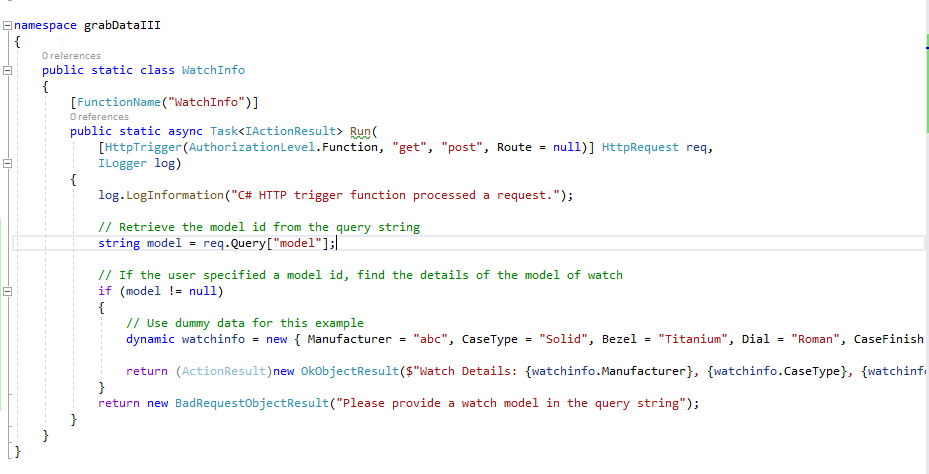AuthorizationLevel needed to be: AuthorizationLevel.Anonymous
Deployed function, runs fine locally, but on azure, need to have code= parameter to run?
I'm following this tutorial:
https://learn.microsoft.com/en-us/learn/modules/develop-test-deploy-azure-functions-with-visual-studio/5-exercise-publish-azure-functions
I can run the function fine on my local: http://localhost:7071/api/WatchInfo?model=abc
However, when publishing this to Azure, I need to have code parameter for it to work: https://grabdataiii2xxxxxxx2244.azurewebsites.net/api/WatchInfo?code=0L33RR94lOgE8O7ZLMeHCgA8oYxxxxxKbeu918GOuKAw2YU1v4Q==&model=abc
According to the tutorial, this was supposed to work: https://grabdataxxxxxx232244.azurewebsites.net/api/WatchInfo?model=abc
Otherwise, it would not run? Any ideas why?
Here's the code: