
Hi.
Please check your audio devices in teams > Go to the Settings on the right top corner > 
- Devices > Audiodevices | and select the used device.
- Also check in Windows
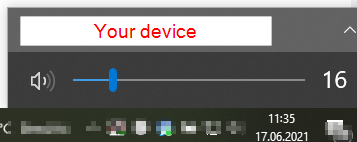
Best regards
This browser is no longer supported.
Upgrade to Microsoft Edge to take advantage of the latest features, security updates, and technical support.
When I connect for a videocall they cant hear me.

Hi.
Please check your audio devices in teams > Go to the Settings on the right top corner > 
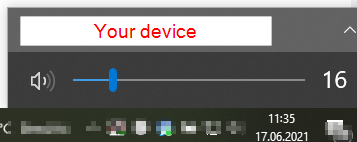
Best regards

@Tanya V ,
There are several solutions for this problem:
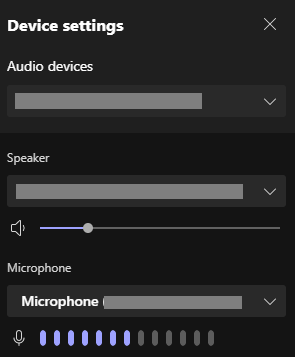
If the response is helpful, please click "Accept Answer" and upvote it.
Note: Please follow the steps in our documentation to enable e-mail notifications if you want to receive the related email notification for this thread.