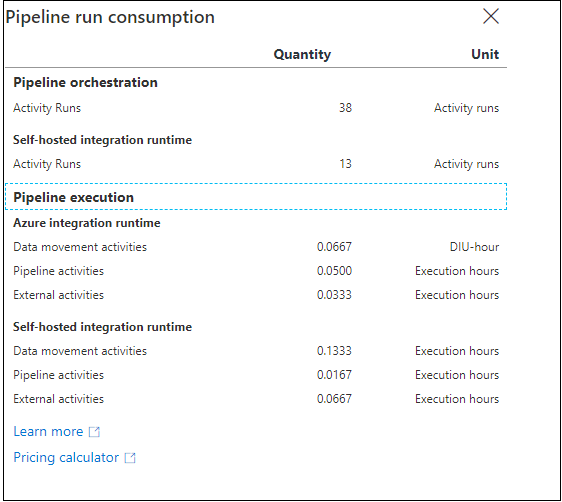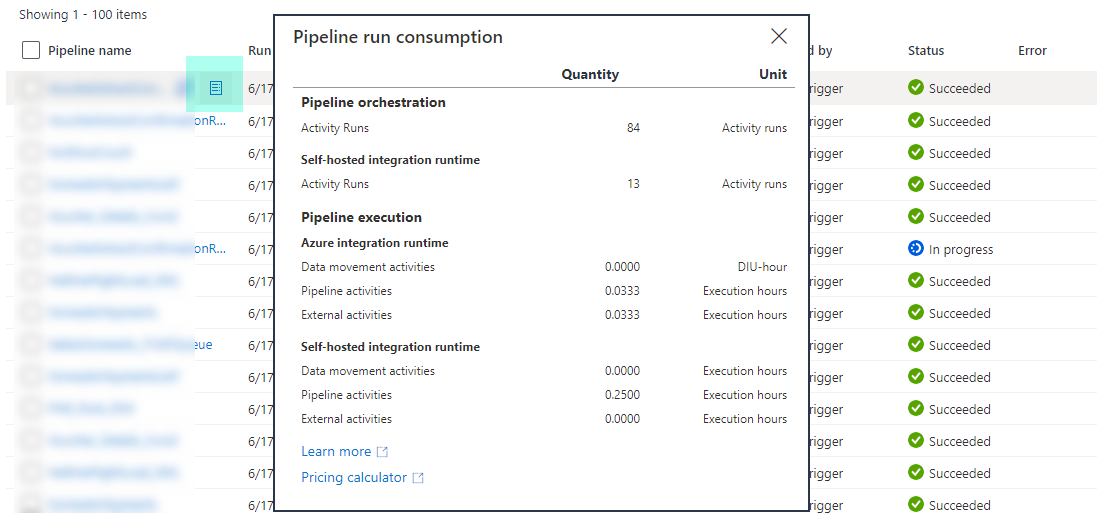Thanks @KranthiPakala-MSFT , below is my version of the script which is more aligned with what I was looking for.
$startTime = "21/6/2021 7:00:00"
$endTime = "21/6/2021 10:00:00"
$adf = '<data factory name>'
$rg = '<resrouce group name>'
$outputObj = @()
$pipelineRuns = Get-AzDataFactoryV2PipelineRun -ResourceGroupName $rg -DataFactoryName $adf -LastUpdatedAfter $startTime -LastUpdatedBefore $endTime
# loop through all pipelines and child activities to return billable information
foreach ($pipelineRun in $pipelineRuns) {
$activtiyRuns = Get-AzDataFactoryV2ActivityRun -ResourceGroupName $rg -DataFactoryName $adf -pipelineRunId $pipelineRun.RunId -RunStartedAfter $startTime -RunStartedBefore $endTime
foreach ($activtiyRun in $activtiyRuns) {
if ($null -ne $activtiyRun.Output -and $null -ne $activtiyRun.Output.SelectToken("billingReference.billableDuration")) {
$obj = @()
$obj = $activtiyRun.Output.SelectToken("billingReference.billableDuration").ToString() | ConvertFrom-Json
$obj | Add-Member -MemberType NoteProperty -Name activityType -value $activtiyRun.Output.SelectToken("billingReference.activityType").ToString()
$obj | Add-Member -MemberType NoteProperty -Name pipelineName -value $pipelineRun.PipelineName
$obj | Add-Member -MemberType NoteProperty -Name activtiyRuns -value $activtiyRuns.Count
$outputObj += $obj
}
else {}
}
}
# output aggregated result set as table
$groupedObj = $outputObj | Group-Object -Property pipelineName, activityType, meterType
$groupedObj | ForEach-Object {
$value = $_.name -split ', '
New-Object psobject -Property @{
activityType = $value[1];
meterType = $value[2];
pipelineName = $value[0];
executionHours = [math]::Round(($_.Group | Measure-object -Property duration -sum).Sum, 4)
orchestrationActivityRuns = $groupedObj.group.activtiyRuns[0]
}
} | Sort-Object -Property meterType | Format-Table
Output sample
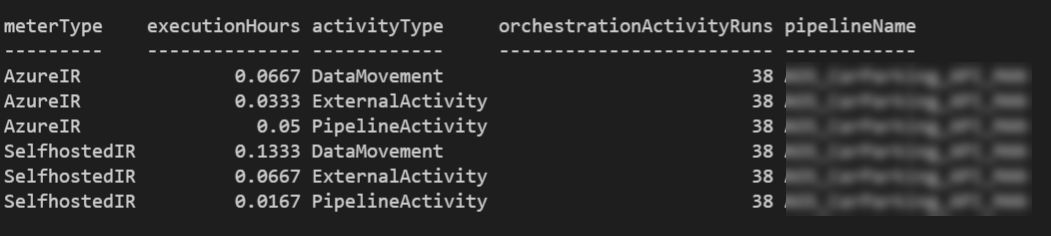
Consumption report from the Data Factory monitor