@Jeroen Dijkman Thanks for posting in our Q&A.
For this issue, I have done a lot of research. In apple developer documentation, it show some information about this feature:
allowProximitySetupToNewDevice
If false, disables the prompt to set up new devices that are nearby. Requires a supervised device. Available in iOS 11 and later.
Default: true
https://developer.apple.com/documentation/devicemanagement/restrictions
So, if the Apple device is managed by intune, we can try to set "Block setting up new nearby devices" to "Yes" in Device restriction profile.
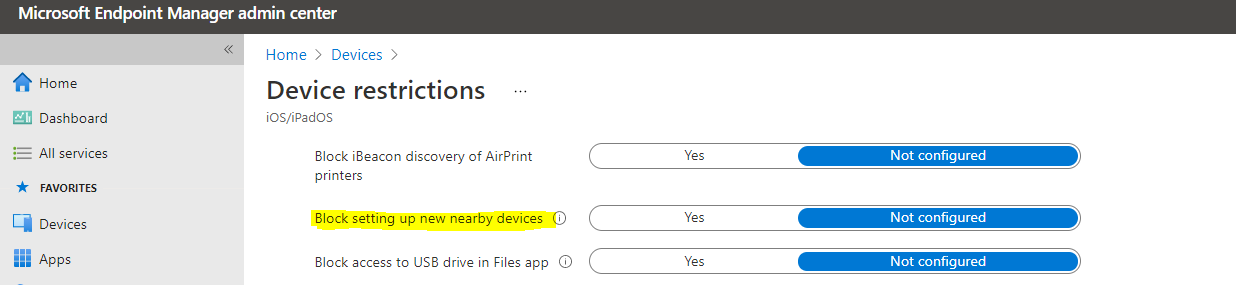
However, if the Apple device is new and not managed by intune, there is no method to make it.
Hope the above information will help.
If the response is helpful, please click "Accept Answer" and upvote it.
Note: Please follow the steps in our documentation to enable e-mail notifications if you want to receive the related email notification for this thread.

