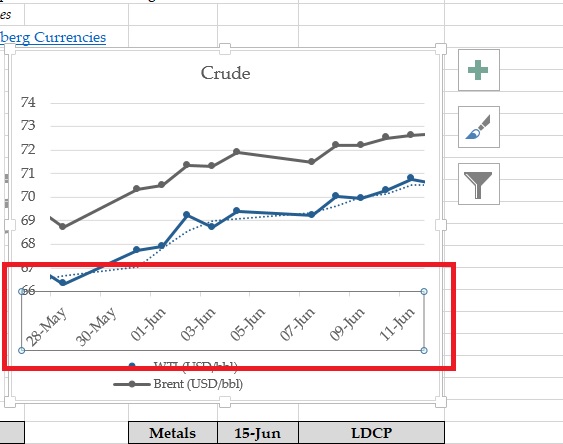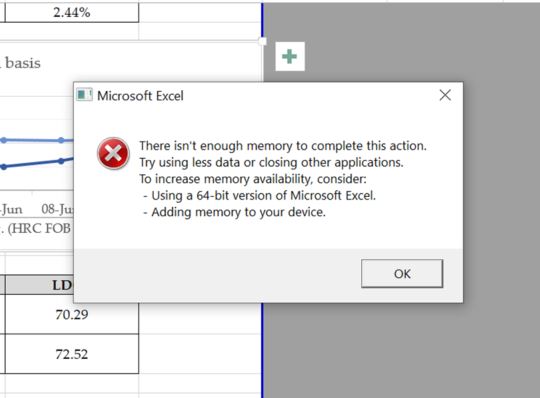Hi @Osama Mansoor ,
Do you want to open Chart Format Area?
Did this problem only appear when click the red area? How about other areas?
What kind of data source did you use?
I suggest you refer to this support article and check if you get any help from it:
https://learn.microsoft.com/en-us/office/troubleshoot/excel/available-resources-errors
Try to provide more information here, I'm glad to help you.
If the response is helpful, please click "Accept Answer" and upvote it.
Note: Please follow the steps in our documentation to enable e-mail notifications if you want to receive the related email notification for this thread.