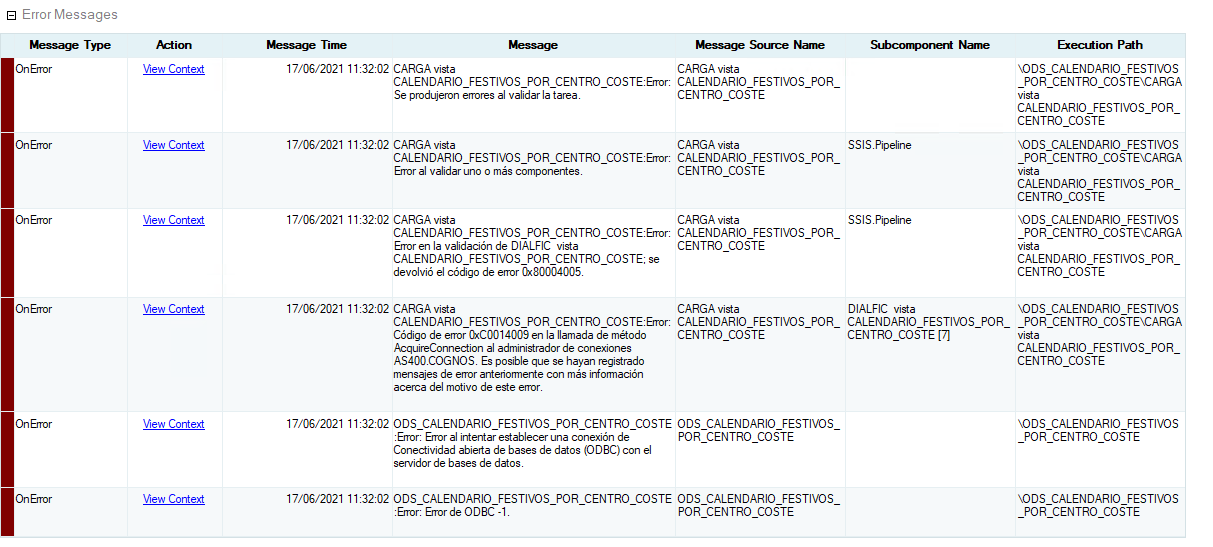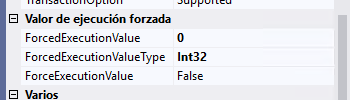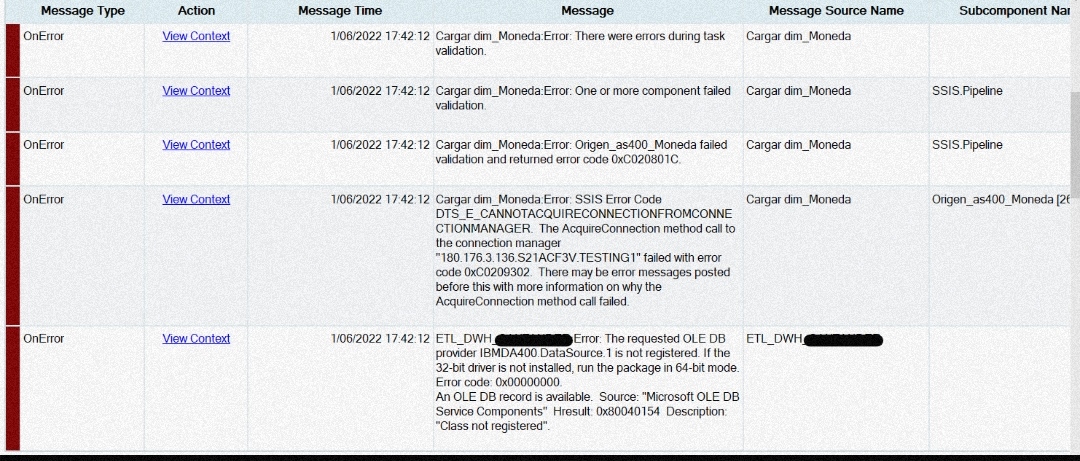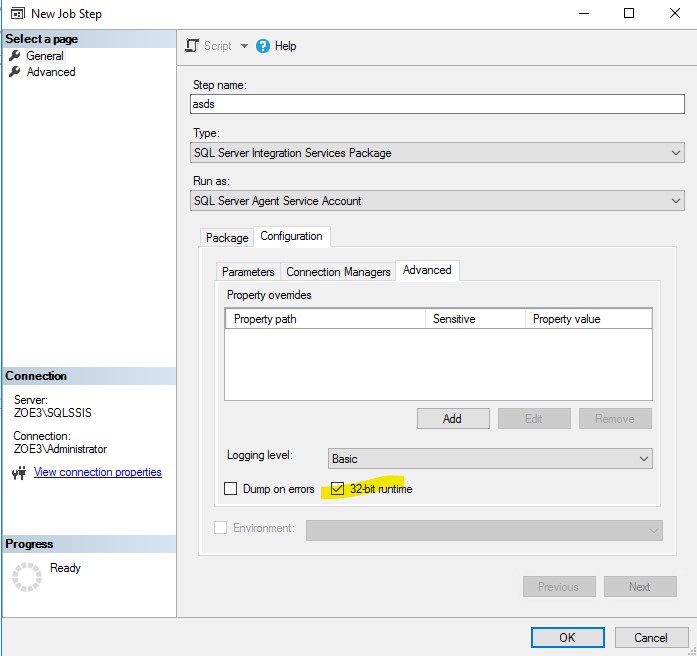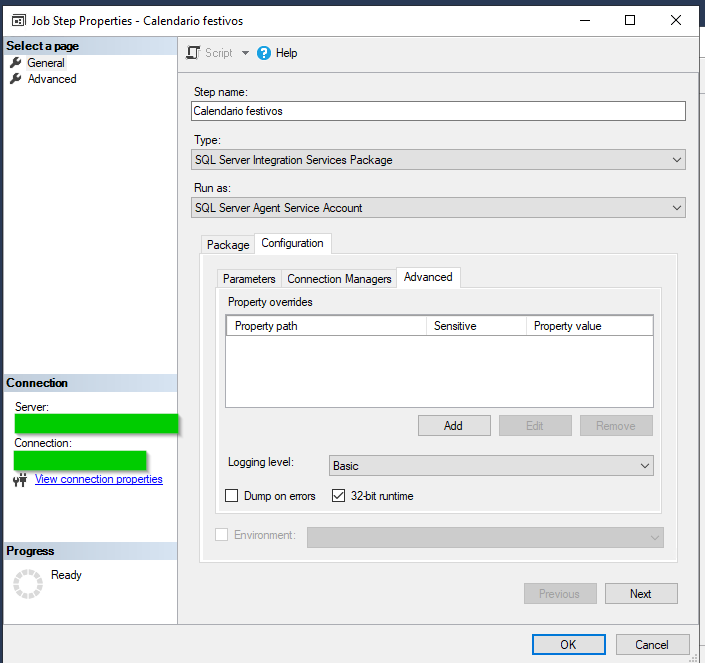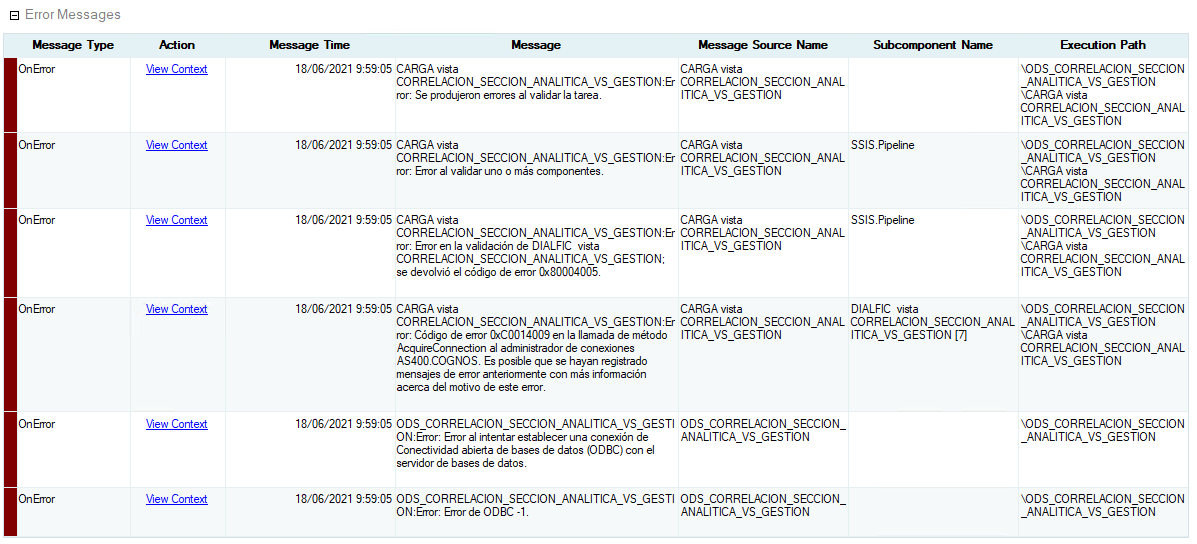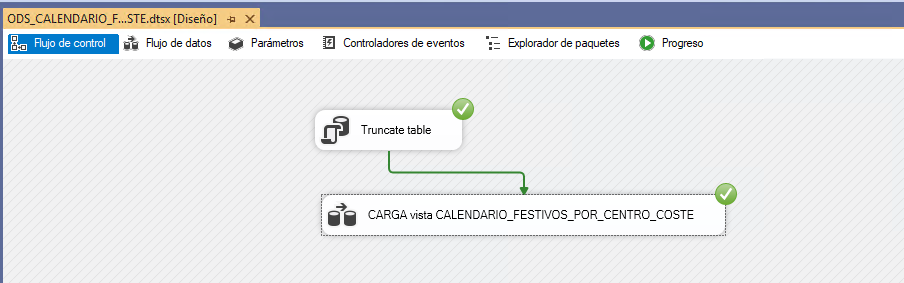Hello,
We have a Job in MS SQL Server Management Studio. This job runs several Visual Studio SSIS packages. When we launch the job it fails at step one.
Step one is to retrieve data from a AS400 DB and place it in some ODS tables within our DWH.
When we run the same package that fails from Visual Studio, there is no issue. It runs perfectly. It only fails when ran from SQL Management Studio,
One of the errors I get is:
Code: 0xC0014009 Description: There was an error trying to establish an Open Database Connectivity (ODBC) connection with the database server. Code: 0x0000020F Description: The AcquireConnection method call to the connection manager Source failed with error code 0xC0014009.
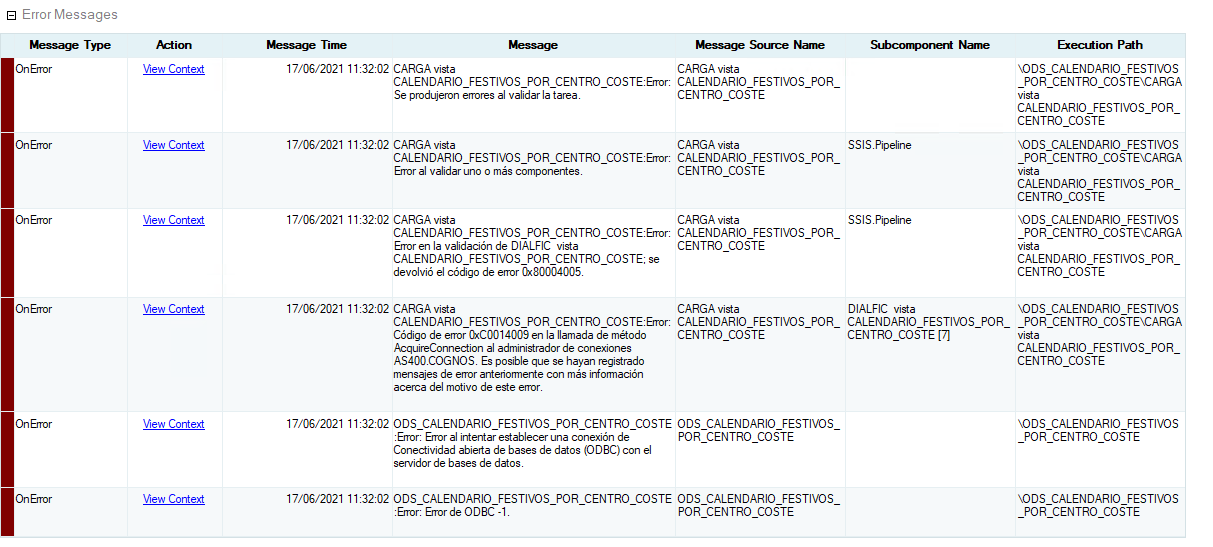
----------
Environment Description:
System OS: Windows Server 2019
SQL Client: SQL Server Management Studio 15.0.18384.0 (MS SQL Server Tools 18)
Visual Studio 2019
I have reviewed several articles in various blogs/platforms.
I have checked the following:
- We have System DSN connections defined for AS400 DB both 32-bit and also 64-bit. Both have the same name assigned. The driver used is "iSeries Access ODBC Driver"
- MS SQL Server Management Studio tool is 32-bit and Visual Studio 2019 tool is also 32-bit.
- The user account that is used to run the package under SQL Server Agent is the same as the package author.
- The package protection level is EncryptSensitiveWithPassword
- Tried to log into the Database both with Windows Authentication and also by introducing user credentials. In both cases the user used has permissions to access the database.
- We force the 32-bit execution type from the Visual Studio package:
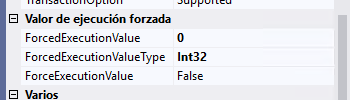
- We also tried defining a connection file in Visual Studio and deployed the project again. SQL job still fails with the same error code.
- We tried delaying the validation for the package that seems to be failing. We deployed the project again. SQL job still fails with the same error code.
- We also tried to open MS SQL Server Management Studio as Administrator and we still get the error.
- We checked the permissions on disk for the files used within the Visual Studio Project. The user that runs the SQL job has full control over the files. This should not be an issue.
Any idea on how to solve the issue? Is there any known workaround that could be applied to this situation?
I hope I have not left any details within my description.
Thank you very much for all the possible help.
Kind regards,
Romeo.