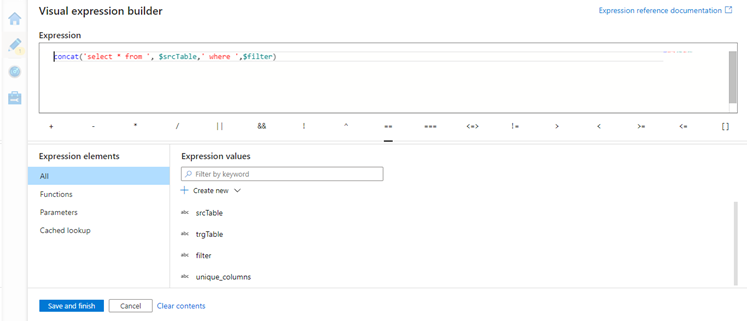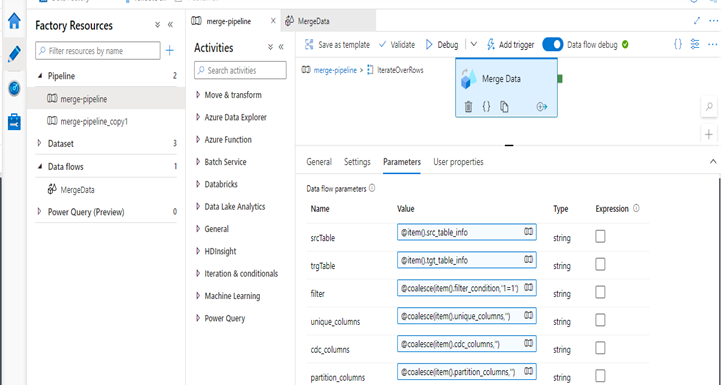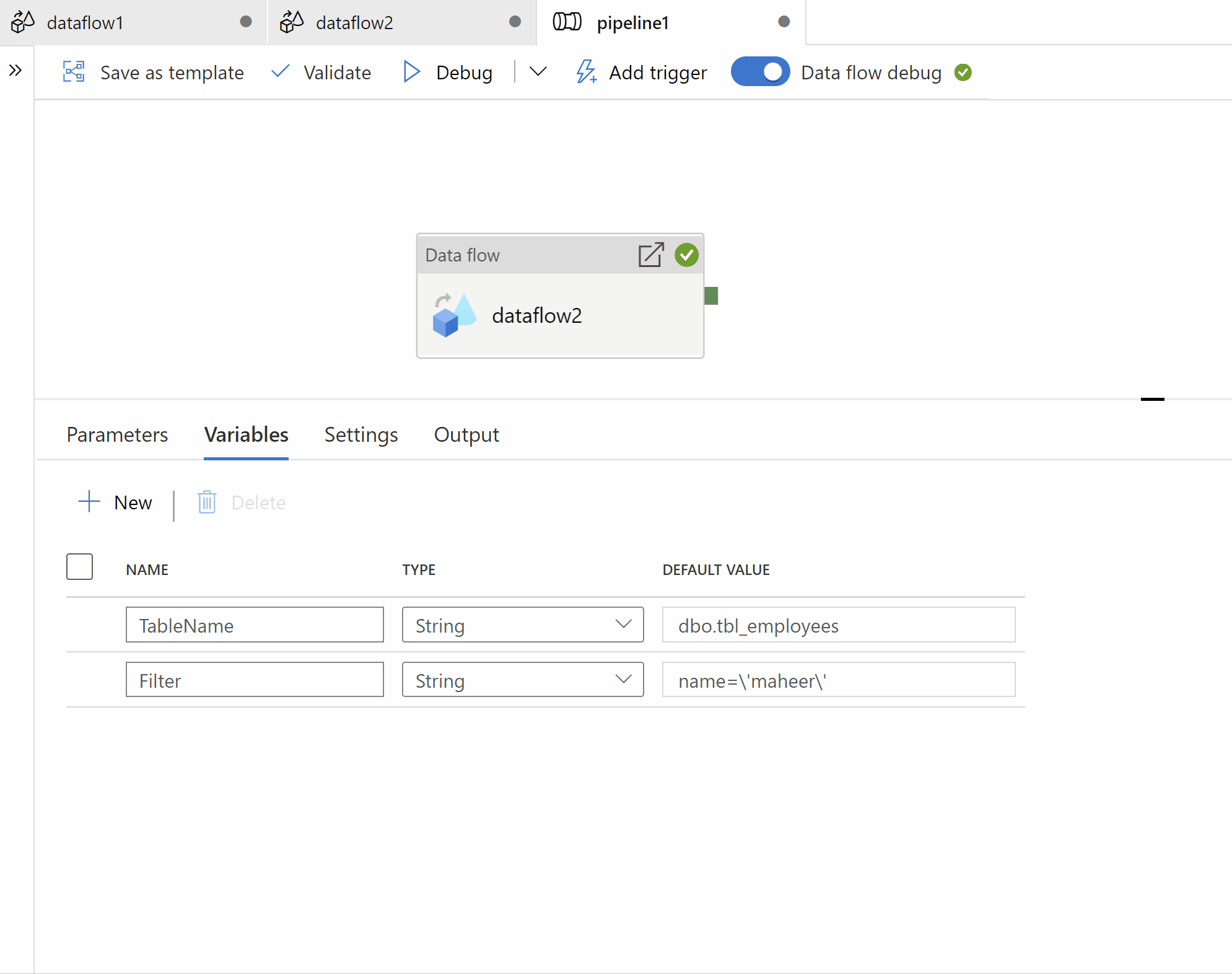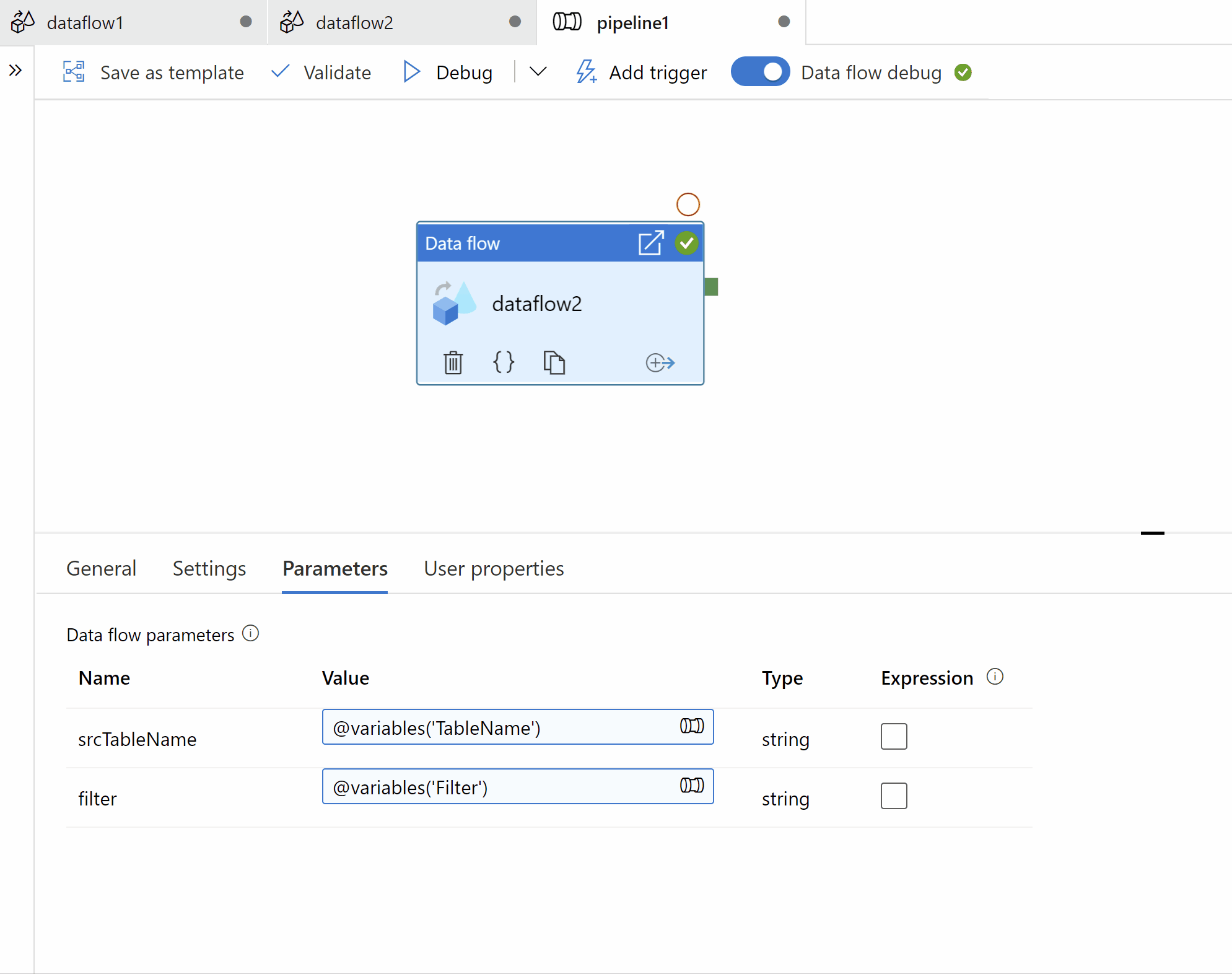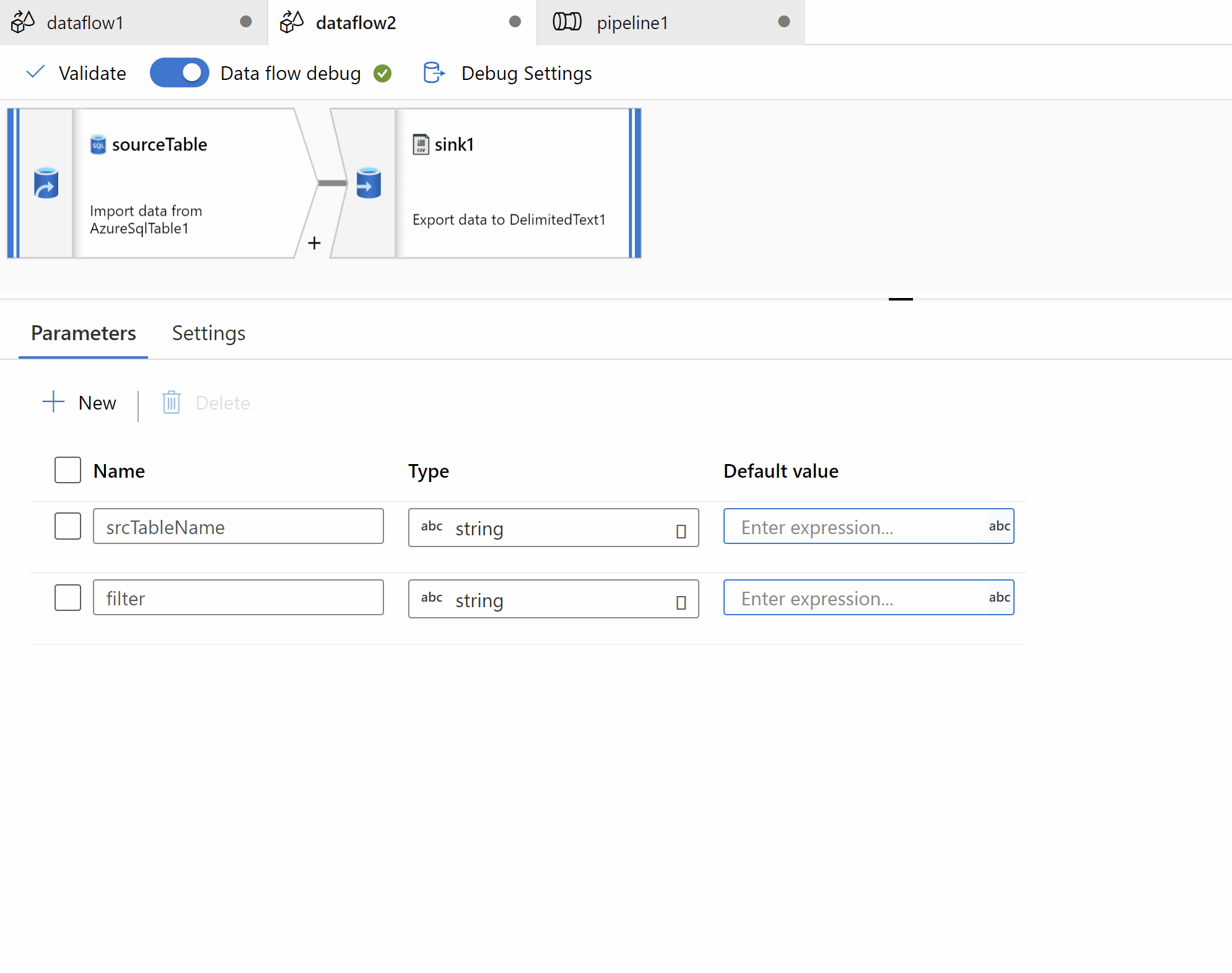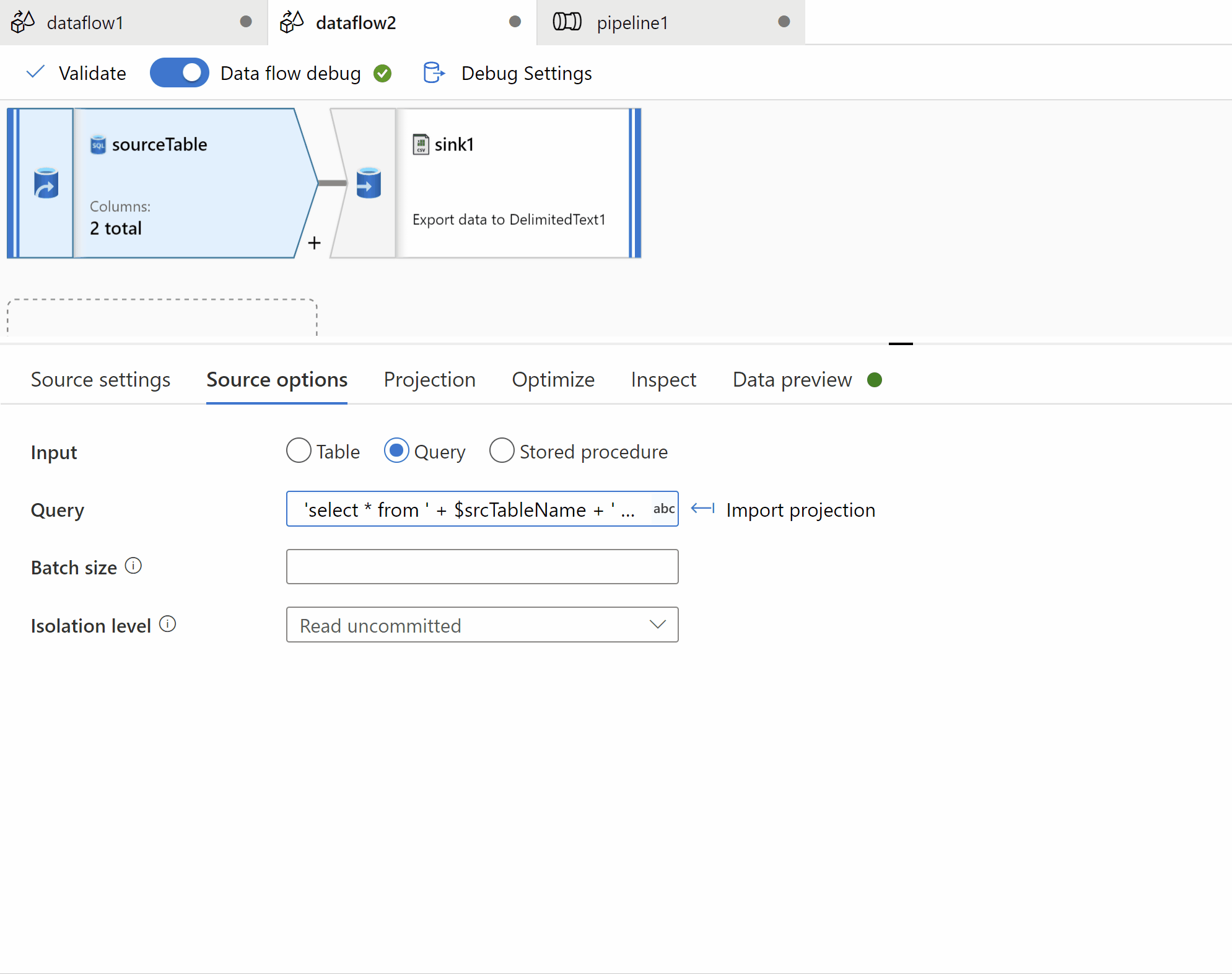Hi @Aditya Raj ,
Thank you for response. You need to handle adding \ symbols before single quote in your filter value using expressions. Please check detailed expression to do the same.
Step1: Create a below two variables.
FilterColVal - will hold your data from table
ModifiedFilter - to hold modified filter contidion with \ symbols in it to escape single quote
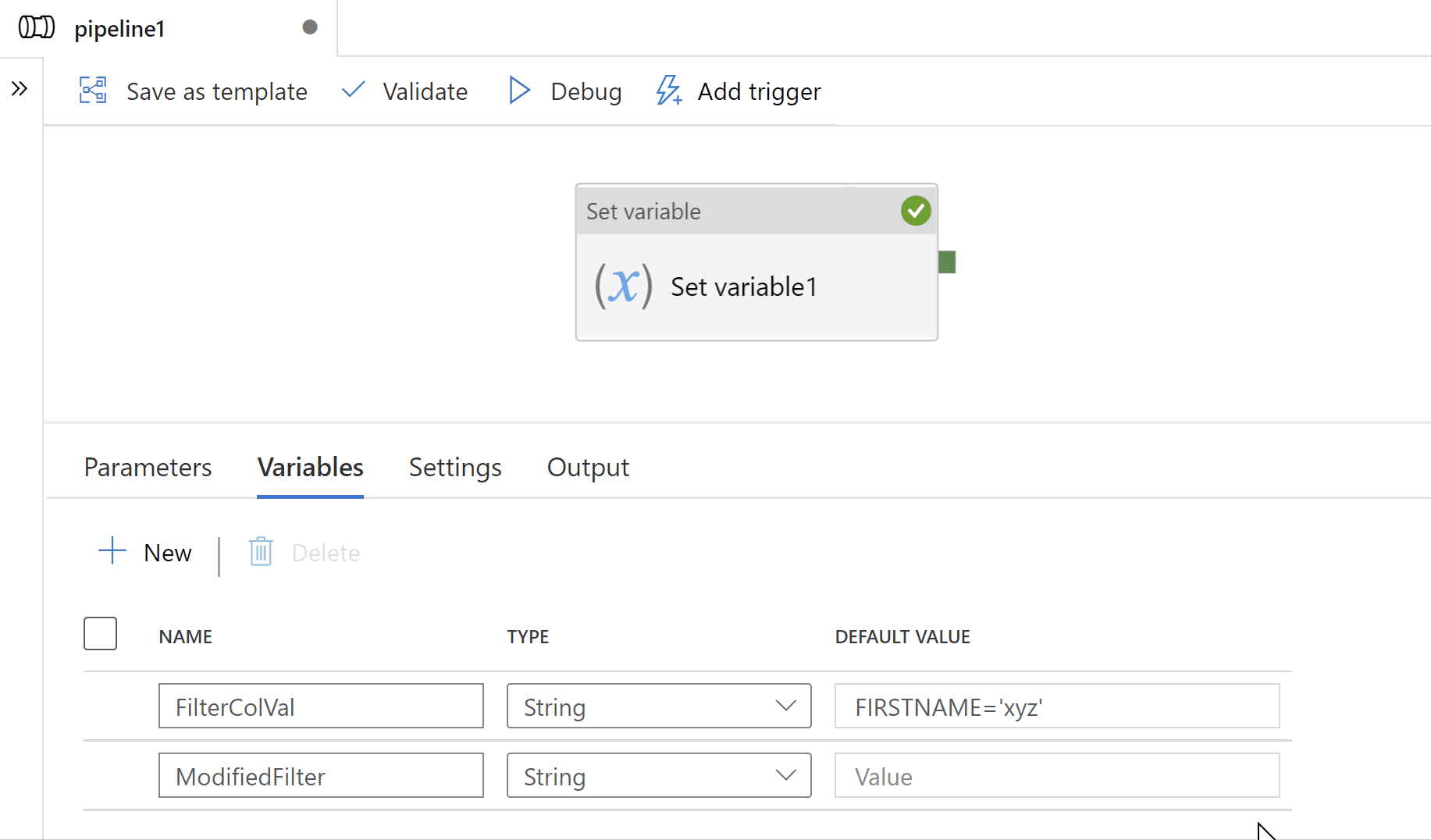
Step2: Use set variable activity to store value with modified filter data(with \ symbol in it to escape single quote) using expressions
Expression used:
@concat(
substring(
variables('FilterColVal'),0,indexof(variables('FilterColVal'),'''')
),
'\',
substring(
variables('FilterColVal'),
indexof(variables('FilterColVal'),''''),
sub(
lastindexof(variables('FilterColVal'),''''),indexof(variables('FilterColVal'),'''')
)
),
'\',
substring(
variables('FilterColVal'),lastindexof(variables('FilterColVal'),''''),1
)
)
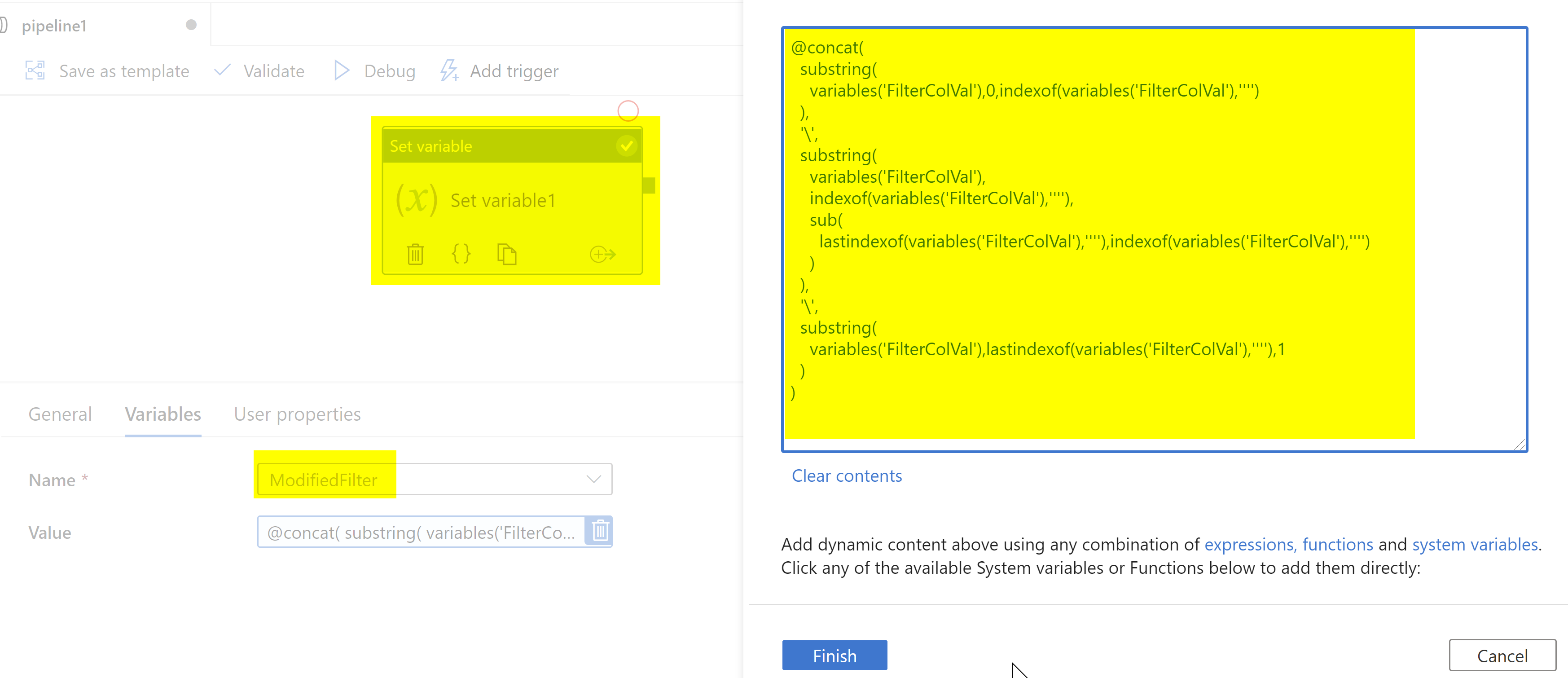
Hope this helps. Thank you
-----------------
- Please
accept an answerif correct. Original posters help the community find answers faster by identifying the correct answer. Here is how. - Want a reminder to come back and check responses? Here is how to subscribe to a email-notifications.