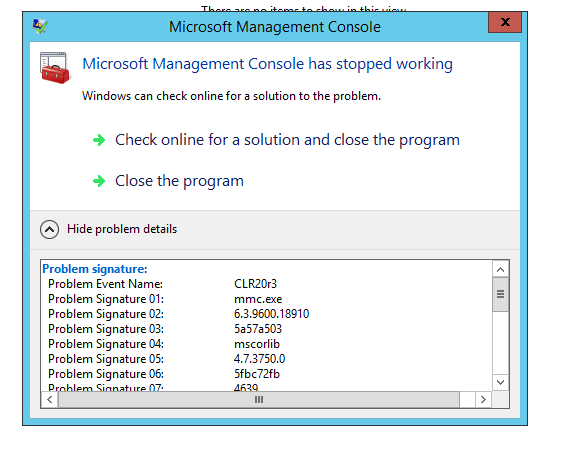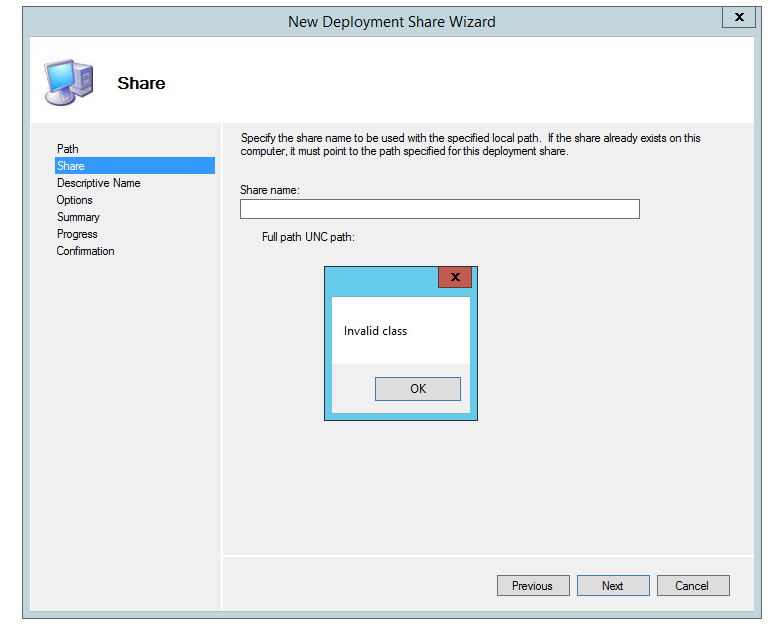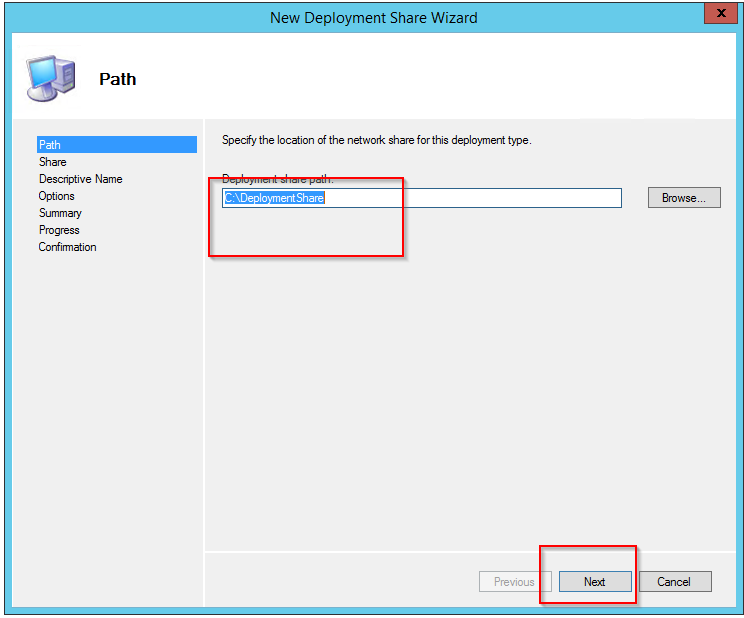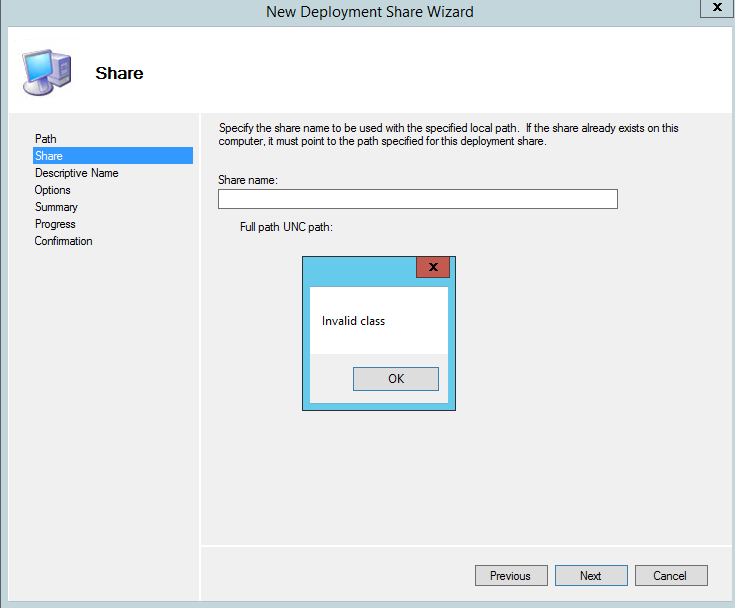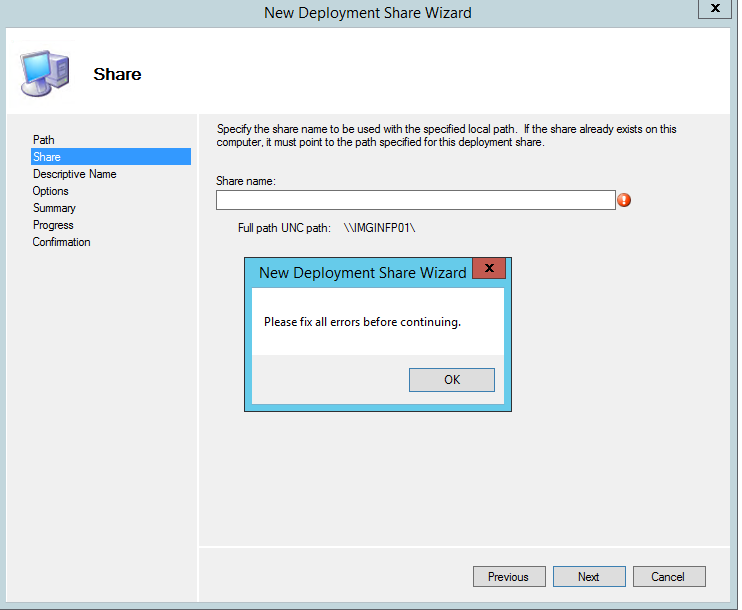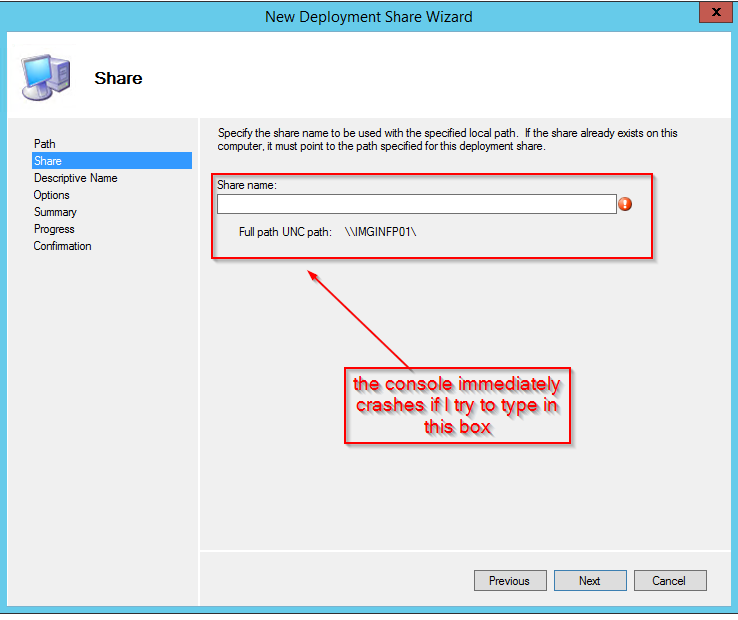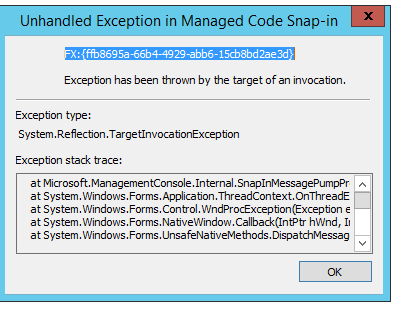Hi, @Steven Kraft
Do you have the latest .NET Framework feature installed on your Windows Server 2012 R2 VM?
You may check below article for more details, I see it also applies to Windows Server 2012 R2.
https://learn.microsoft.com/en-us/troubleshoot/windows-client/system-management-components/fail-to-launch-vamt-3dot0