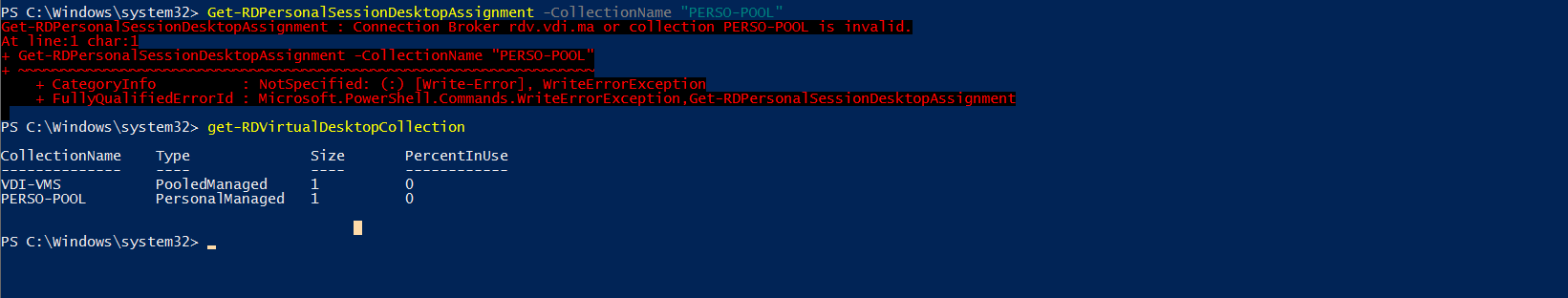Hello @Hamza Benhamani ,
Thanks for your query.
Please run PowerShell cmdlet below to confirm personal desktop assignment configuration first:
Get-RDPersonalSessionDesktopAssignment -CollectionName "RDSessionHostPersonalDesktopCollection"
Get-RDPersonalSessionDesktopAssignment: https://learn.microsoft.com/en-us/powershell/module/remotedesktop/get-rdpersonalsessiondesktopassignment?view=windowsserver2016-ps
FYI:
User Cannot connect to Personal Session Collection Desktop: https://social.technet.microsoft.com/Forums/en-US/f109fb95-af2e-4ef0-bcdc-d1d5c390389b/user-cannot-connect-to-personal-session-collection-desktop?forum=winserverTS
Best regards,
Leila
----------
If the Answer is helpful, please click "Accept Answer" and upvote it.
Note: Please follow the steps in our documentation to enable e-mail notifications if you want to receive the related email notification for this thread.