Hi @Aditya Raj ,
Thank you for posting your Query on Microsoft Q&A Platform.
Below detailed example explains how to dynamically add Joins based your delimited column values
Step 1: Parameter in Data flow holds value "depid,depname" and we should use these columns for join condition
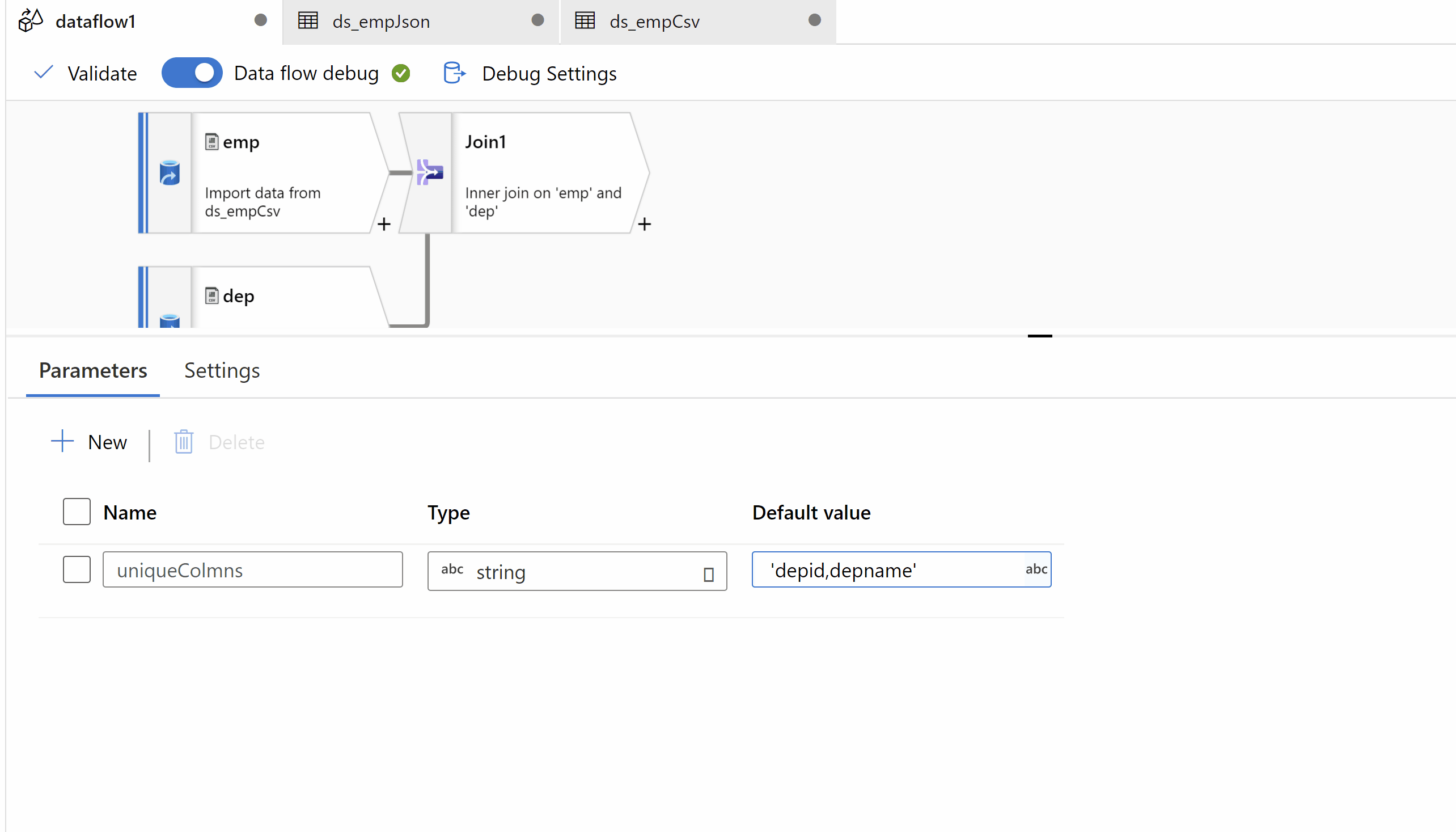
Step 2: Source(employee data) and Sink(department data) transformations
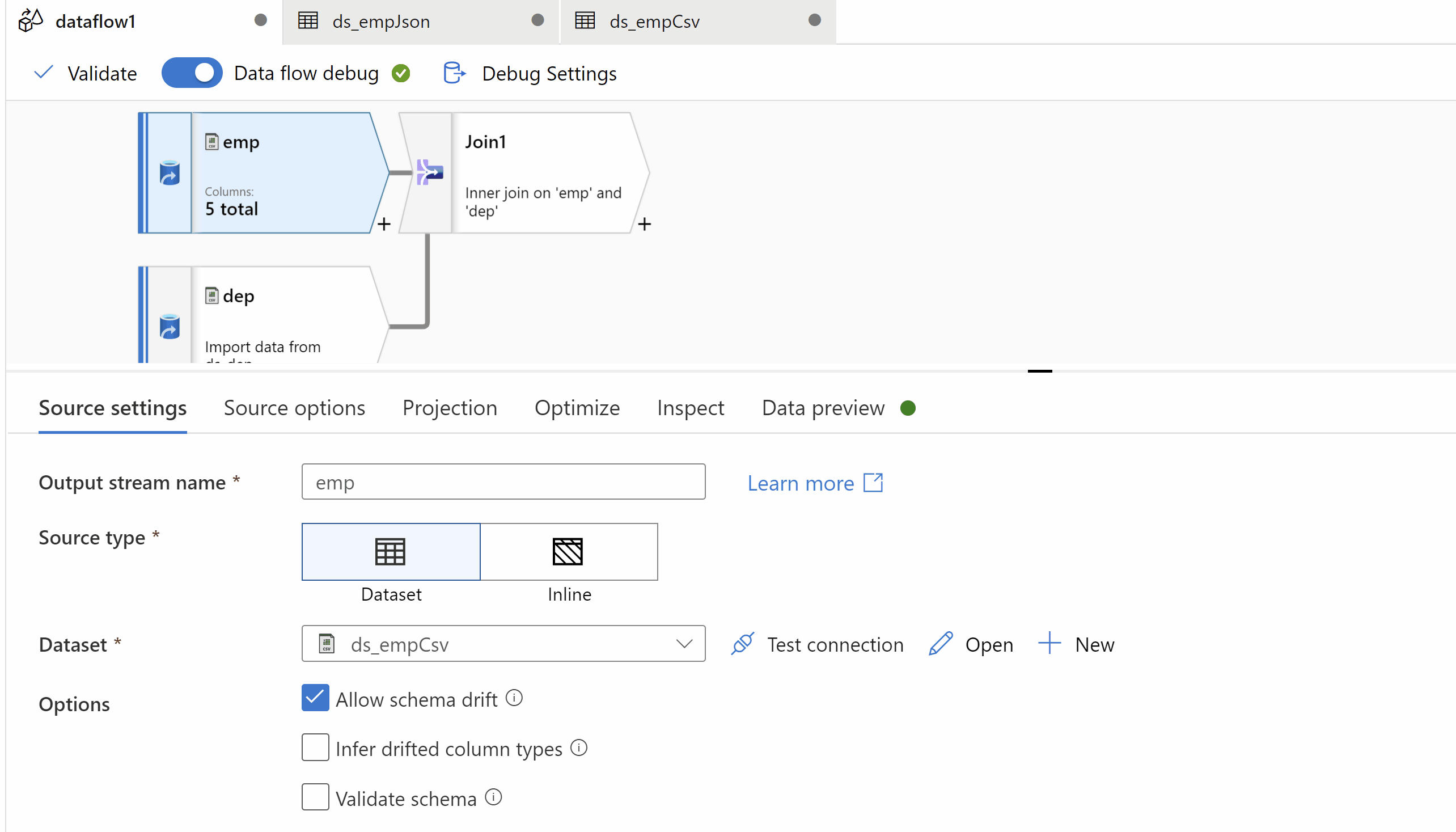
Step 3: Join Transformation. Make sure to select Boardcast as Fixed and check Boardcast options.
Added Join condition dynamically by splitting parameter value.
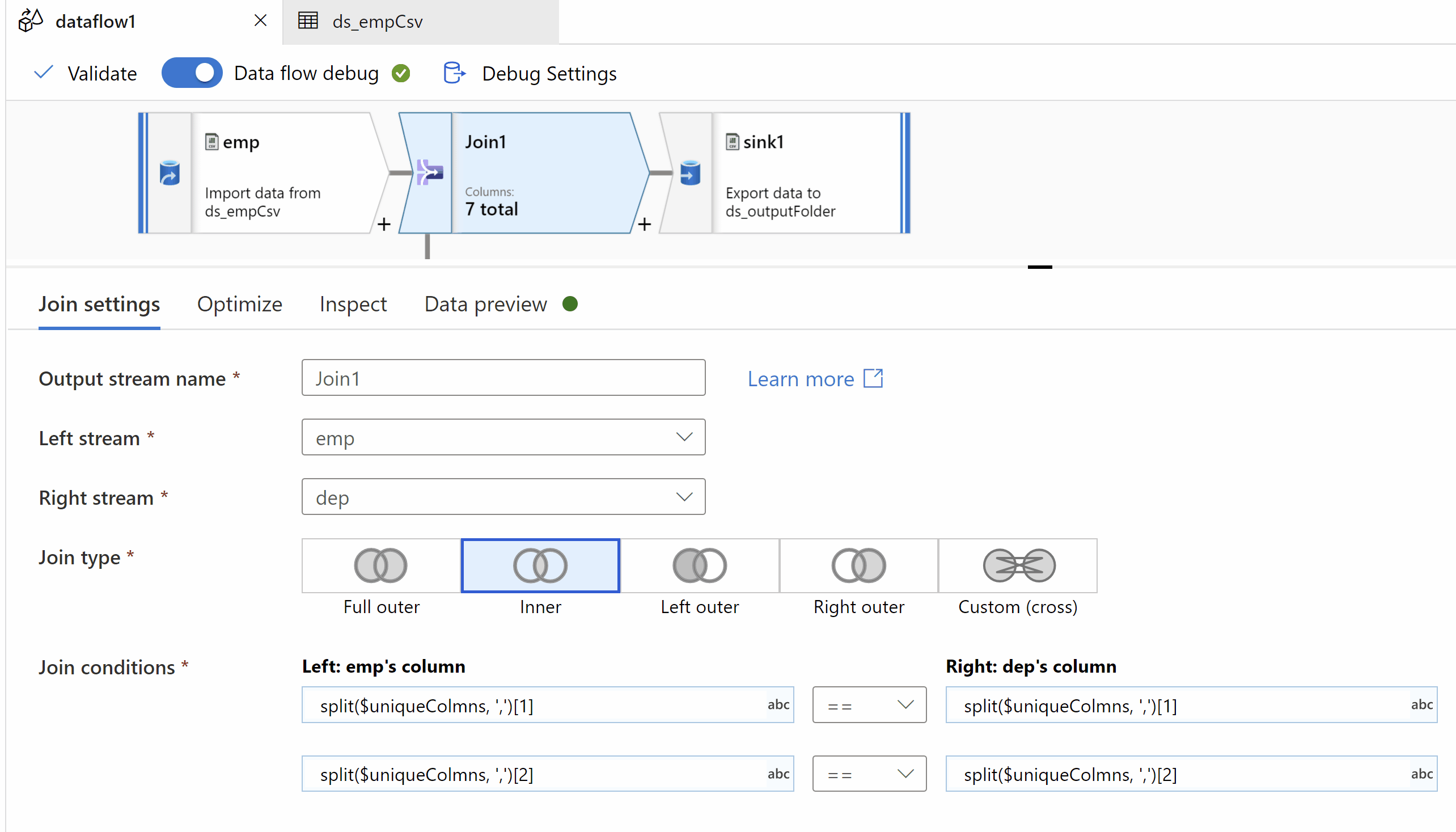
In your case if the column names inside your "uniqueColumns" parameter are not fixed, then you need to identify the maximum number of columns which you may get and then try to adjust all the "uniqueColumns" values to same number of columns. So that your Join Transformation will not break.
For example, In below example I am adjusting all rows to 3 columns size. Also, If any row has less number of columns than 3 then I am making it to dummy value 1.
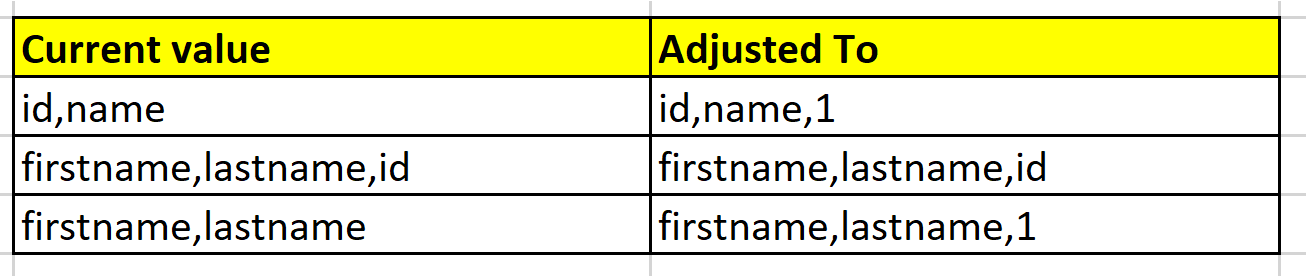
Hope this will help. Thank you.
-------------------------------
- Please
accept an answerif correct. Original posters help the community find answers faster by identifying the correct answer. Here is how. - Want a reminder to come back and check responses? Here is how to subscribe to a email-notifications.
