Hi @J. Allan ,
What is the CU version of your Exchange server?
I did a lot of research about your error "0x80072f06" and found that issues like this might indeed be related to your certificate on the Exchange server. Therefore, in order to further confirm your issue, it is suggested for you to check whether your certificate has contained the correct URL and make sure the certificate is valid.
- While Outlook is running, hold down the CTRL key, right-click the Outlook icon in your system tray or notification area, and then select Test E-mail AutoConfiguration.
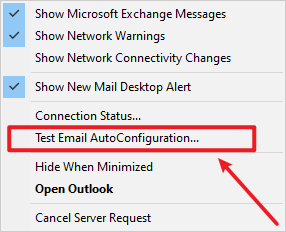
- Enter the problematic email address, choose to use autodiscover, and click Test. Check if the OAB url returned is correct:
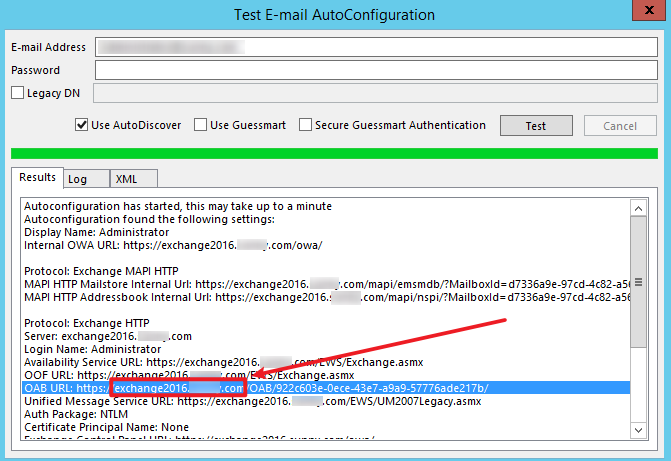
- Run the command below to view the certificate which is assigned to your IIS service, make sure it’s valid and the name included in the OAB url matches the CertificateDomains of the certificate:
Get-ExchangeCertificate | Where-Object {$_.Services -match "IIS"} | FL
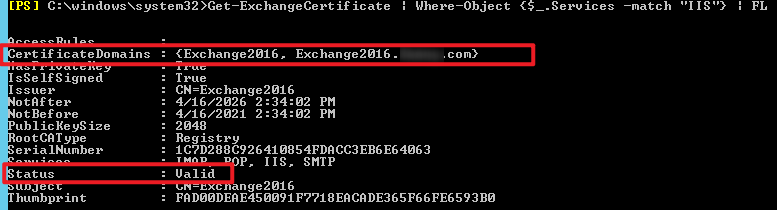
If you have any updates about this issue, please feel free to post back.
If an Answer is helpful, please click "Accept Answer" and upvote it.
Note: Please follow the steps in our documentation to enable e-mail notifications if you want to receive the related email notification for this thread.
