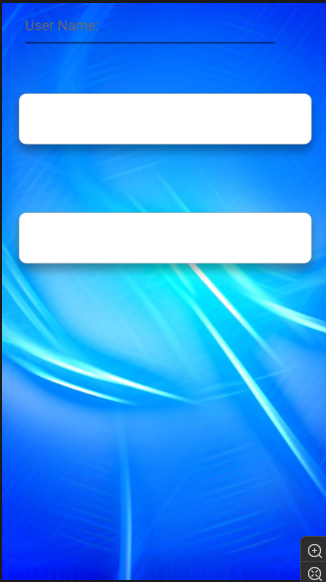Hello,
Welcome to our Microsoft Q&A platform!
Please change your RowDefinition Height="300" to <RowDefinition Height="*"/> . because your set the height too big, then Entry can not over Image.
Here is my edited code.
<StackLayout>
<Grid Margin="0,100,0,0">
<Grid.RowDefinitions >
<RowDefinition Height="*"/>
<RowDefinition Height="*"/>
<RowDefinition Height="Auto"/>
<RowDefinition Height="Auto"/>
<RowDefinition Height="Auto"/>
</Grid.RowDefinitions>
<!---->
<Image Source="Rectangle2.png" Grid.Row="0" HorizontalOptions="FillAndExpand" Margin="2,0,0,0"/>
<Image Source="Rectangle2.png" Grid.Row="1" Margin="2,0,0,0" />
<Grid Grid.Row="0" Padding="25,0,0,0" >
<Grid.ColumnDefinitions>
<ColumnDefinition Width="350"/>
</Grid.ColumnDefinitions>
<Grid.RowDefinitions>
<RowDefinition Height="60"/>
</Grid.RowDefinitions>
<Entry Grid.Row="0" Placeholder="User Name:" PlaceholderColor="DimGray" MaxLength="30" ClearButtonVisibility="WhileEditing" TextColor="Black" />
</Grid>
</Grid>
</StackLayout>
Here is code running screenshot.
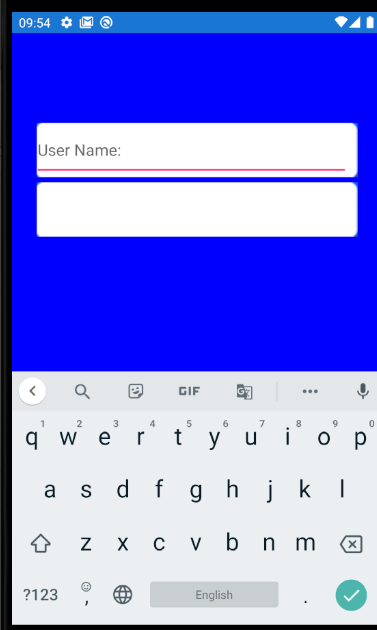
Here is an article about Gird, you can refer to it.
https://learn.microsoft.com/en-us/xamarin/get-started/tutorials/grid/?tabs=vswin
Best Regards,
Leon Lu
If the response is helpful, please click "Accept Answer" and upvote it.
Note: Please follow the steps in our documentation to enable e-mail notifications if you want to receive the related email notification for this thread.