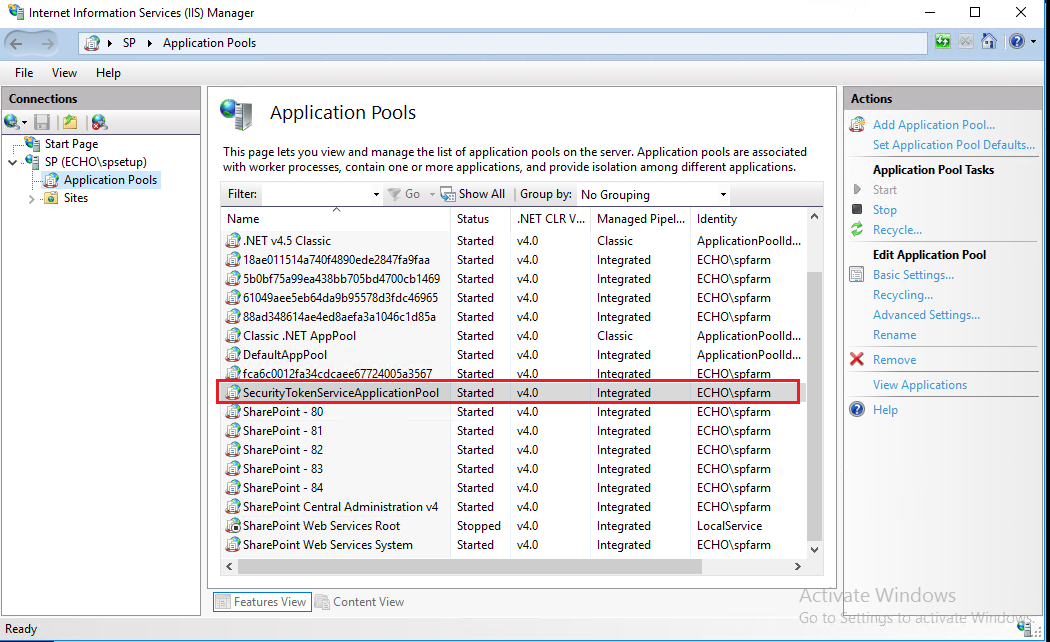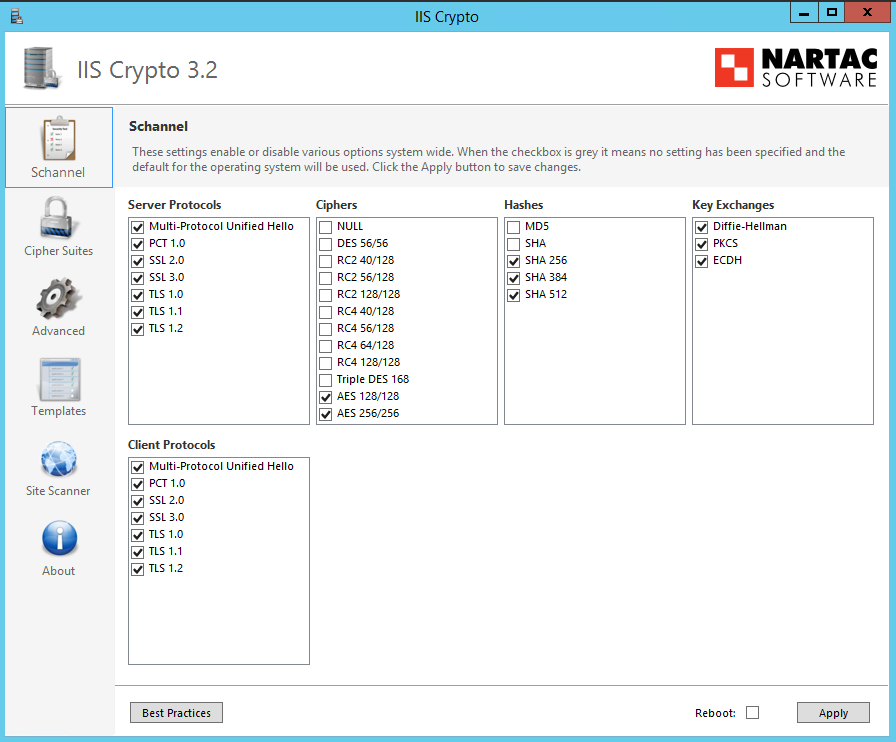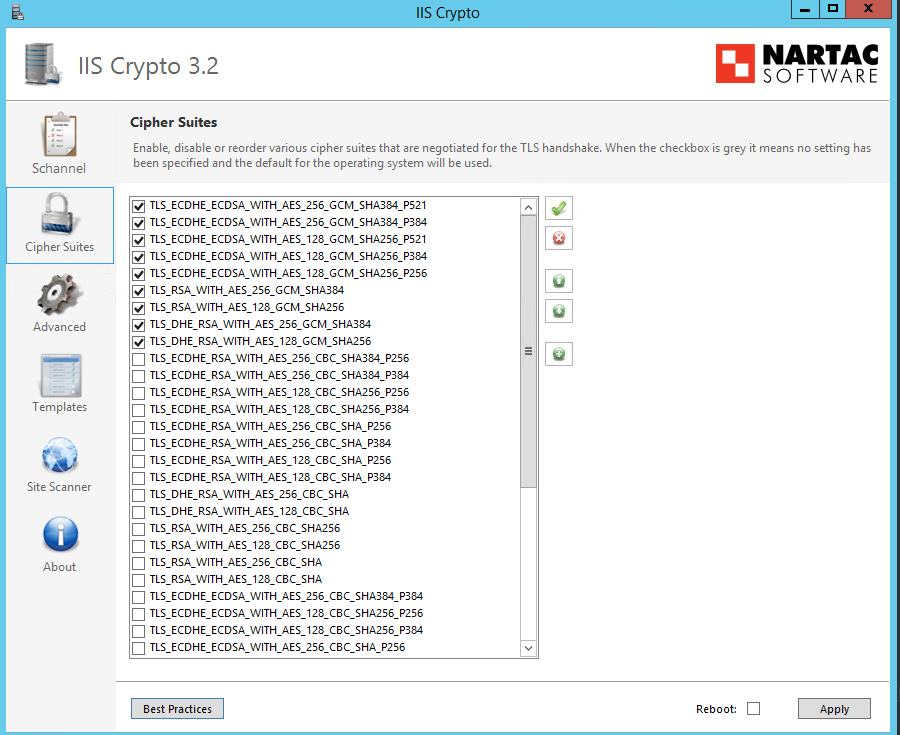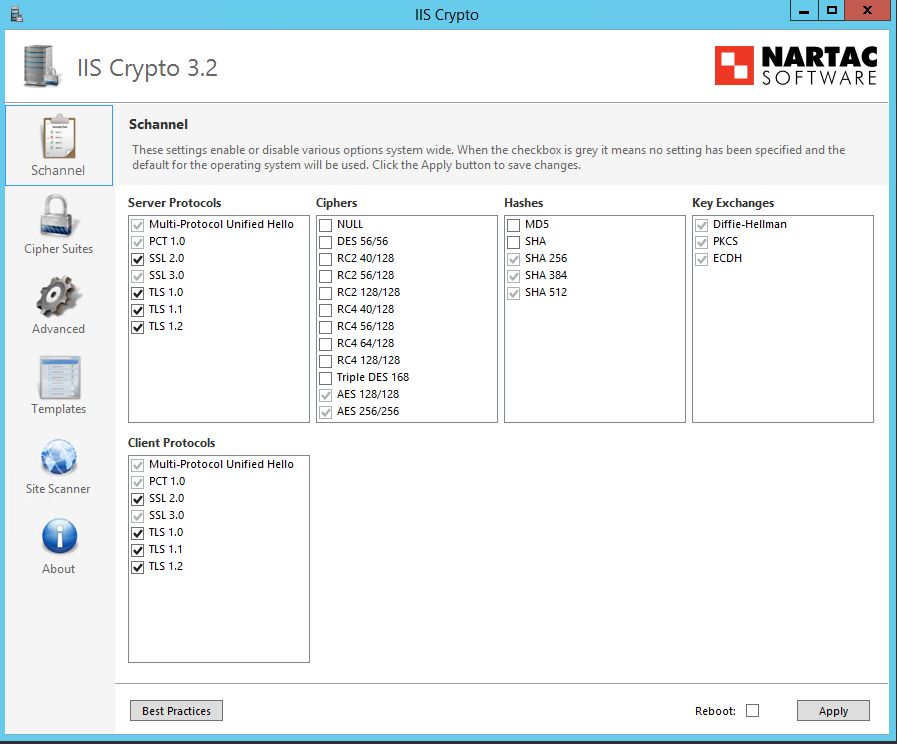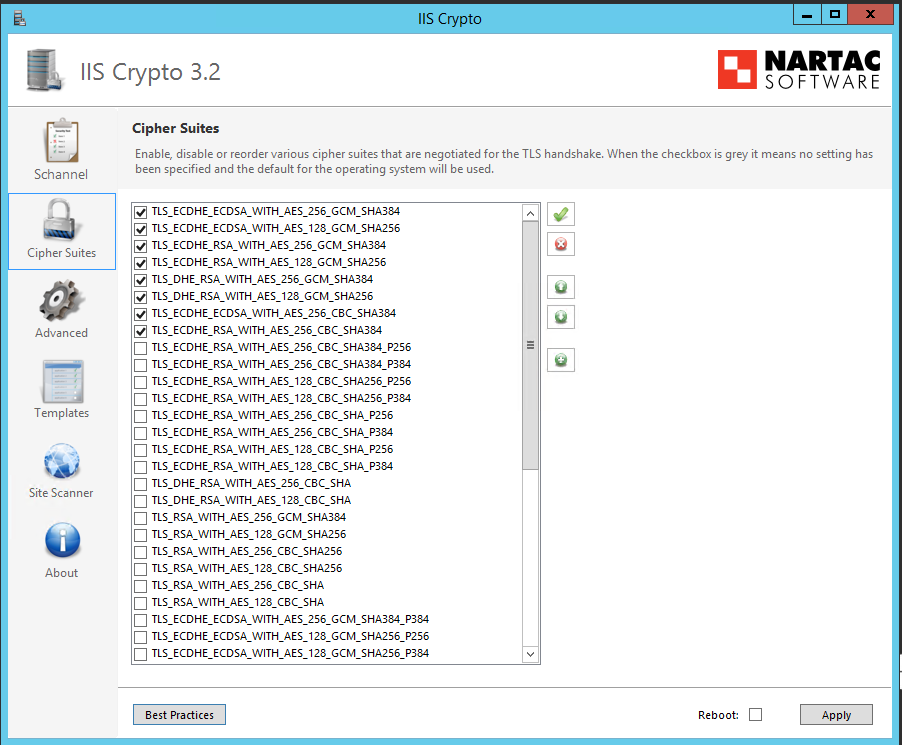Hi Echo Du,
I deleted and recreated the service application but the result is always the same.
However, I found the solution to the problem.
the problem was not related to permissions or certificates but to the TLS settings that the customer applied on the machines.
As I showed you earlier, the TLS and Ciphers settings had been customized.
To fix the problem I had to enable strong cryptography in .NET Framework 4.6. adding the following registry keys:
Windows Registry Editor Version 5.00
[HKEY_LOCAL_MACHINE\SOFTWARE\Microsoft.NETFramework\v4.0.30319]
"SchUseStrongCrypto"=dword:00000001
[HKEY_LOCAL_MACHINE\SOFTWARE\Wow6432Node\Microsoft.NETFramework\v4.0.30319]
"SchUseStrongCrypto"=dword:00000001
After this I was able to successfully open the Secure StoreService page.
Thank you very much!!