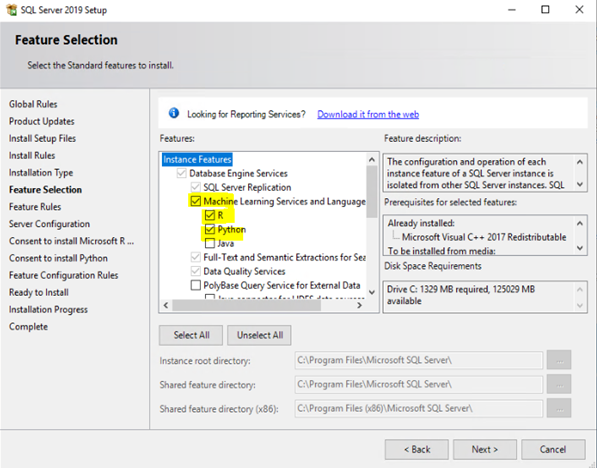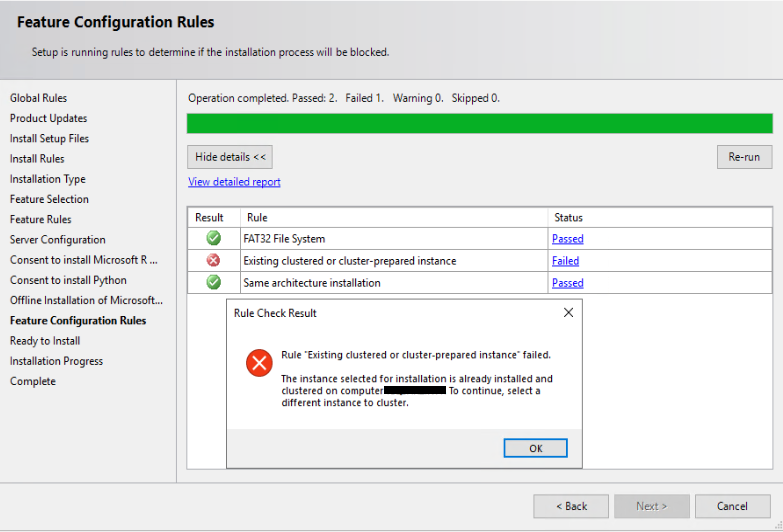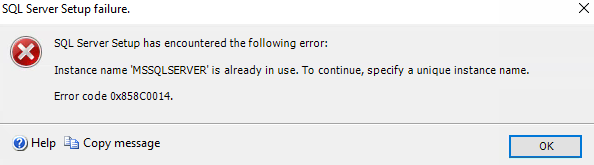Hi @Jessie G ,
>Does SQL Server 2019 not support adding ML services to an existing failover cluster?
Yes, you are right. When we adding any features to an existing SQL server failover cluster, we will receive the error message that you got.
But when we create a new SQL FCI, we can select ML service feature. Installing Machine Learning Services isn't supported on an Always On Failover Cluster Instance (FCI) in SQL Server 2017. It's supported with SQL Server 2019 and later.
Please refer to MS document Install SQL Server Machine Learning Services (Python and R) on Windows.
You can try to run setup and skip the installation rules to install SQL Server Machine Learning Services in an existing clustered instance.
Run the below command at the Windows command prompt to start SQL Server setup on the active node. Make sure to run this command after changing the root directory of the command prompt to the location where you have placed the SQL Server setup files.
Setup.exe /SkipRules=StandaloneInstall_HasClusteredOrPreparedInstanceCheck /Action=Install
Please refer to the blog How to add Reporting Services to an existing SQL Server Clustered Instance to get the detail step by step information. Add ML service feature is similar as SSRS.
If the response is helpful, please click "Accept Answer" and upvote it, as this could help other community members looking for similar queries.
Note: Please follow the steps in our documentation to enable e-mail notifications if you want to receive the related email notification for this thread.