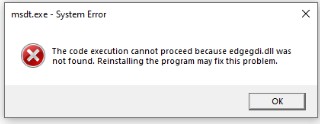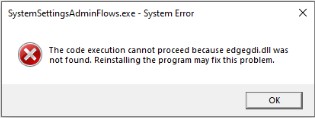Hi,
Use the System File Checker tool to repair missing or corrupted system files
Run DISM.exe /Online /Cleanup-image /Restorehealth firstly, then run sfc /scannow
Source:
https://support.microsoft.com/en-us/topic/use-the-system-file-checker-tool-to-repair-missing-or-corrupted-system-files-79aa86cb-ca52-166a-92a3-966e85d4094e
After the scan completes, the corrupted files will be repaired and the issue with .dll files might be resolved.
Restart the system.
If you cannot find the dll file even after the SFC Scan, we can work around the error by going to the directory C:\Windows\SysWOW64 and copying any dll (to the same directory) and rename the copy to edgegdi.dll
Similar case.
https://answers.microsoft.com/en-us/windows/forum/all/edgegdidll-error/6e62a3f1-1930-4fe6-aa75-fe2ae07b7127
-------------------------------------------------------------------------------------
If the Answer is helpful, please click "Accept Answer" and upvote it.
Information posted in the given link is hosted by a third party. Microsoft does not guarantee the accuracy and effectiveness of information.
Note: Please follow the steps in our documentation to enable e-mail notifications if you want to receive the related email notification for this thread.