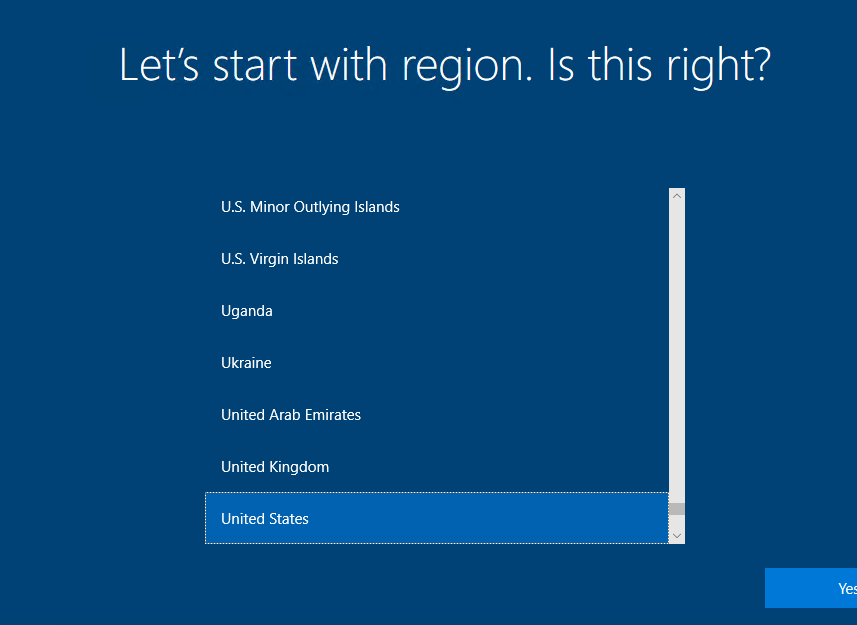Are you deploying Autopilot User-Driven or Self-Deploying?
User-Driven Autopilot and the Language/Region setting will work only with Windows 10 version 2004
https://oofhours.com/2020/02/03/configure-language-settings-for-any-scenario/
best,
Oliver