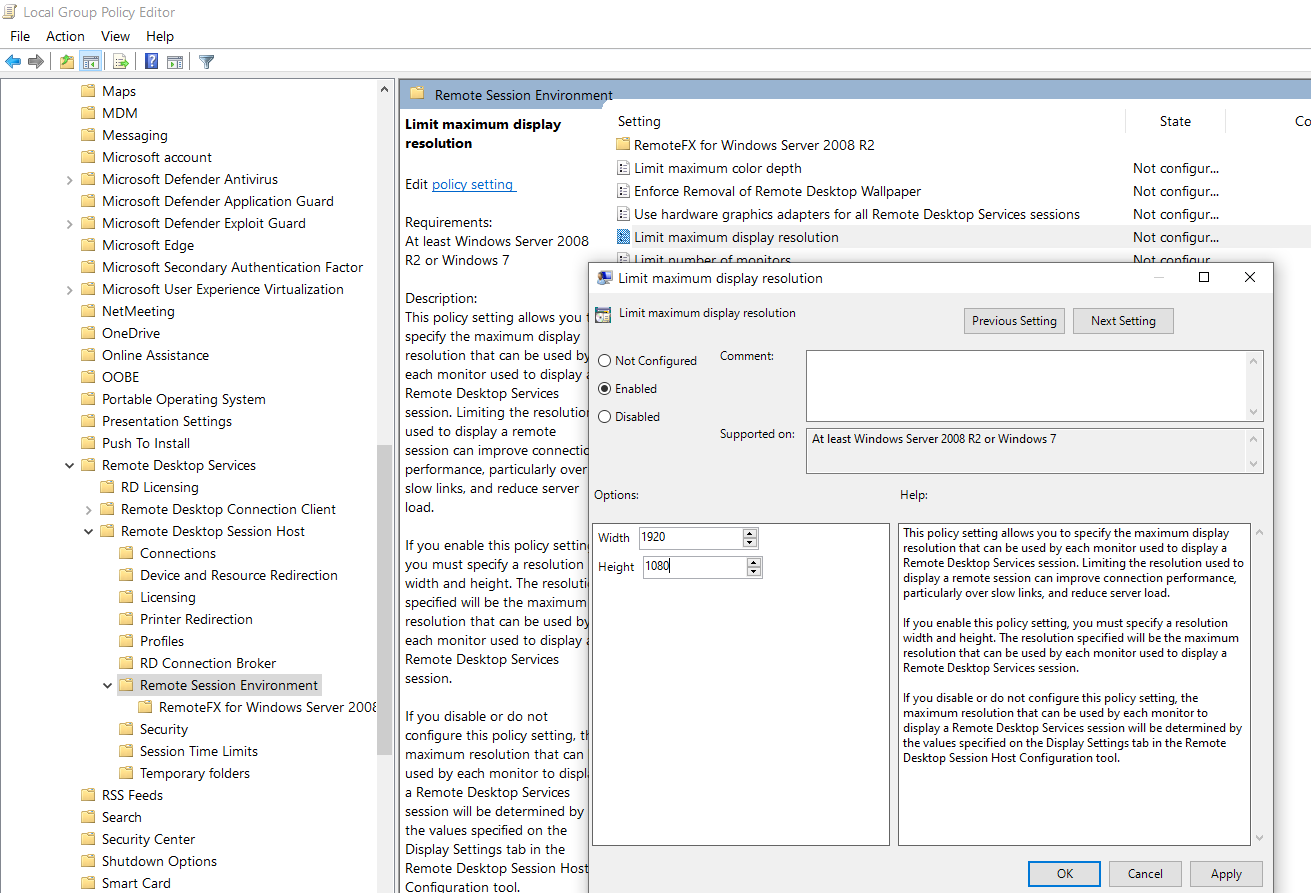HI
- What's the OS of your phone do you use?
- What's the version of your Microsoft remote desktop for android?
- Do you have low level resolution monitor can be connected to huawei mate 20 pro? Will the same issue happen?
- Could you please enter winver in command prompt on remote computer and look the os version and os version number ?[for example windows 10 enterprise 1809 (os build 17763.316)]
- If we try to change below local policy on remote pc like picture, when we remote access to this server from your huawei mate 20 pro, will the same issue happen?
Computer Configuration\Policies\Administrative Templates\Windows Components\Remote Desktop Services\Remote Desktop Session Host\Remote Session Environment\Limit maximum display resolution