Hello @Manuel Bustamante ,
Welcome to the Microsoft Q&A platform.
After configuring the diagnostics settings, it would take up to 15-20 minutes for the events to emit from Synapse SQL Pool into the Log Analytics workspace.
As per my repro, it took nearly 20 minutes for the events to appears in the Log Analytics.
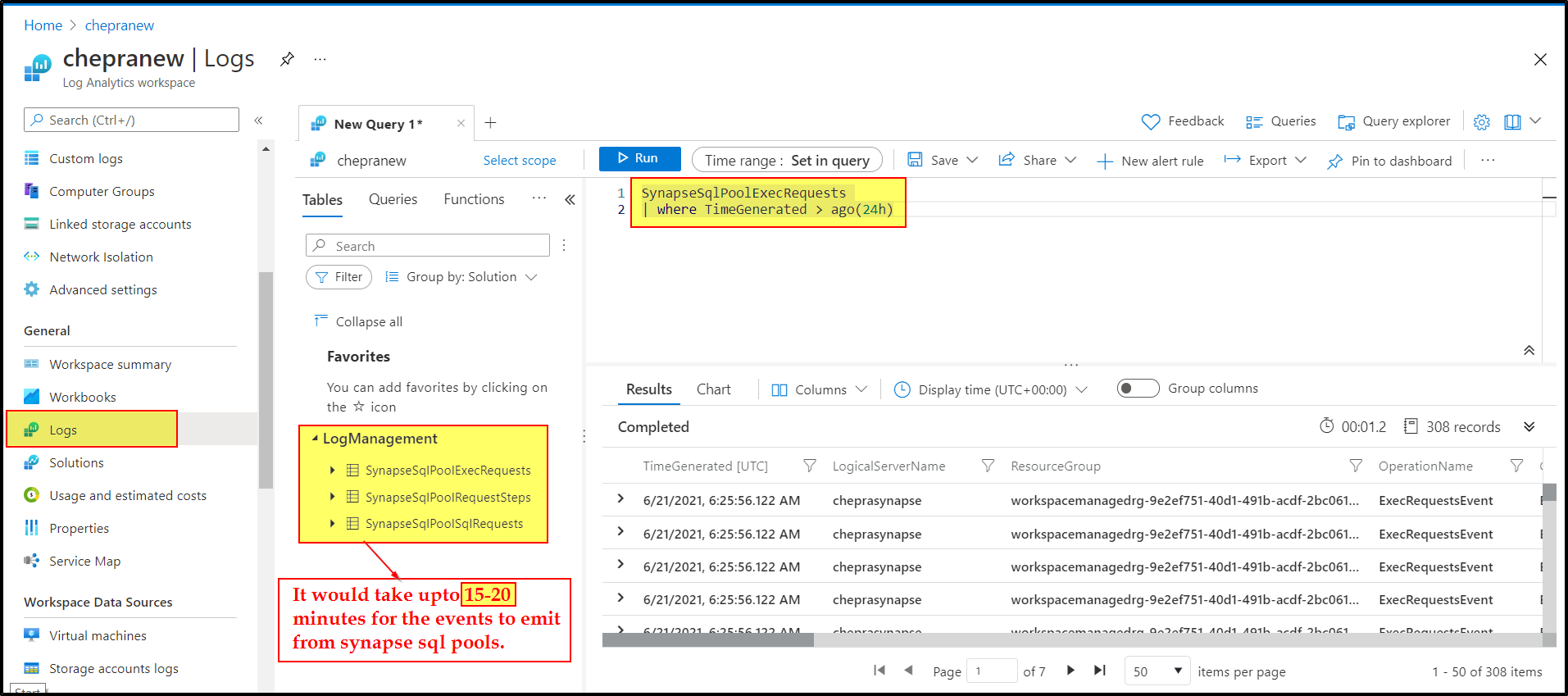
In case, if you are not able to see the events in the log analytics workspace after 30mins, please do let me know.
For more details, refer to Monitor workload - Azure portal.
Hope this helps. Do let us know if you any further queries.
------------
- Please accept an answer if correct. Original posters help the community find answers faster by identifying the correct answer. Here is how.
- Want a reminder to come back and check responses? Here is how to subscribe to a notification.


 ]
]
