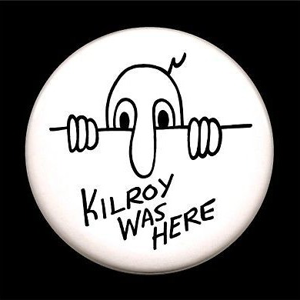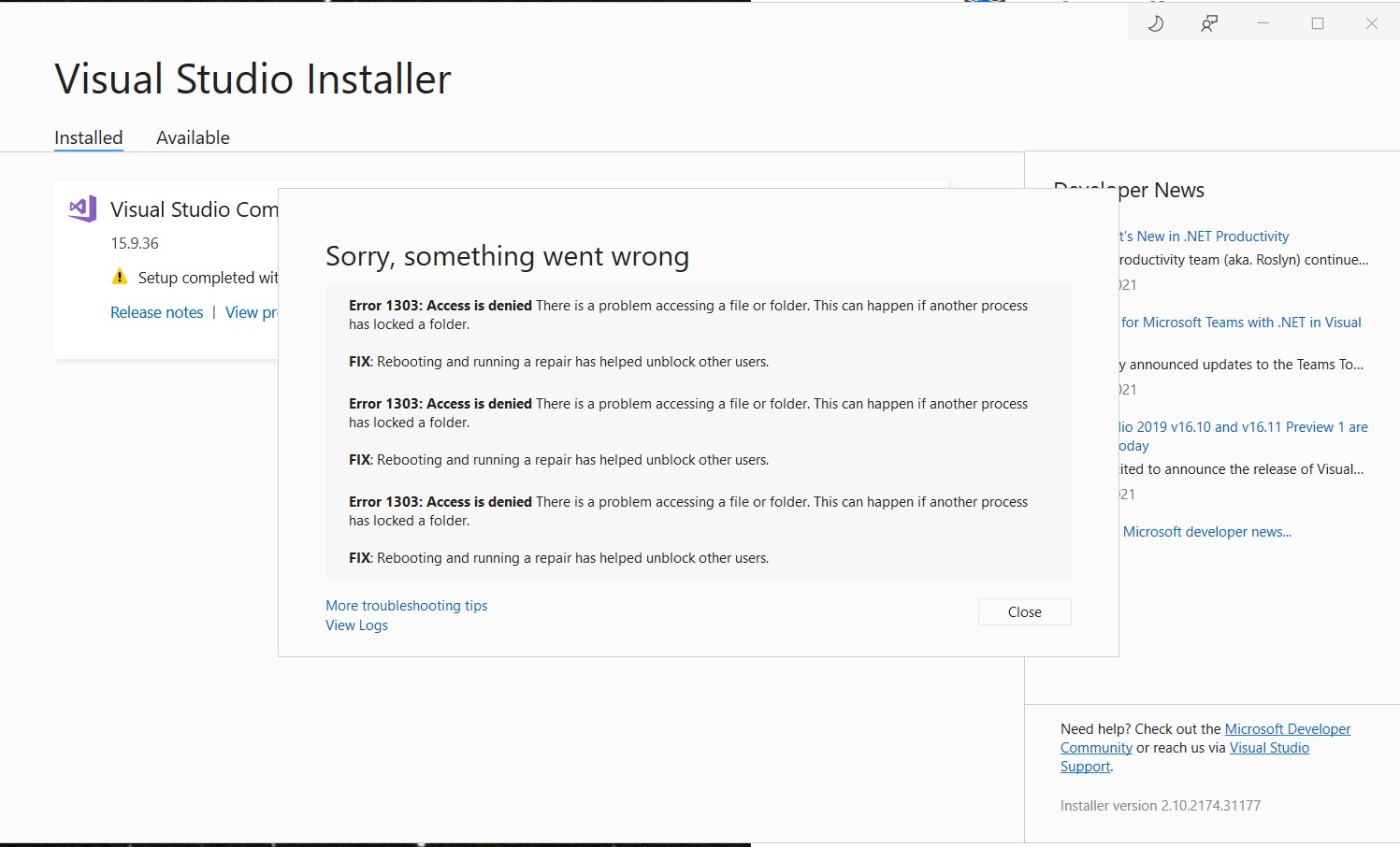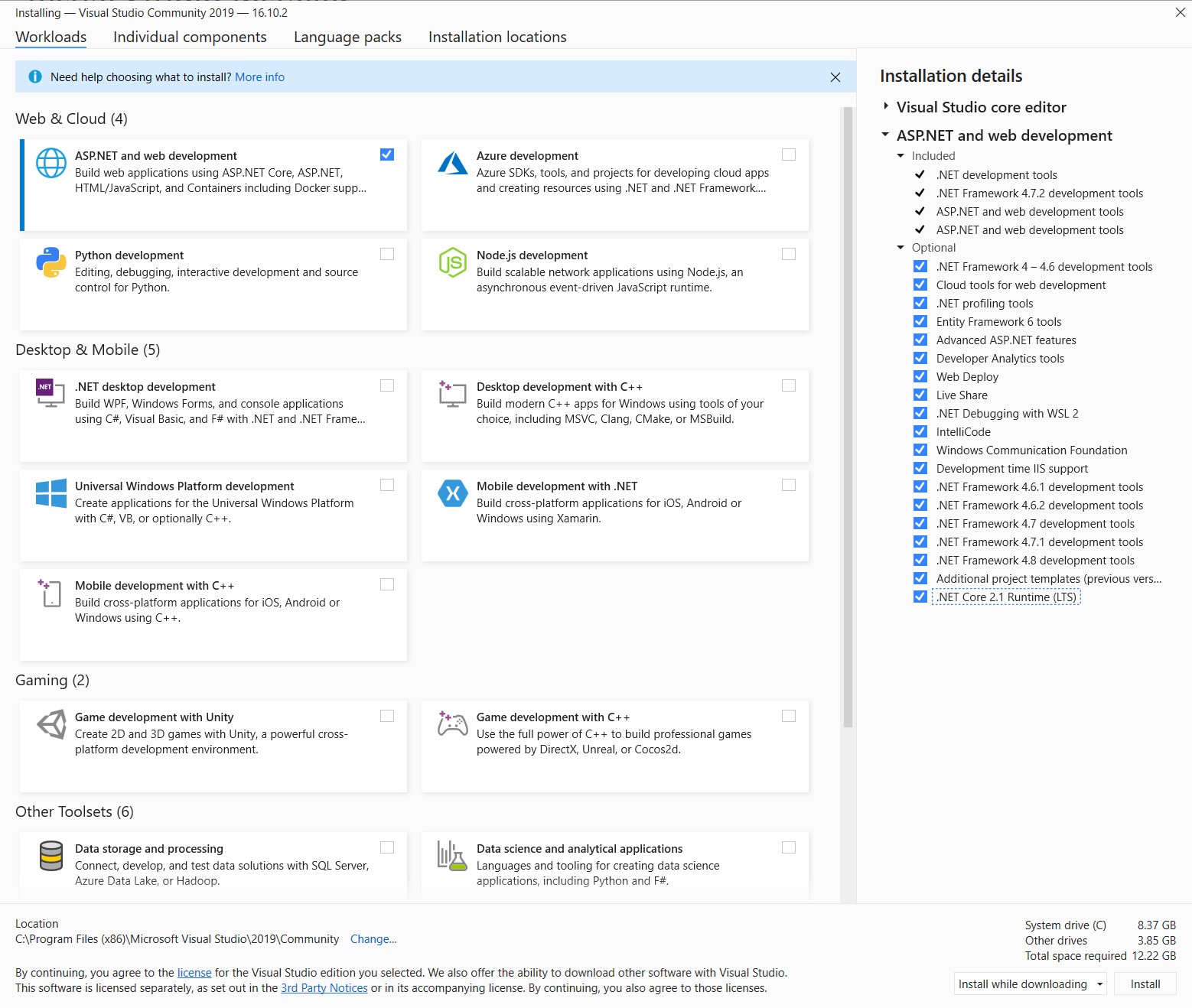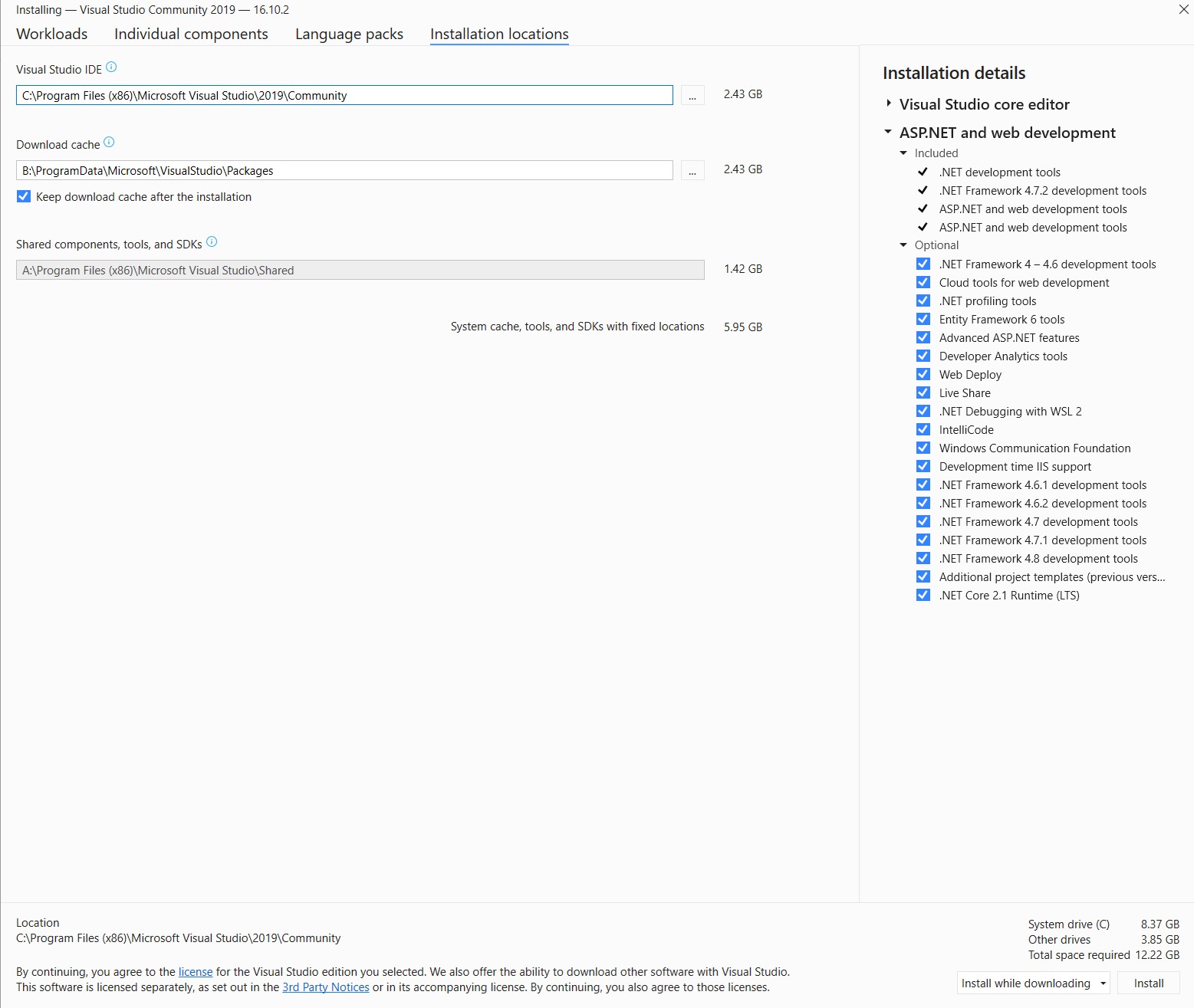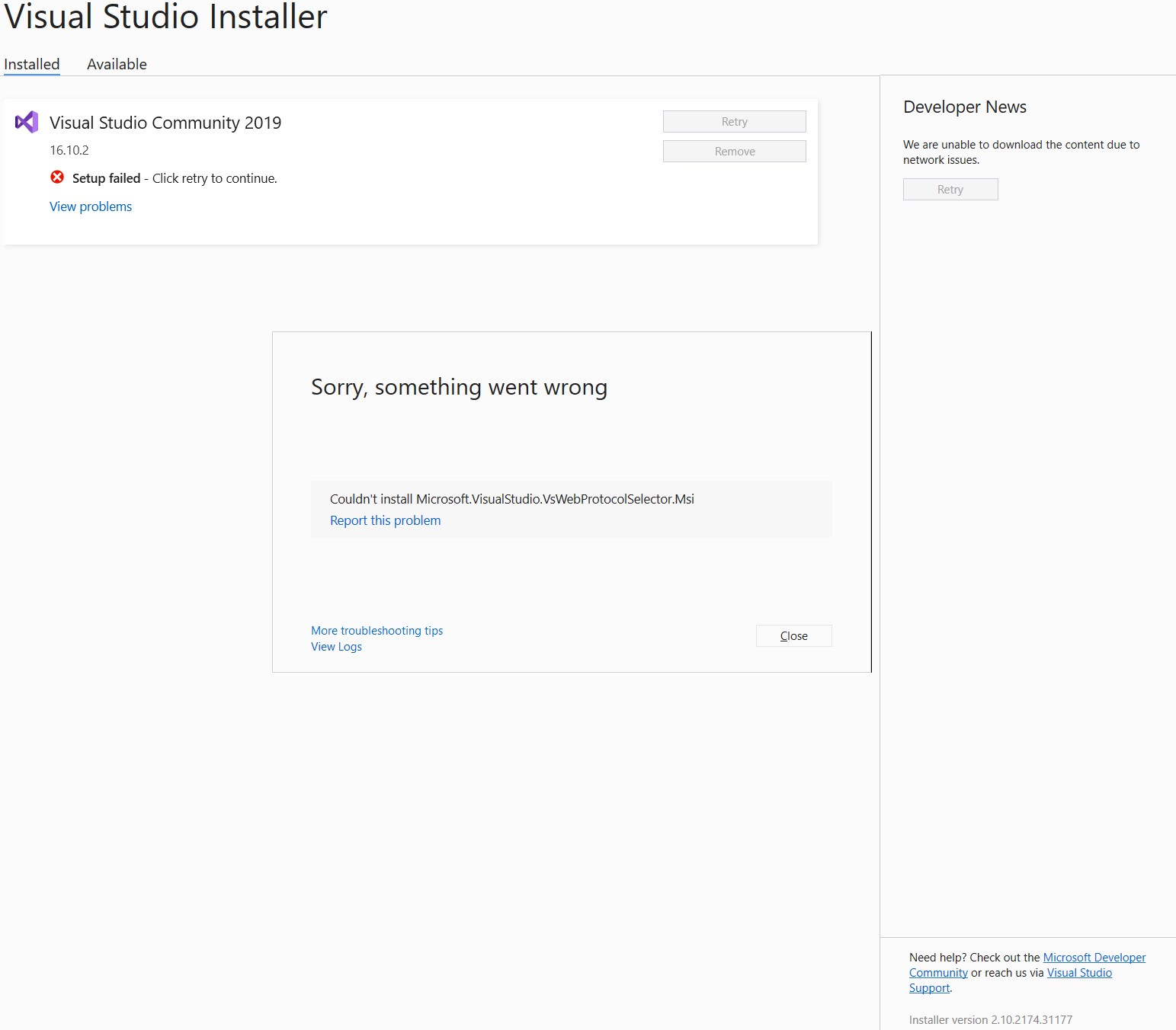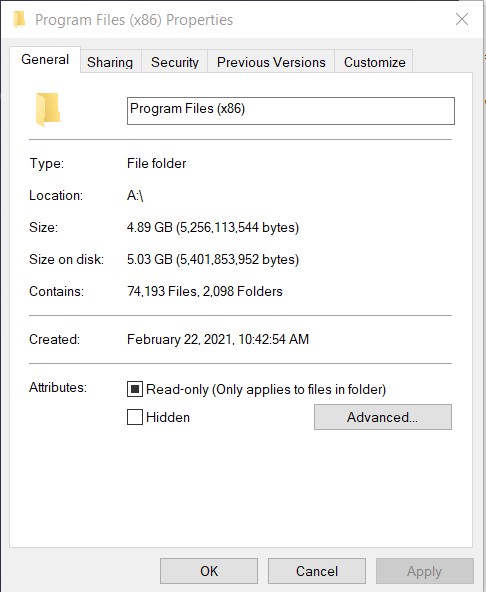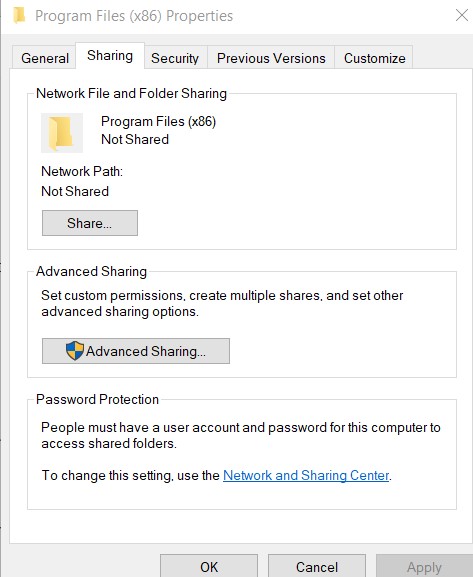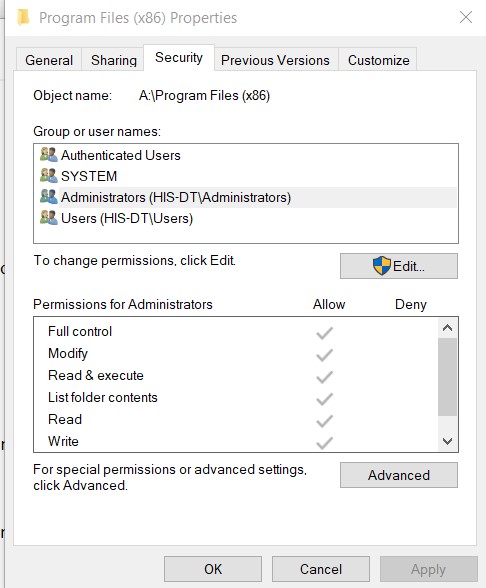Look at the setup logs as linked in the UI error. Within there it should tell you where it is having permissions problems. Sounds like your OS file security is messed up and/or AV is getting in the way but that would depend on the AV. I know McAfee has historically caused problems but I don't know about newer versions. Norton has also caused problems. But the specific error you're getting leads me towards bad security in the file system.
You might also consider running sfc /scannow to run a system scan to see if it fixes things before you reboot and try again.