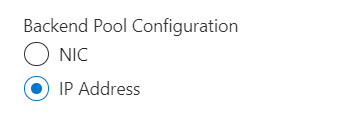Hi @gargaditya-0330
There are two ways of configuring a backend pool:
- Network Interface Card (NIC)
- IP address and Virtual Network (VNET) Resource ID
Network Interface Card (NIC)
Configure your backend pool by NIC when using existing virtual machines and virtual machine scale sets. This method builds the most direct link between your resource and the backend pool.
Virtual machines
You can only attach virtual machines in Azure region that have a standard SKU public IP configuration or no public IP configuration. All IP configurations must be on the same virtual network.
IP Addresses
When preallocating your backend pool with an IP address range which you plan to later create virtual machines and virtual machine scale sets, configure your backend pool by IP address and VNET ID combination.
IP Addresses
You can only add resources IP address in the Virtual Network. The configuration is associated with the IP address and will apply to any resource which has this IP address assigned.
refer - https://learn.microsoft.com/en-us/azure/load-balancer/backend-pool-management
If the Answer is helpful, please click Accept Answer and up-vote, this can be beneficial to other community members.