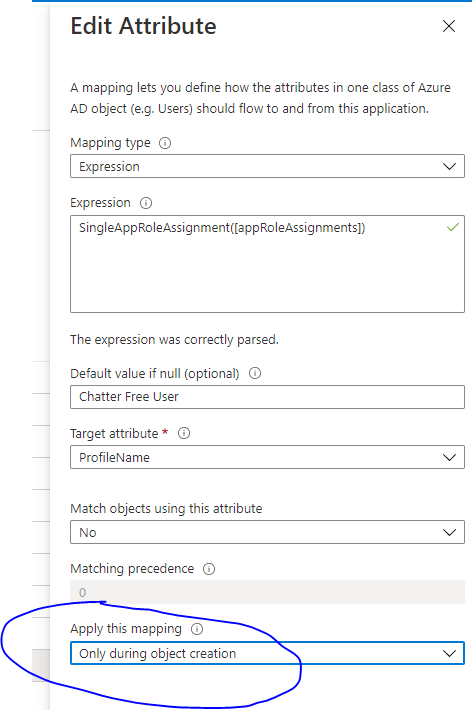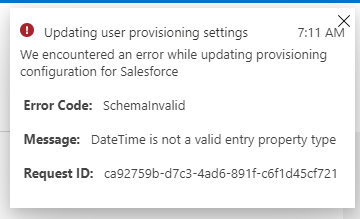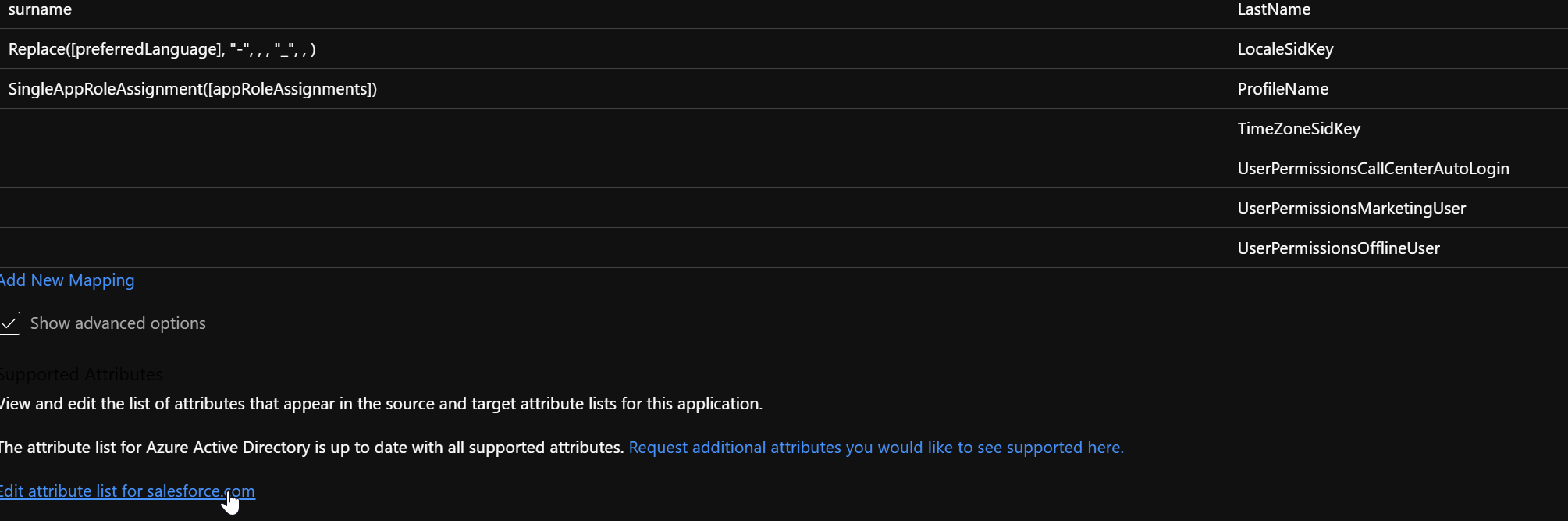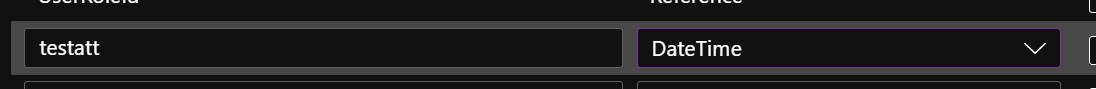@Marshall Hamilton What adjustments were made to the default mappings? Attributes of the type DateTime and Binary are both not supported specially for Salesforce applications. The mappings are checked when saved to ensure that these attribute types are not present, it looks like this is the error you're getting.
Azure Provisioning to SalesForce - cannot configure attribute mappings
I'm attempting to configure Azure Provisioning to SalesForce. The default mappings require a slight adjustment based on our business rules (one of the default attributes should only be set on object creation). When I update the attribute mappings and then click save, I get the following error;
Updating user provisioning settings.
We encountered an error while updating provisioning configuration for Salesforce.
ErrorCode: SchemaInvalid
Message: DateTime is not a valid entry property type
I cannot get past this error and I'm unable to save our attribute mapping adjustment.
We do not see this error with the "SalesForce Sandbox" application, only with "SalesForce".
Any idea what the issue could be? Thank you in advance for your advice.