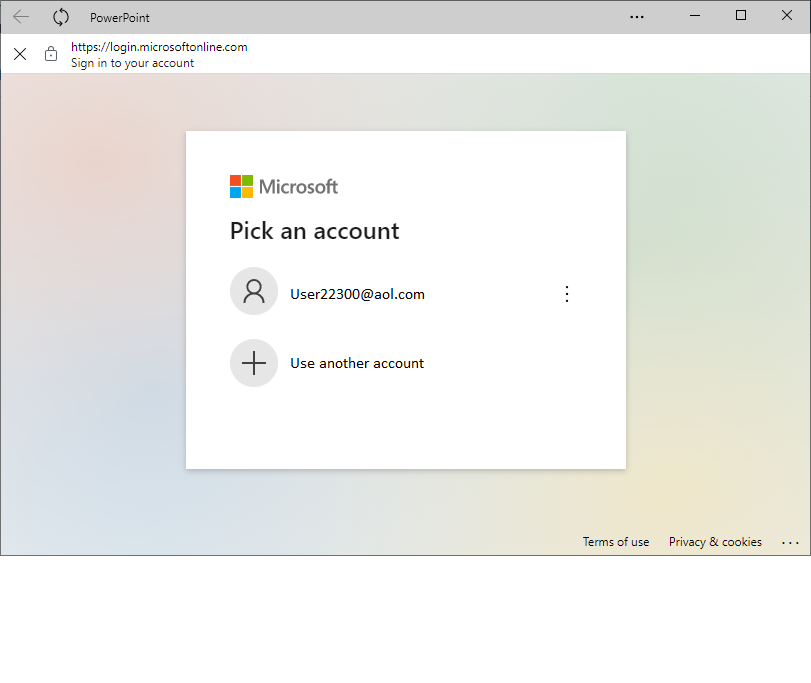Update. I found that WPA (Web Progressive Apps) for Word, Excel and other Office apps were installed. These run inside the MS Edge browser. To use the Windows apps, I removed the WPA apps and copied the app entries from the app list to the start up menu.
Now I am running the Windows apps, but when not signed in, the apps lose their license and report that I am using an unlicensed product, even if I already activated it. This goes away when I reactivate them, but again, I must be signed in. Once I sign out, they revert to their unlicensed state.
What can I do to avoid this, without signing in? Also, what to do if I do not have Internet access? Thanks! Saga