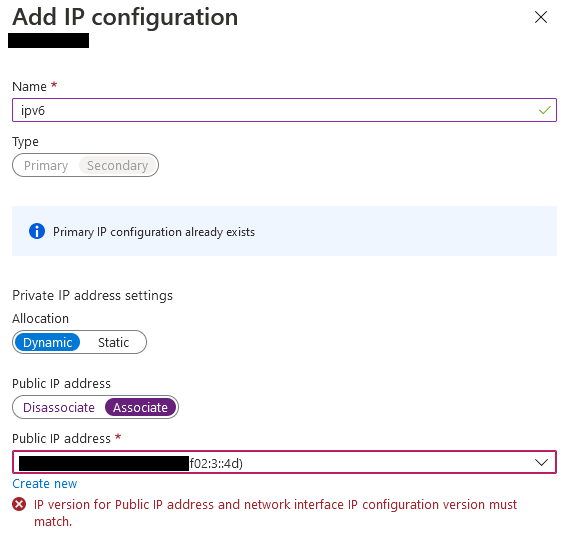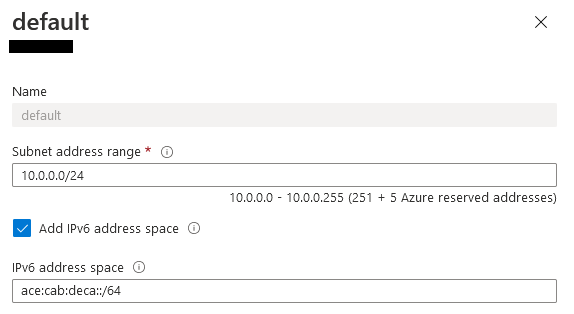@Ian Spence Thank you for reaching out to Microsoft Q&A. We apologize for the delay in response.
If you want to add an IPv6 address to a Network Interface, the interface's subnet should have an IPv6 subnet. Please see snapshots below which shows an interface with an IPv6 subnet range. Now when I try to add a new IPv6 Public IP address it works.


Hope this helps. Please let us know if you have any further questions and we will be glad to assist you further. Thank you!
Remember:
Please accept an answer if correct. Original posters help the community find answers faster by identifying the correct answer. Here is how.
Want a reminder to come back and check responses? Here is how to subscribe to a notification.