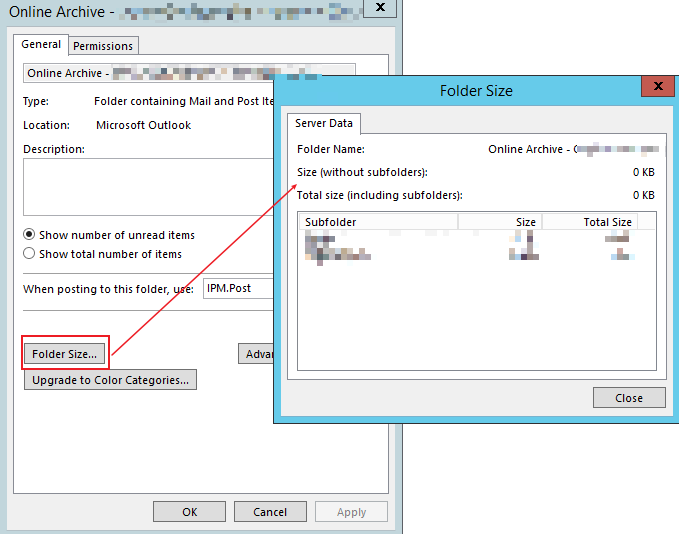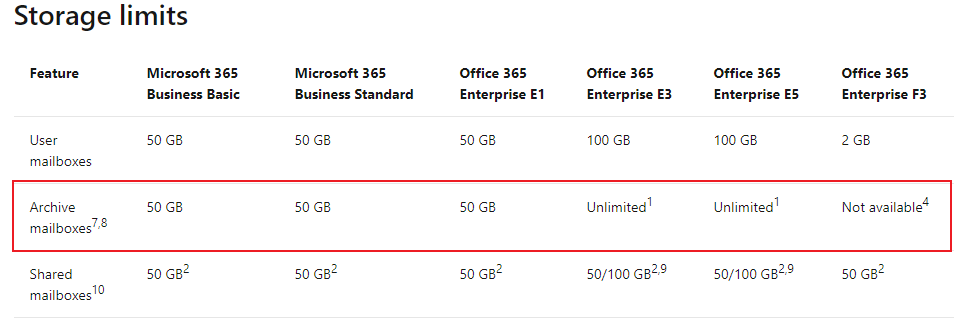Currently there only seems to be a way for ADMINS to see the size/utilization of a given user's Online Archive mailbox, and we need a way for the user to see this so they can effectively manage their item storage.
A user is able to browse to here to see a storage overview of their various folders, but this only shows the user their PRIMARY mailbox, and there is no mention anywhere of the Online (In-Place) Archive mailbox that they have been provided to use:
https://outlook.office.com/mail/options/general/storage
Only an ADMIN is able to browse to the Exchange Admin Center or the ECP and view the size of a given user's Online Archive, or this can also be done via powershell, but the USER has no way to see this info. This seems to be an oversight that needs to be corrected. Online archive has a limit of 100GB so the storage overview page needs to extend to include the archive mailbox to show the user the size of ALL of their folders.
We are using Exchange Online as part of our M365 Business Premium licenses.