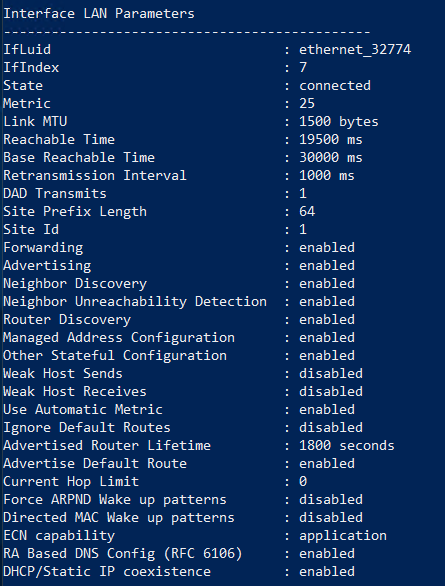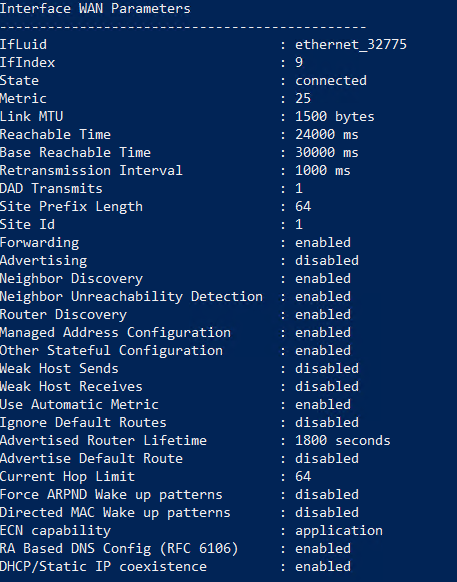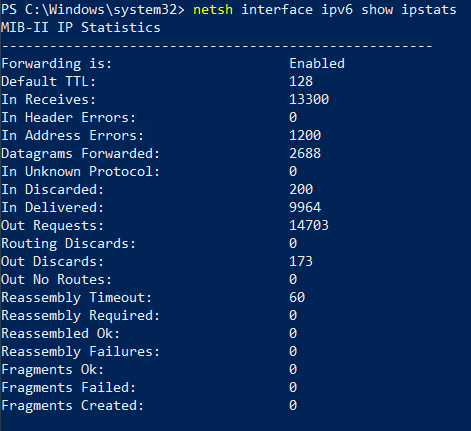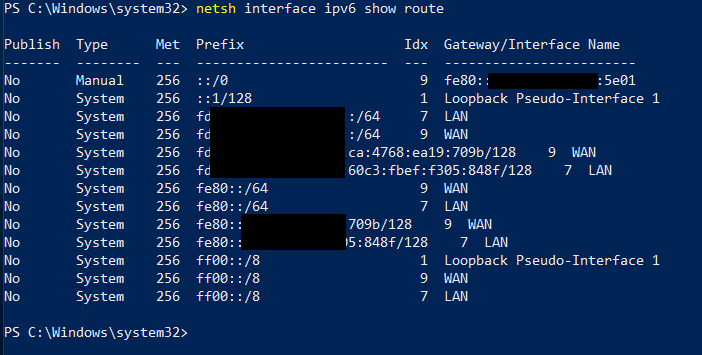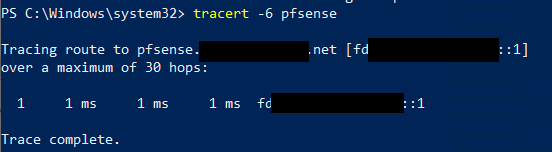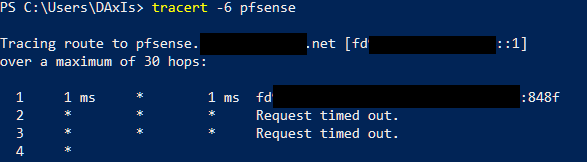@Anonymous Thank you for your response! I appreciate you looking that up. This wasn't exactly my issue, however it did help a little to figure out where the issue is coming from.
I originally had the windows router and gateway on the same network. I had to realize that the IPv6 local network communicates via Link-Local. I separated the gateway network from the windows router network leaving only the windows router WAN on the same network as the gateway LAN (the same as you do with IPv4). Using the above info, I created a static route for the windows router network via IPv6 to get out to the internet. [Before I created the static route I could see ICMPv6 requests hit the gateway firewall and get dropped, so I knew forwarding was actually working.] In the end either network configuration still caused IPv6 requests to timeout. So the issue comes to the pfsense gateway/firewall and maybe one of it's packages dropping IPv6 packets.