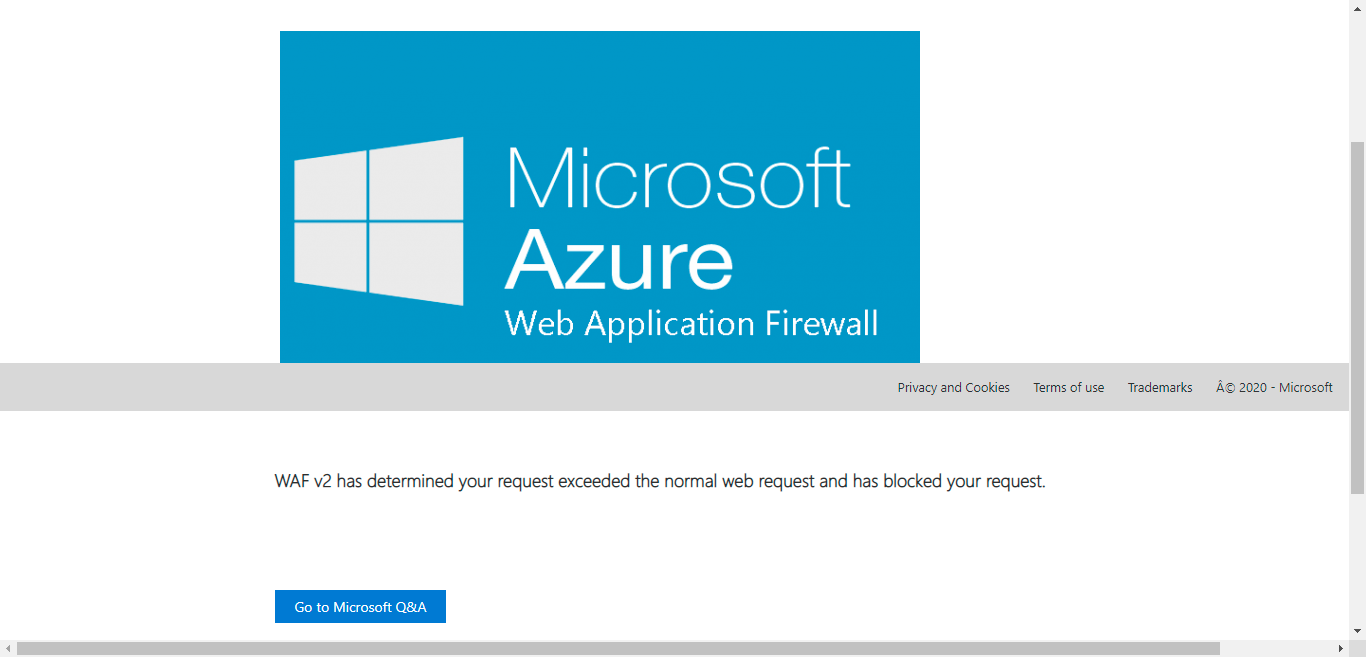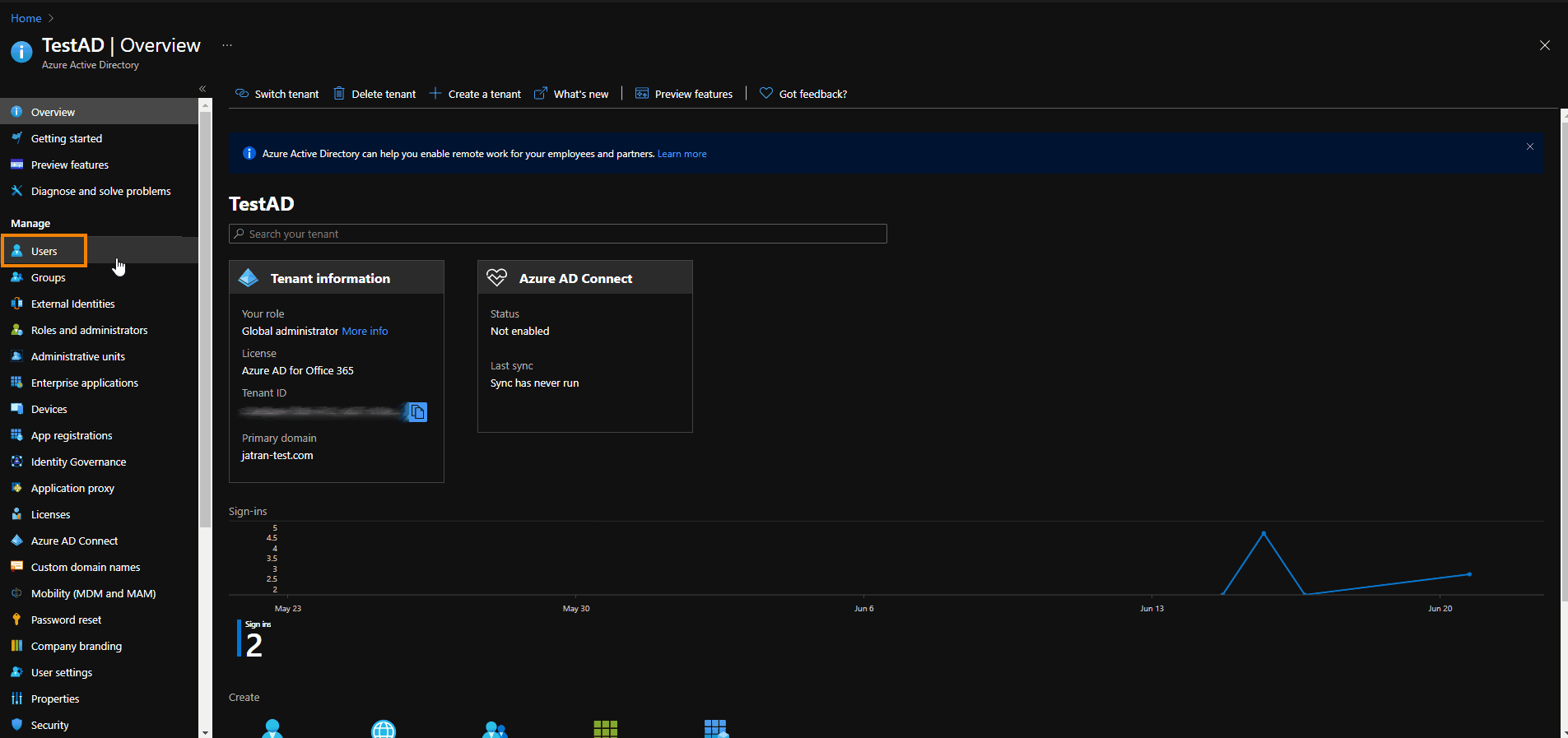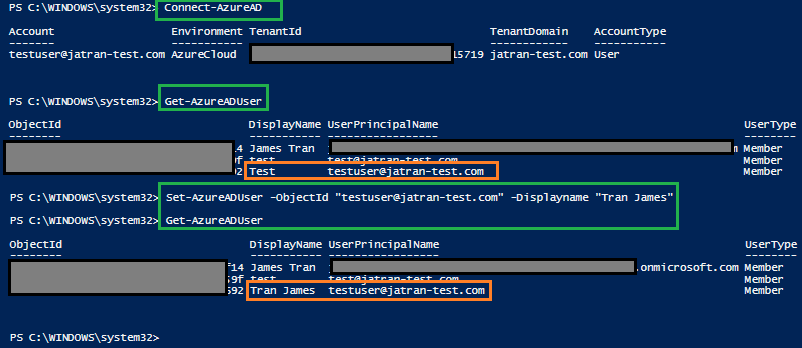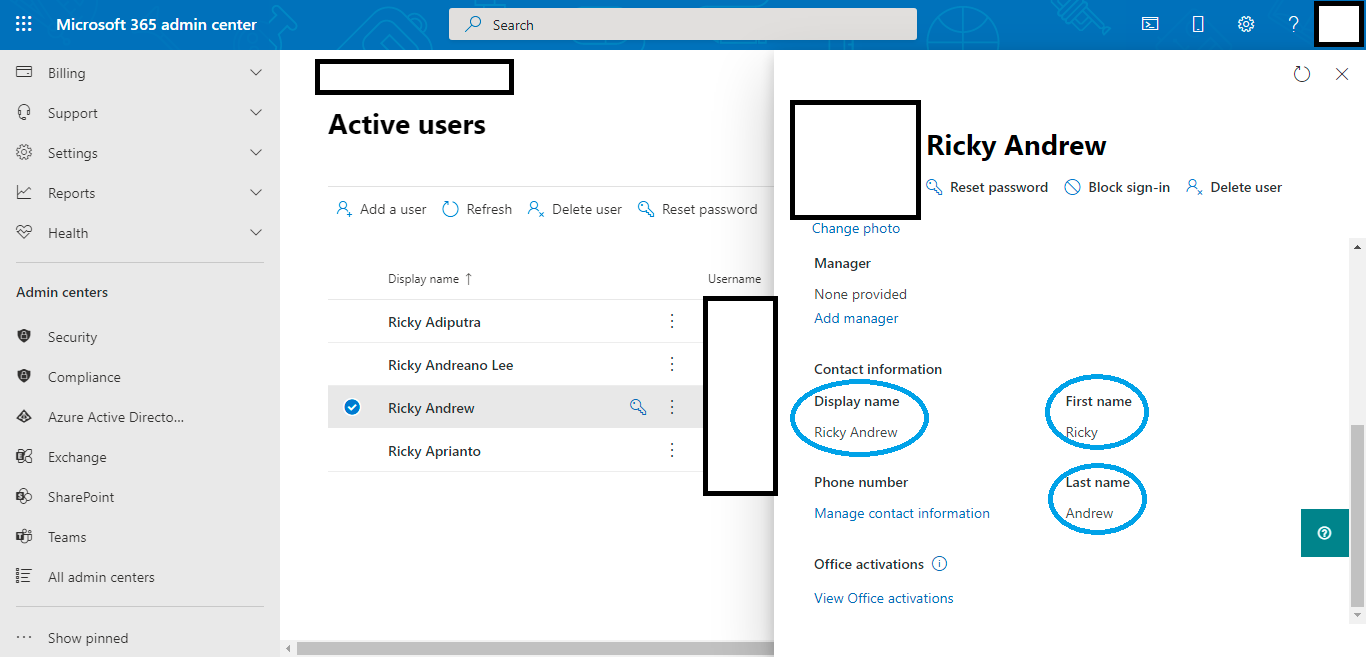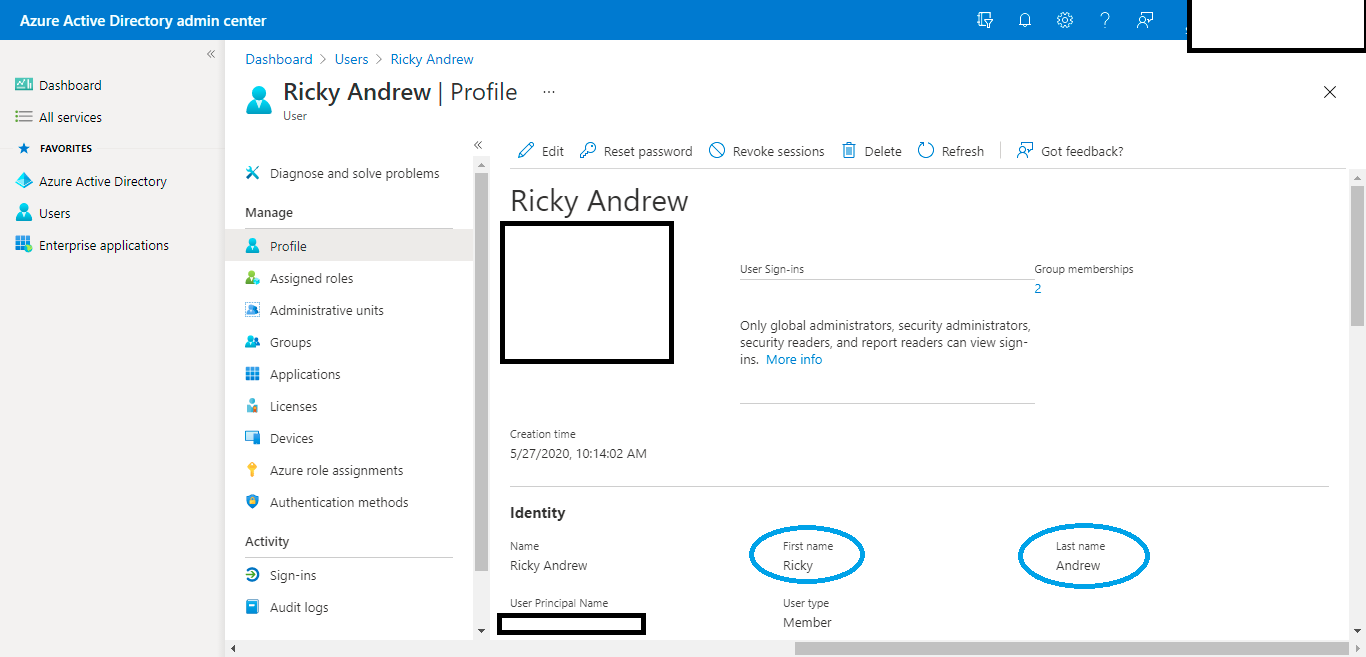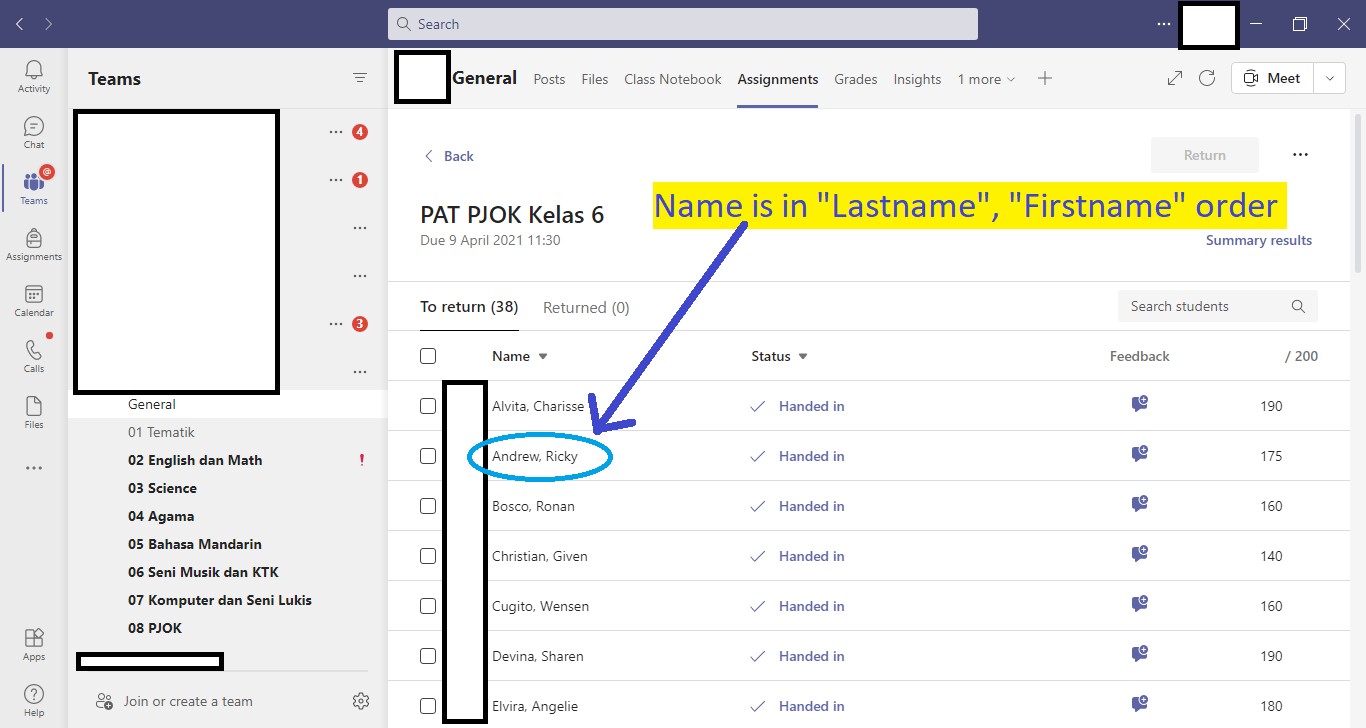@JamesTran-MSFT
Thanks for the guide. But it does not solve my question yet.
I will try to explain further my question. Here is an example, we have a student called Ricky Andrew, the username as seen in M365 Admin Center and AAD Admin Center are as below:
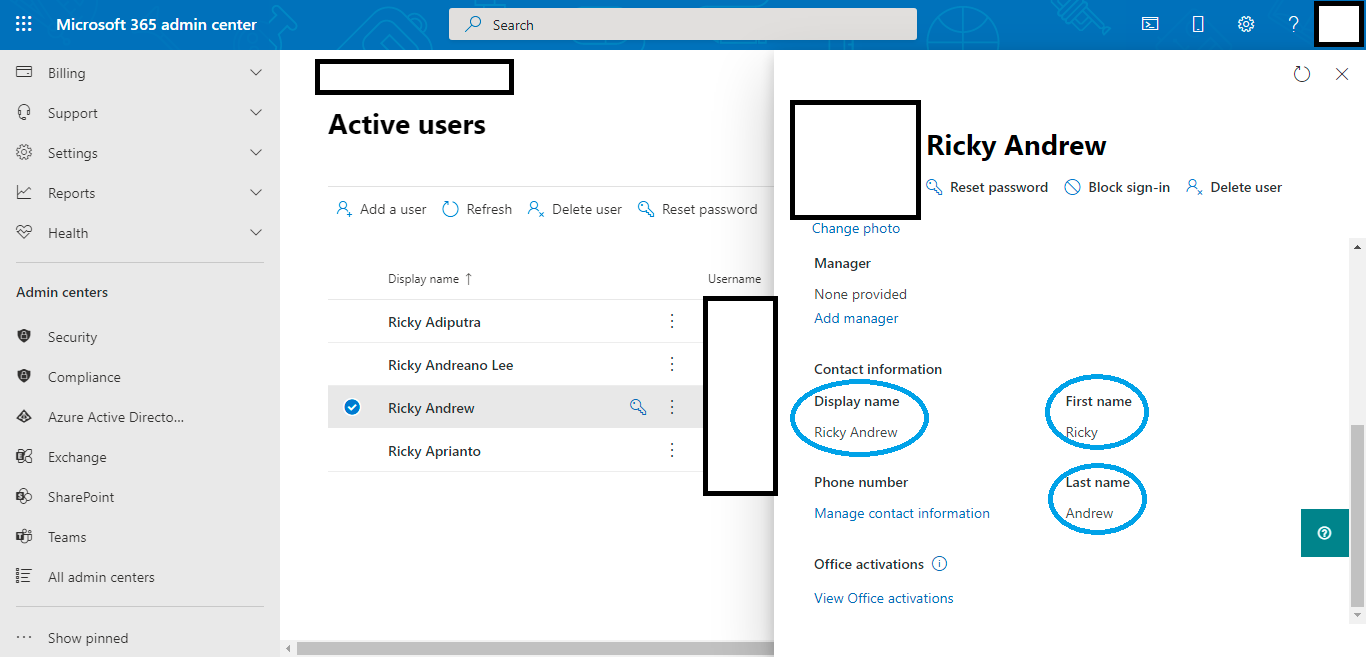
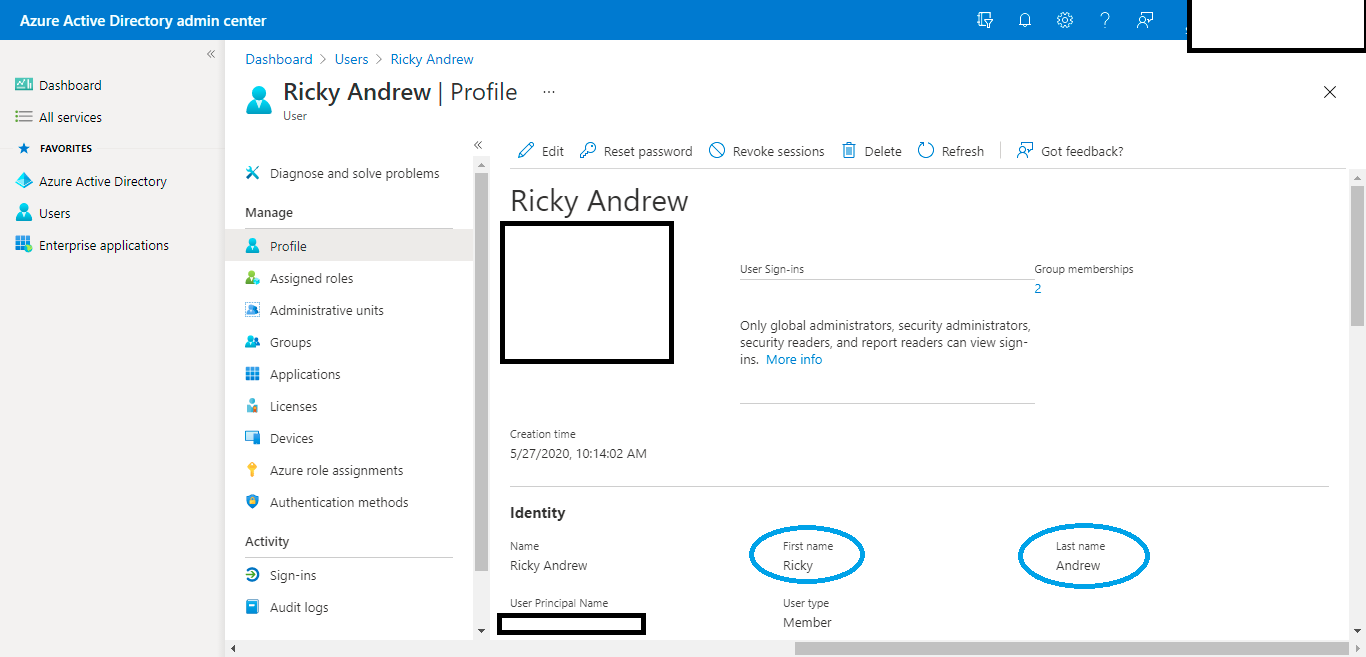
And this is how the students' names appears in the Teams Education Assignments:
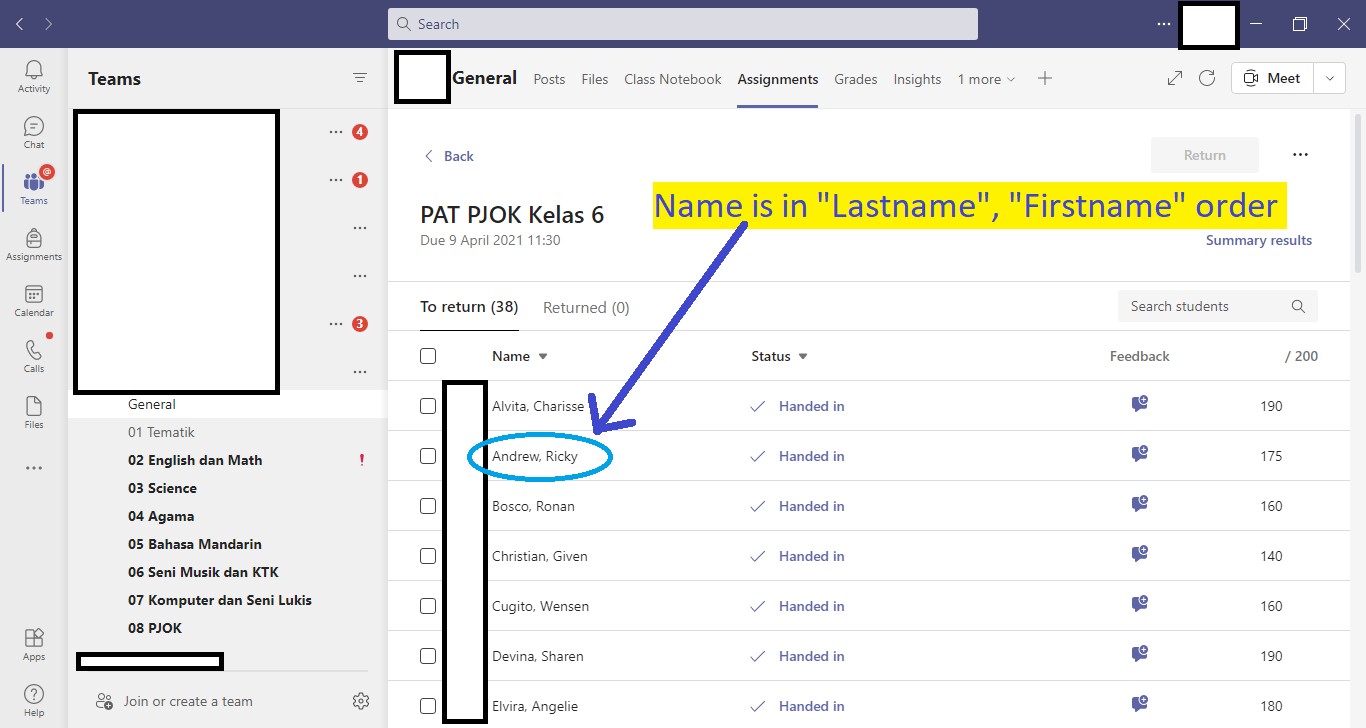
My question is, is there any setting whether in Teams client, Teams Admin Center, M365 Admin Center, or AAD Admin Center that can change the name in the order of "Firstname" "Lastname" withour comma (,) between them?
I have tried to search in Teams client, Teams Admin Center, M365 Admin Center but didn't find any setting to change the name order for the Assignments, don't know if I miss something there.
I have tried to change the user's username, firstname, lastname and displayname with Set-AzureADUser commands by using PowerShell but also cannot change the name appearance in Assignments.
Ever thinking of to flip the name order in the user setting of Admin Center (firstname put in "Lastname" and lastname put in "Firstname"), but there will still be comma (,) between the fistname and lastname and I don't want it to have comma there and I don't know how it will appear in other app other than Teams Assignments.
So, is there any setting in AAD Admin Center or may be in other setting that can change the names in Teams Assignments to be in order of "Firstname" "Lastname"?
Thanks you



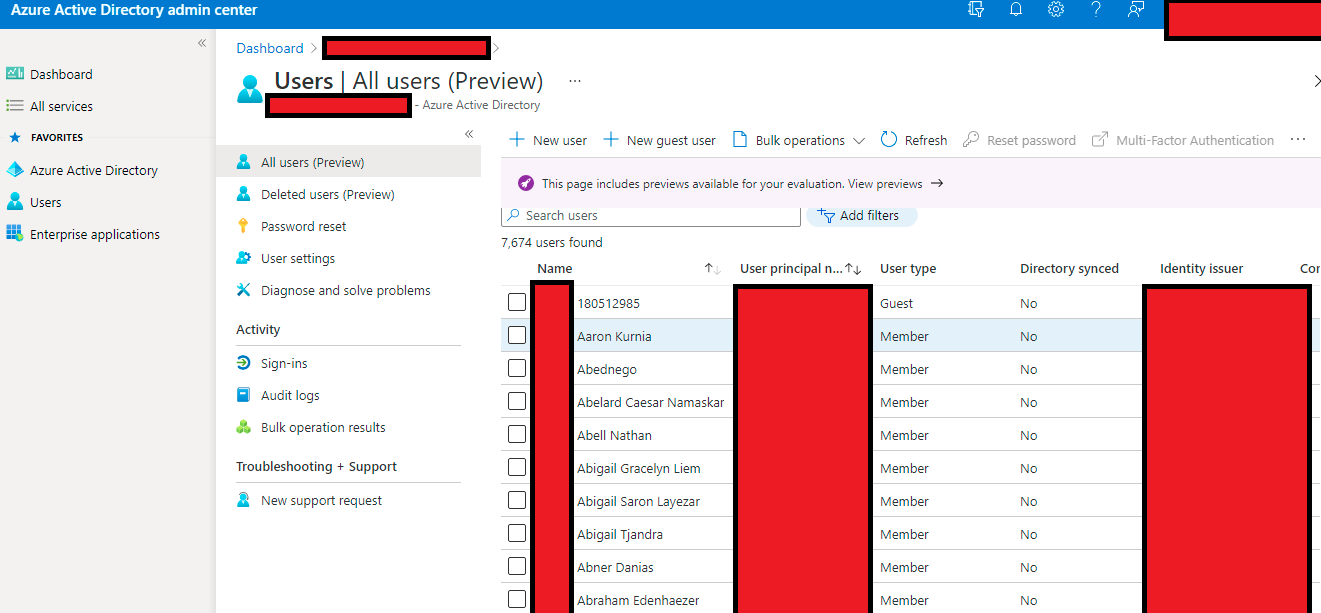
 in the format of "Lastname", "Firstname"
in the format of "Lastname", "Firstname"