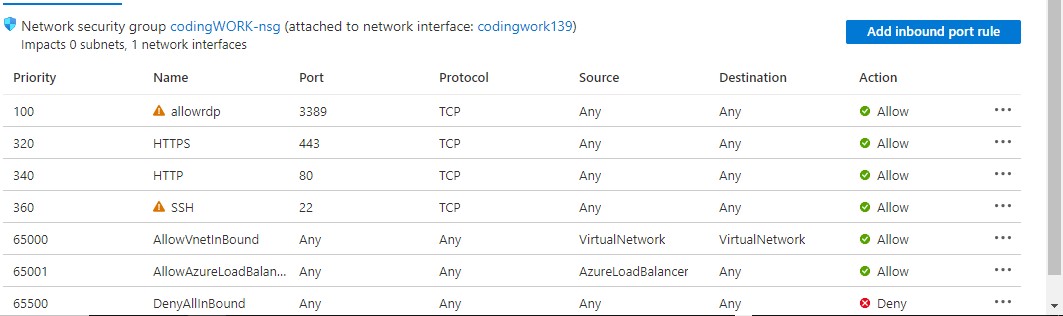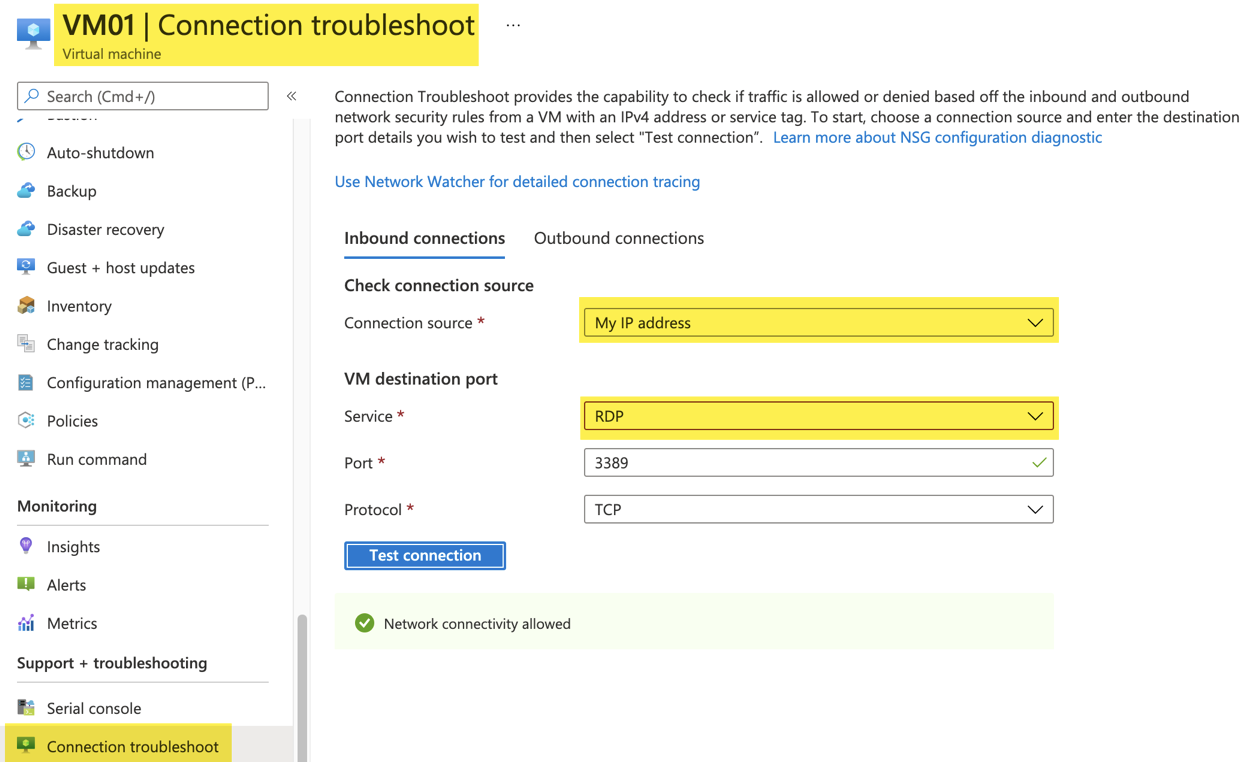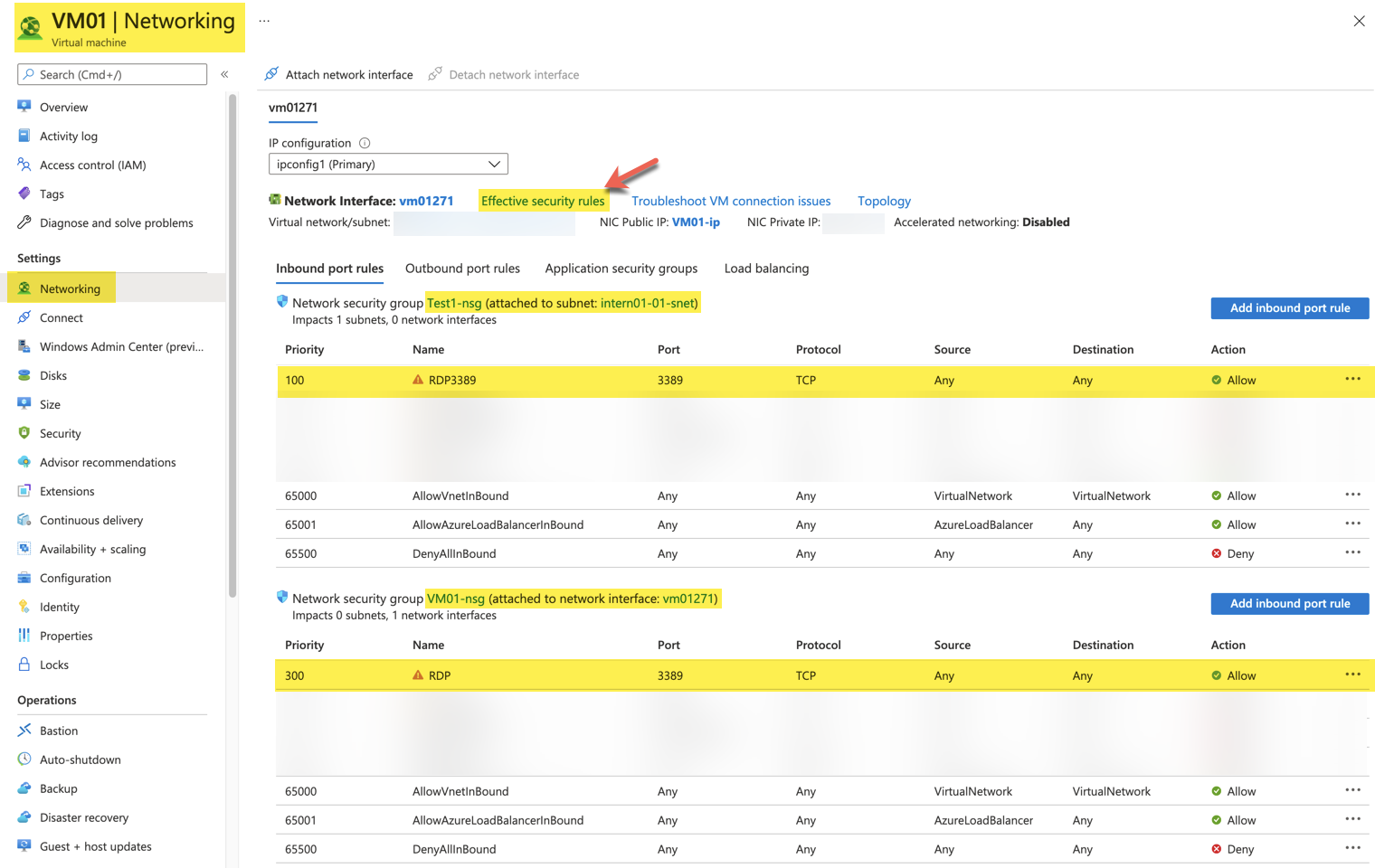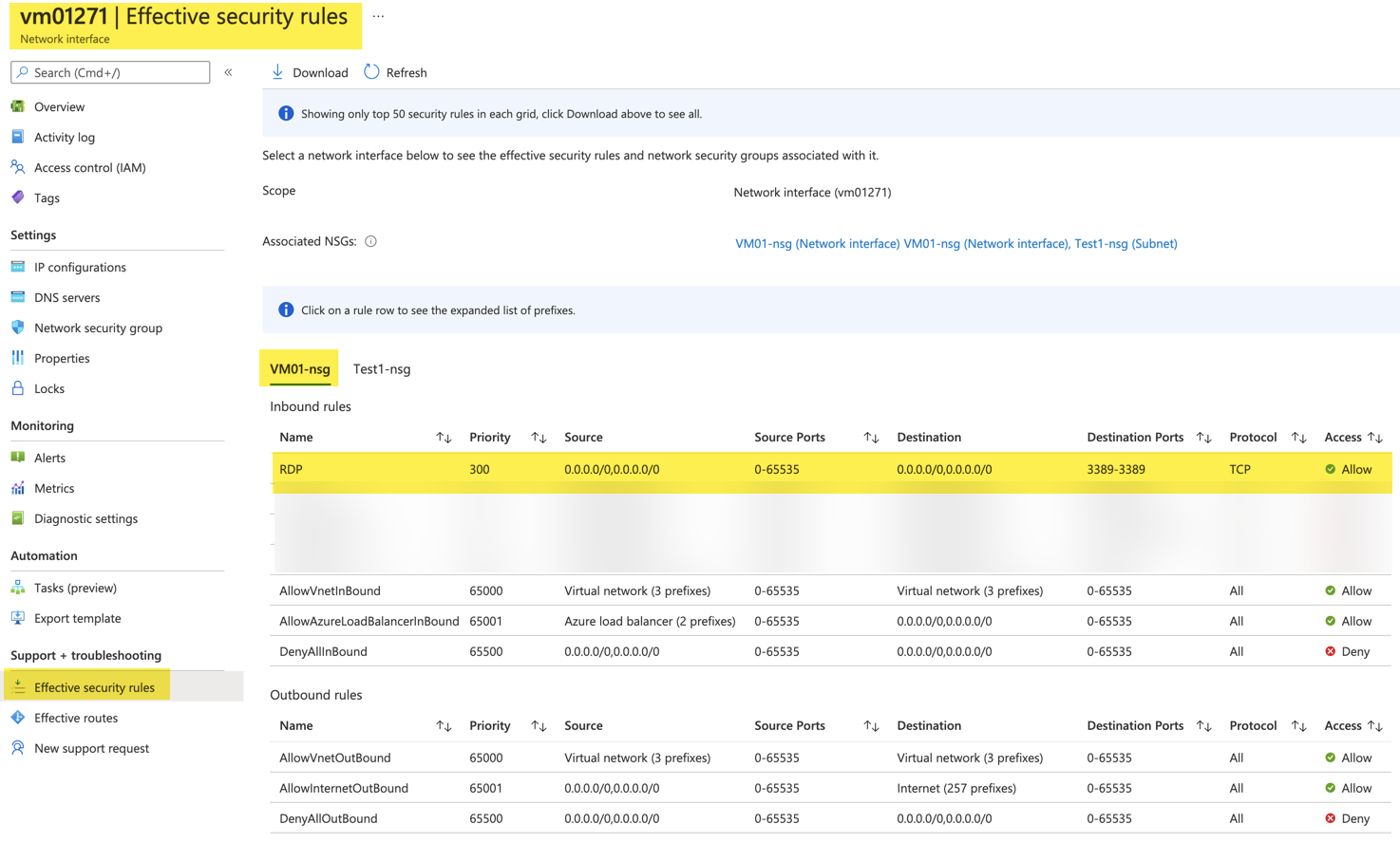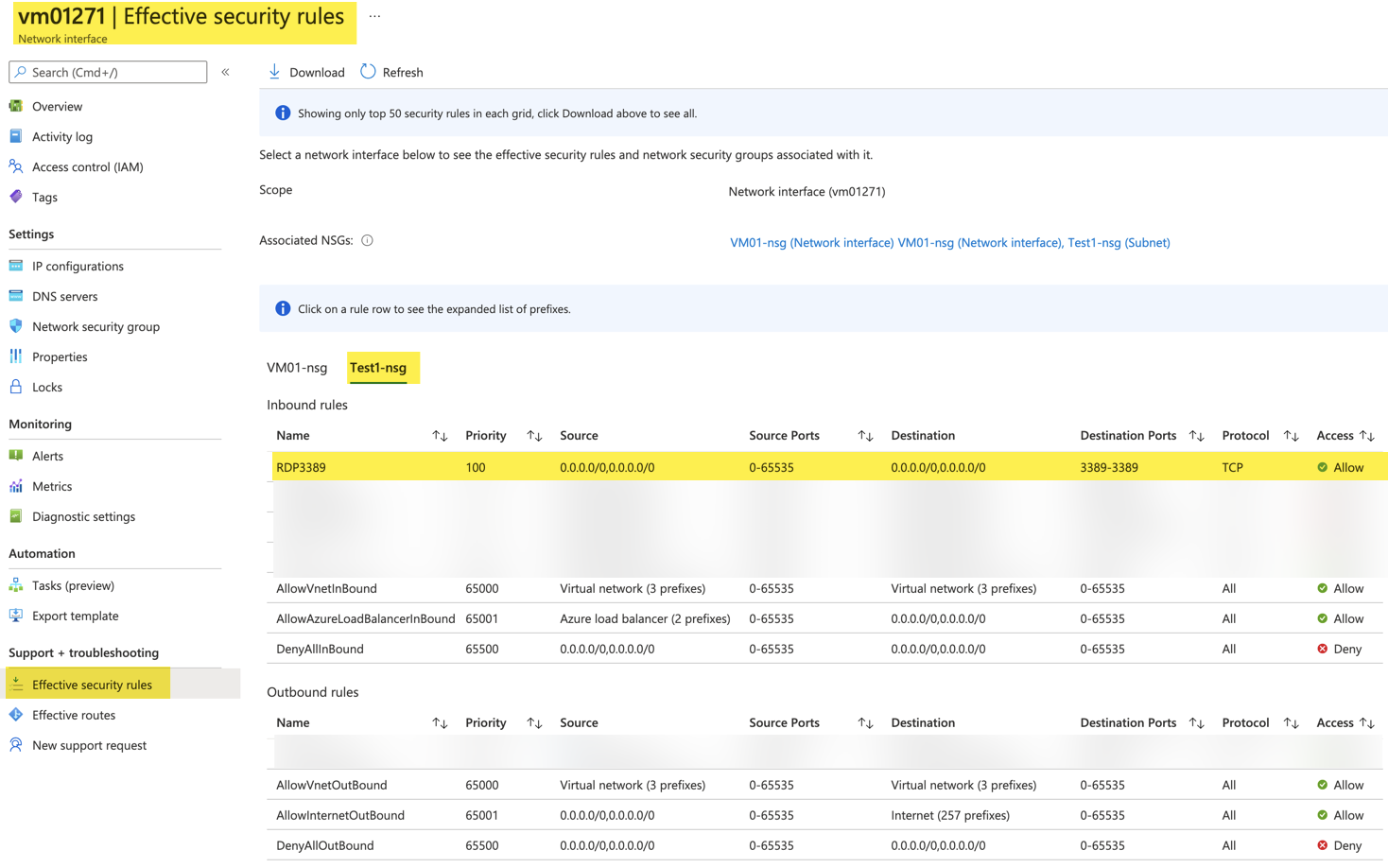Hi @KTELLAWI ,
in most cases a NSG is missing a Security Rule to allow "inbound TCP Port 3389":
https://learn.microsoft.com/en-us/troubleshoot/azure/virtual-machines/troubleshoot-rdp-nsg-problem
NSGs can be associated with the VM and/or subnet. Both NSGs require the Security Rule.
https://learn.microsoft.com/en-us/azure/virtual-network/network-security-group-how-it-works
----------
(If the reply was helpful please don't forget to upvote and/or accept as answer, thank you)
Regards
Andreas Baumgarten