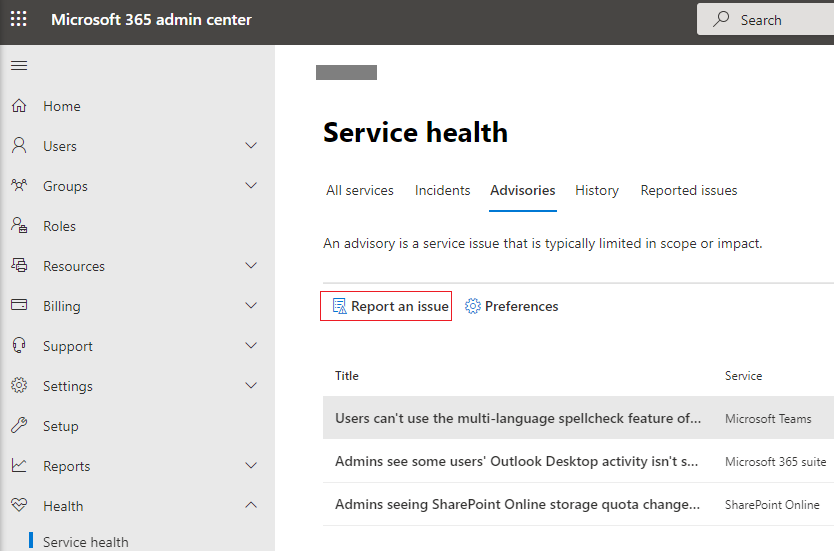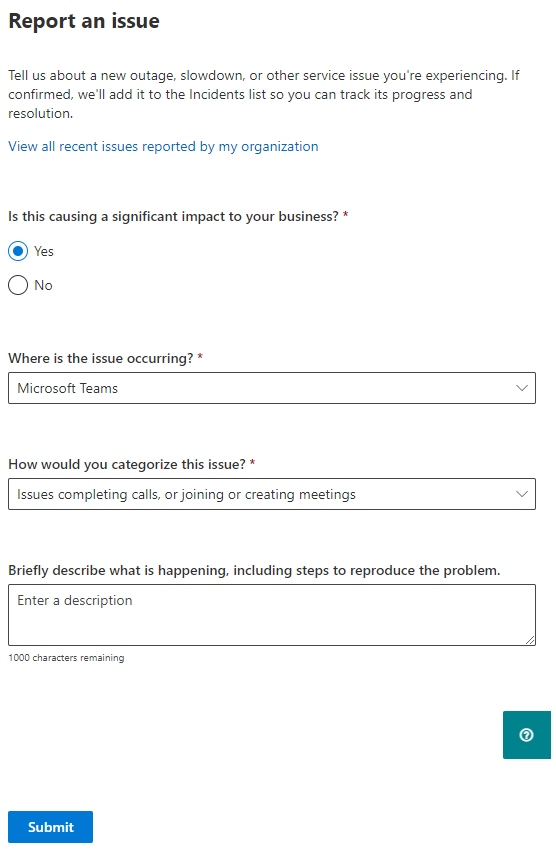You could double check if NDI feature is turned on successfully. The following image shows an unsupported situation:
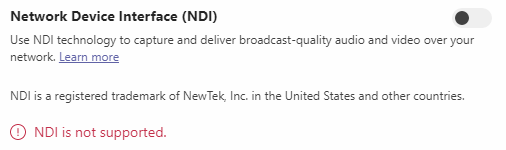
If it is enabled properly, please check if Broadcast over NDI exists when you in the Teams meeting.
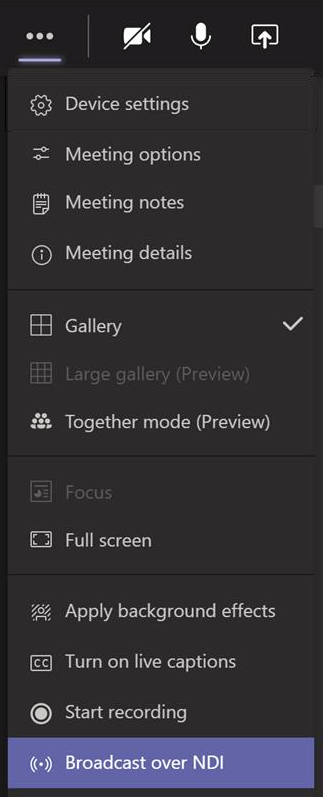
Besides, there are some common technical issues to consider when using NDI technology in Teams:
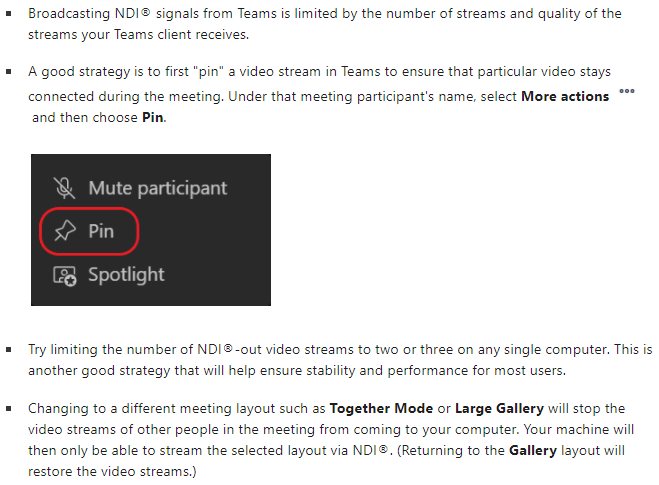
If the response is helpful, please click "Accept Answer" and upvote it.
Note: Please follow the steps in our documentation to enable e-mail notifications if you want to receive the related email notification for this thread.