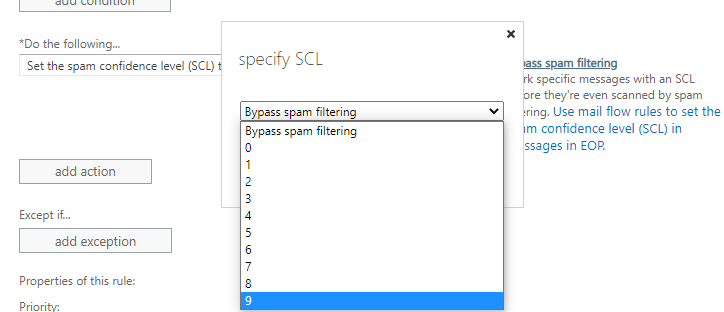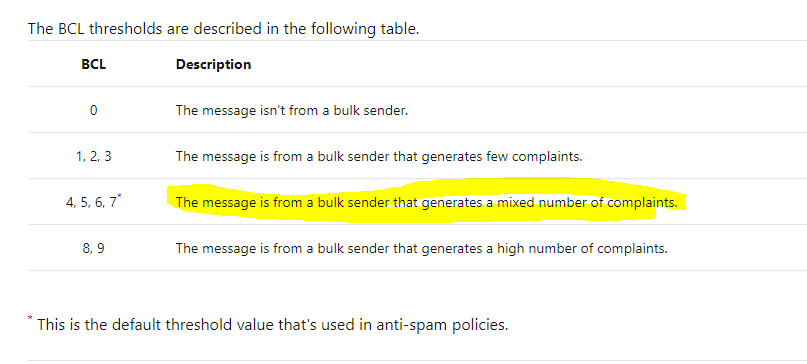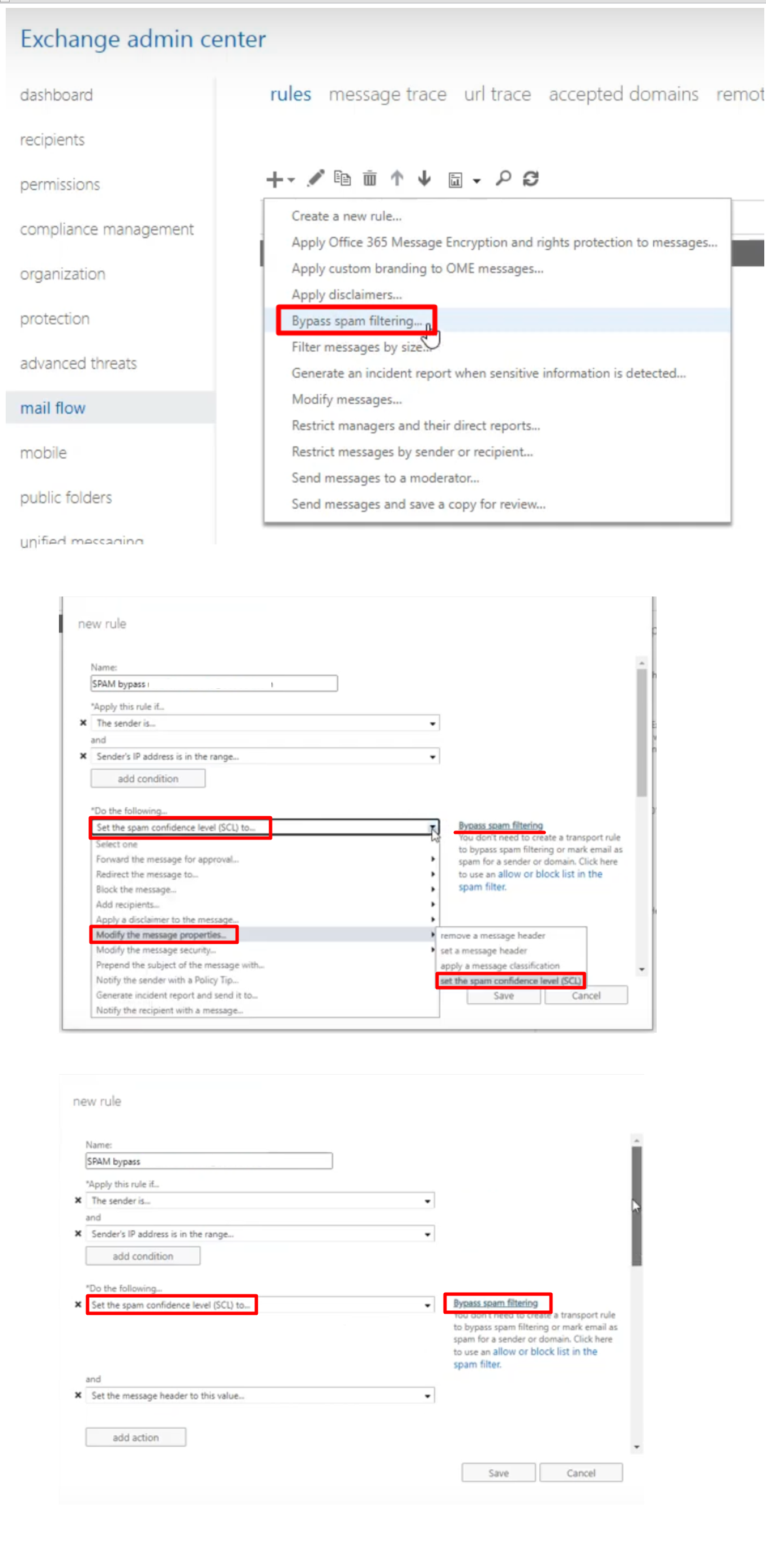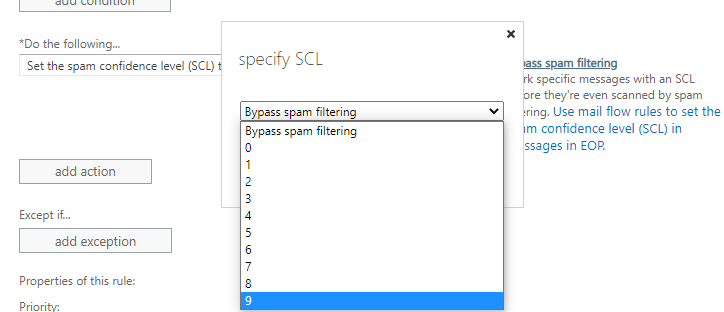BCL is not the quite the same as SCL.
BCL is for bulk email that is considered Spammy or non -solicted.:
https://learn.microsoft.com/en-us/microsoft-365/security/office-365-security/what-s-the-difference-between-junk-email-and-bulk-email?view=o365-worldwide
Any bulk email that 356 tags as a 7 or above ( the default) will be treated depending on you have that set:
On the Bulk email threshold & spam properties page that appears, configure the following settings:
Bulk email threshold: Specifies the bulk complaint level (BCL) of a message that triggers the specified action for the Bulk spam filtering verdict that you configure on the next page (greater than the specified value, not greater than or equal to). A higher value indicates the message is less desirable (more likely to resemble spam). The default value is 7. For more information, see Bulk complaint level (BCL) in EOP and What's the difference between junk email and bulk email?.
MarkAsSpamBulkMail is On: A BCL that's greater than the threshold is converted to an SCL 6 that corresponds to a filtering verdict of Spam, and the action for the Bulk filtering verdict is taken on the message.
MarkAsSpamBulkMail is Off: The message is stamped with the BCL, but no action is taken for a Bulk filtering verdict. In effect, the BCL threshold and Bulk filtering verdict action are irrelevant.
For the SCL transport rule, use that only if you want to bypass SCL scanning or set to another level:
You are in the right spot in your picture